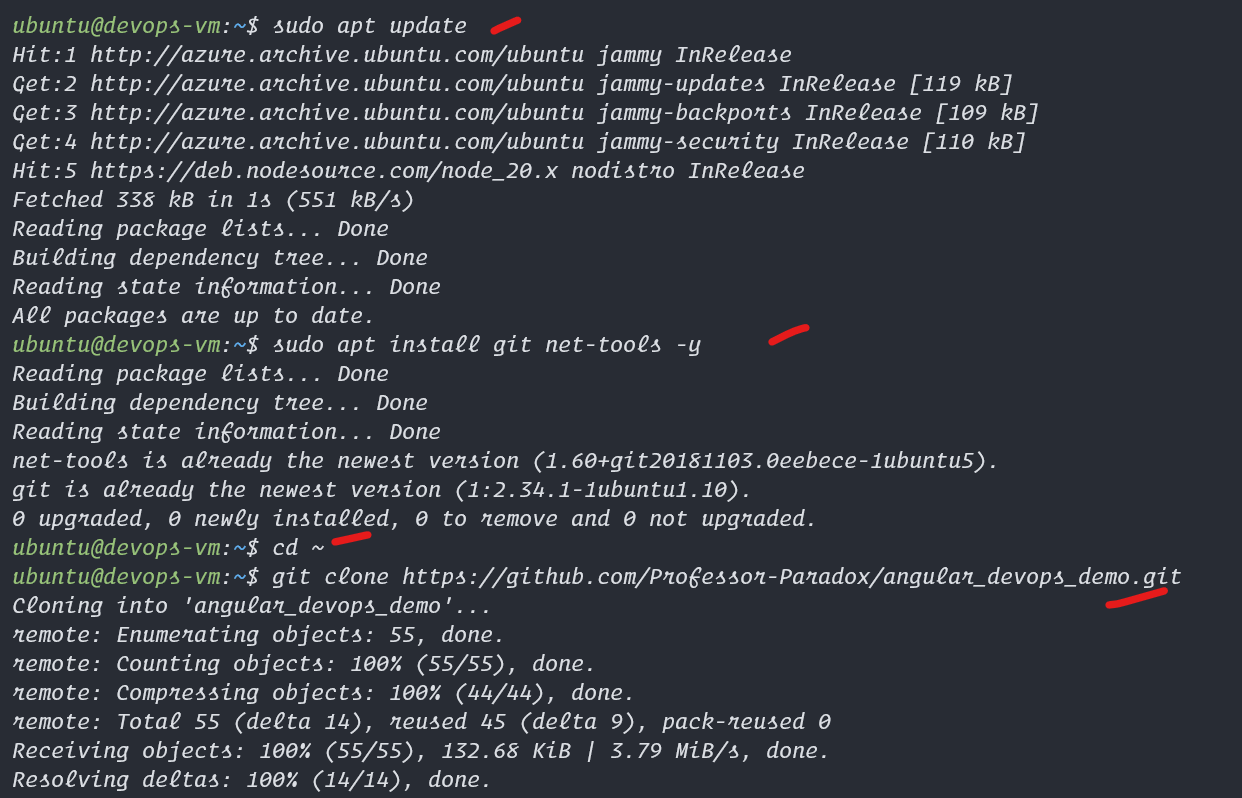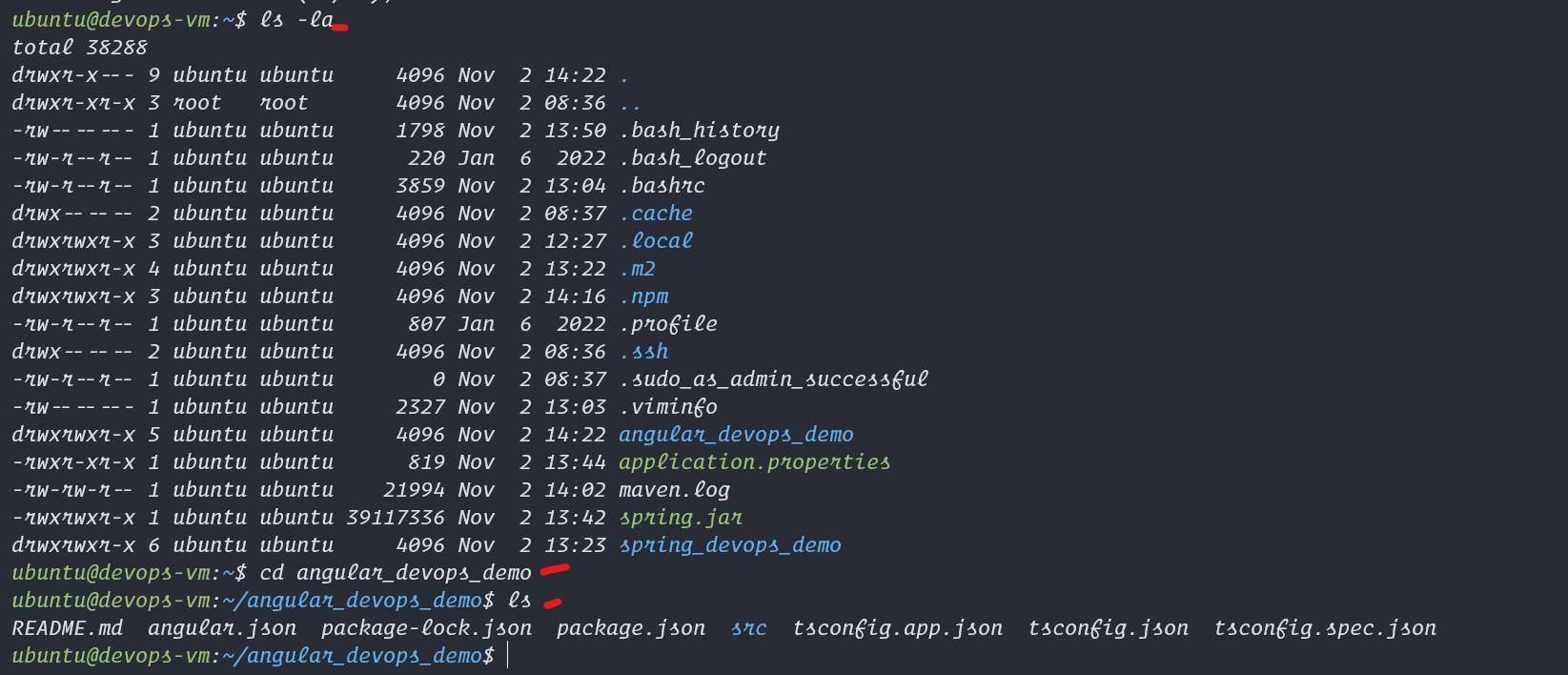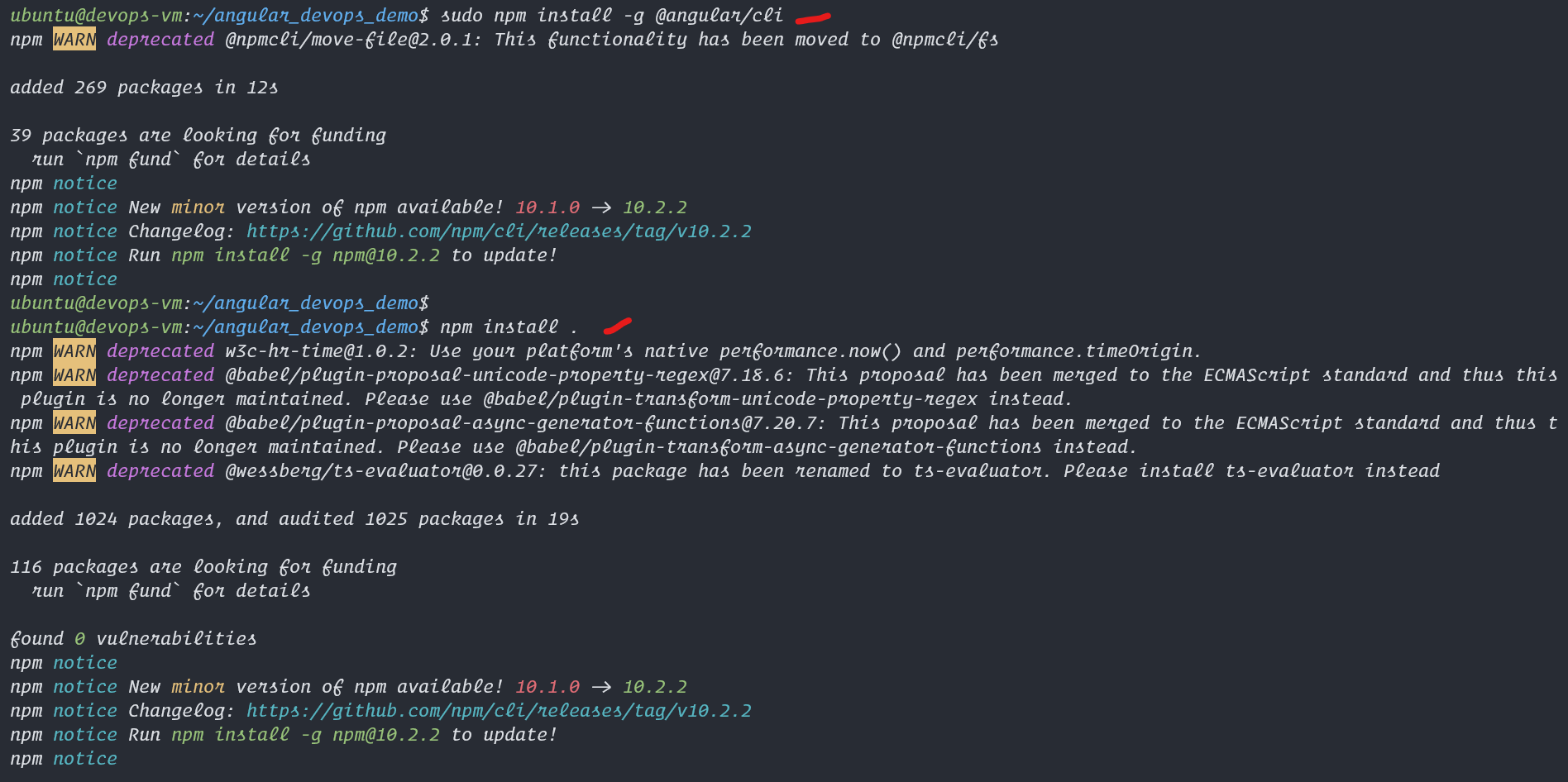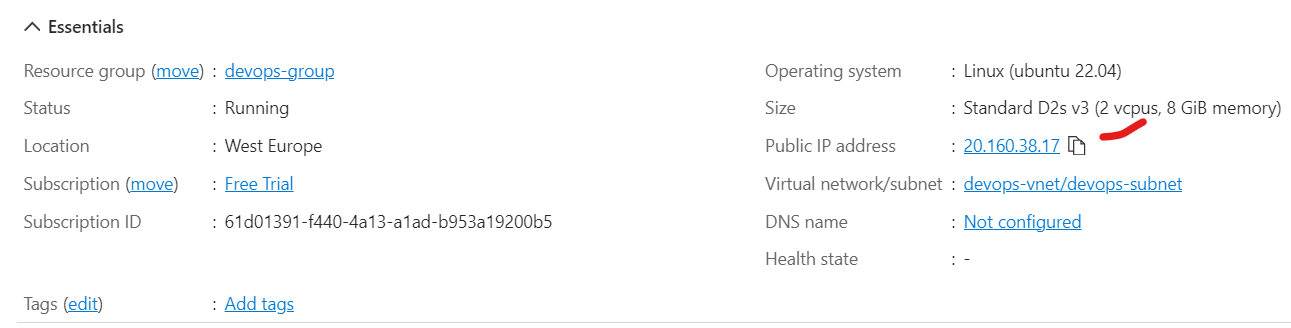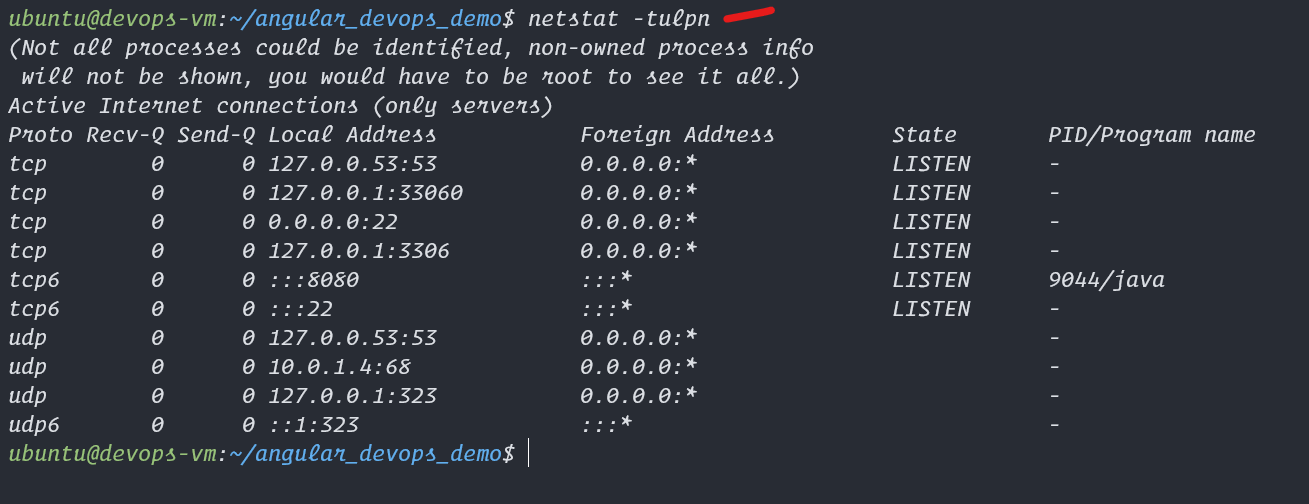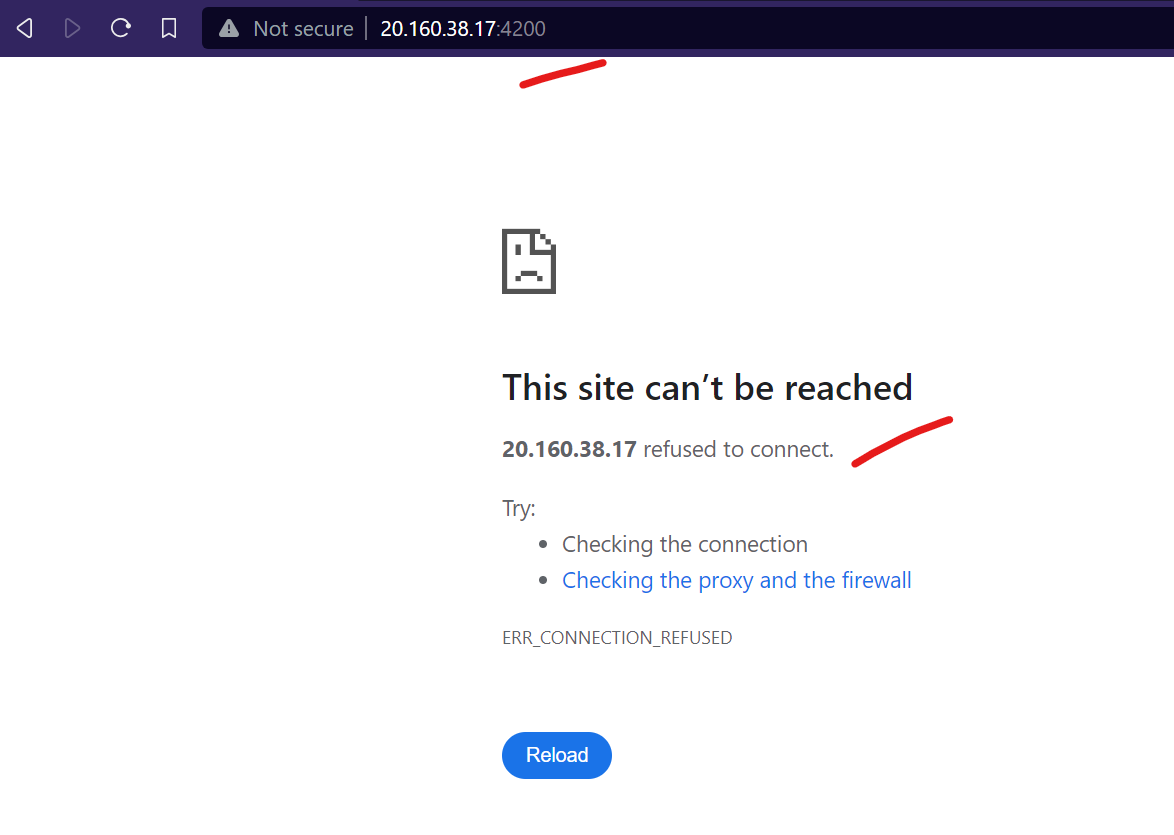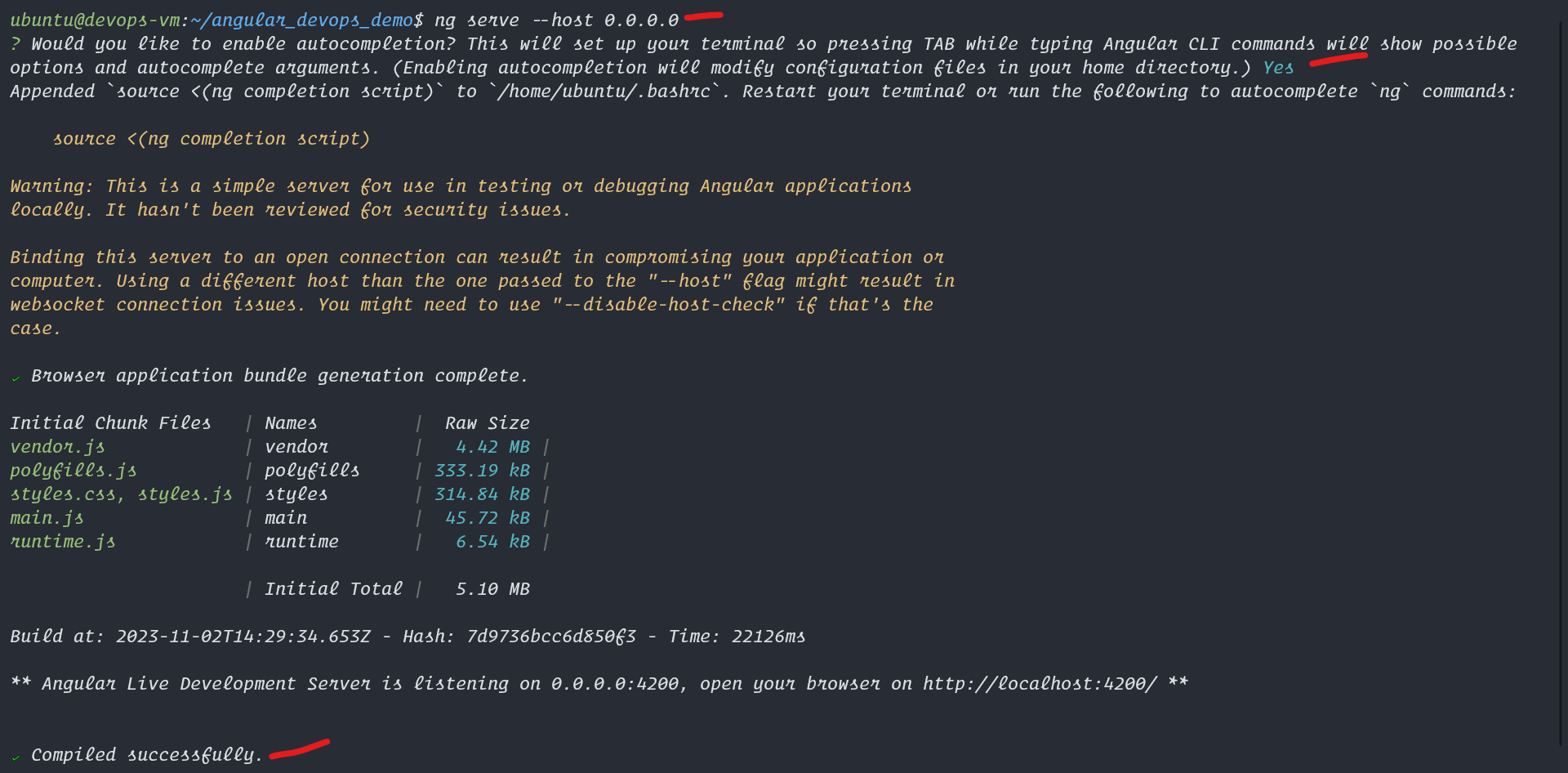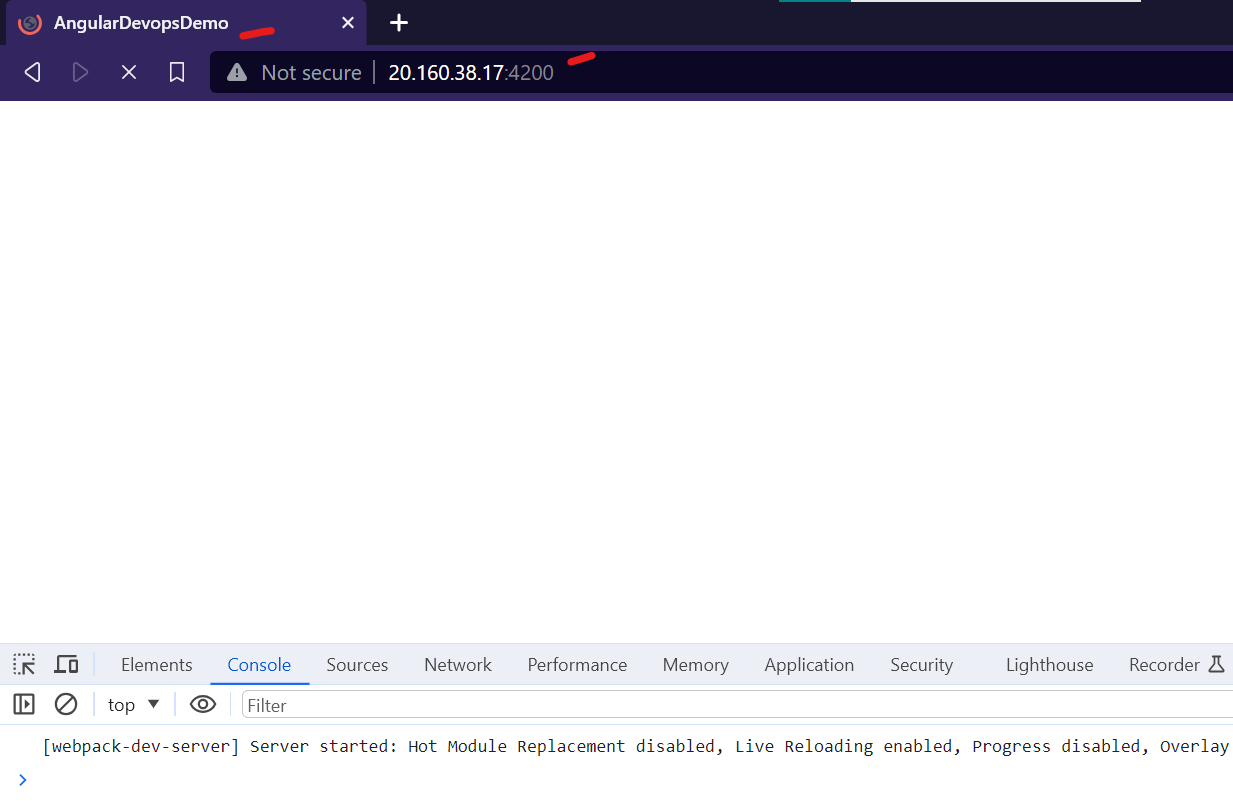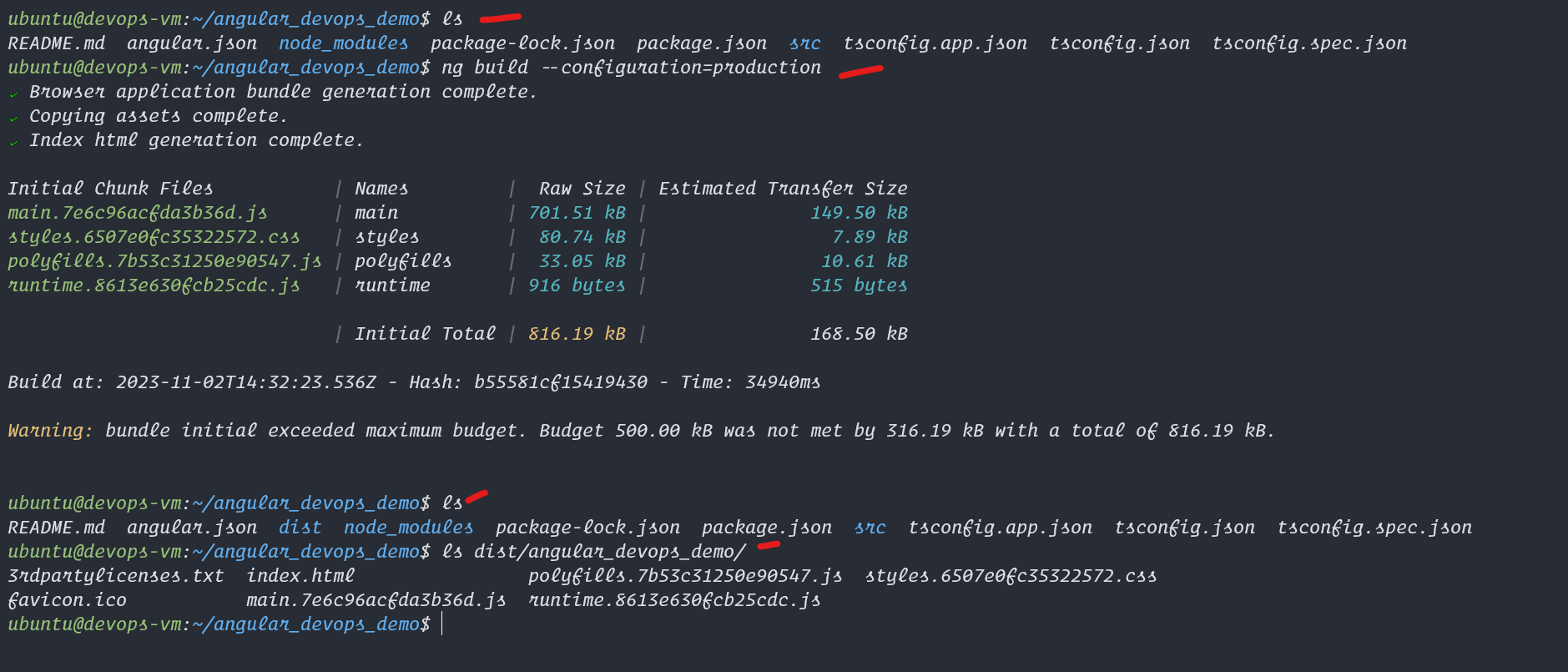# step 1
sudo apt update
sudo apt install git net-tools -y
cd ~
git clone https://github.com/Professor-Paradox/angular_devops_demo.git
ls -la
cd angular_devops_demo
ls -la
# step 2
# now in side the angular project directory
# run this to download dependencies (may take a while)
sudo npm install -g @angular/cli
npm install .
# step 3
# access the <vm-ip> from azure on your web browser in incognito
# <vm-ip>:4200
# Now lets install start angular server
ng serve --host 0.0.0.0
# access the vm with <ip>:4200 and check the difference
# exit the ng serve with Ctrl+C combo
# step 4
# build this project for production deployment
ng build --configuration=production
# now we can deploy this built data with a web server
# follow the nginx tutorial for that