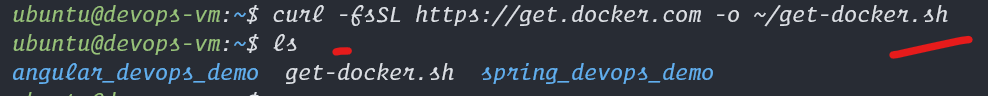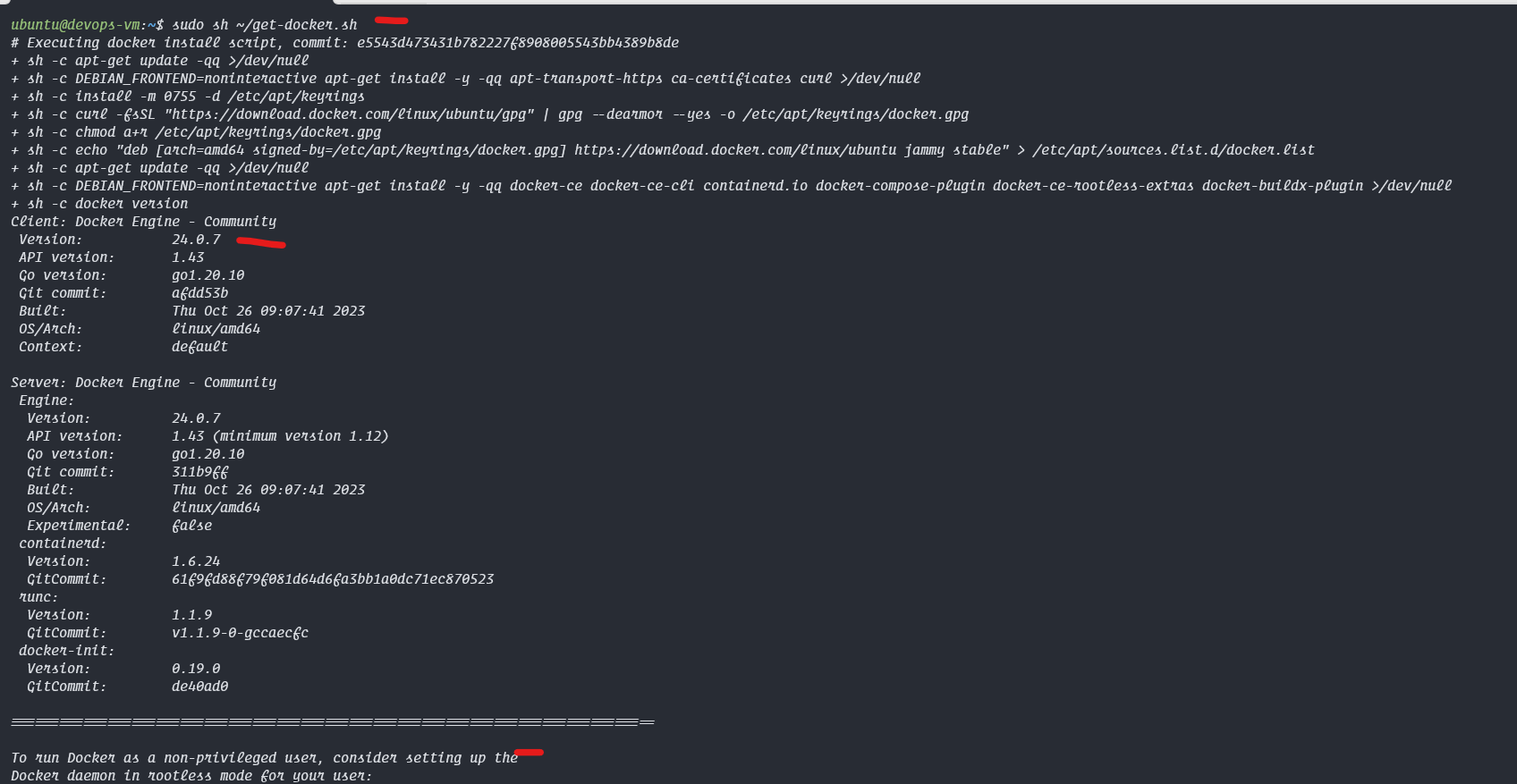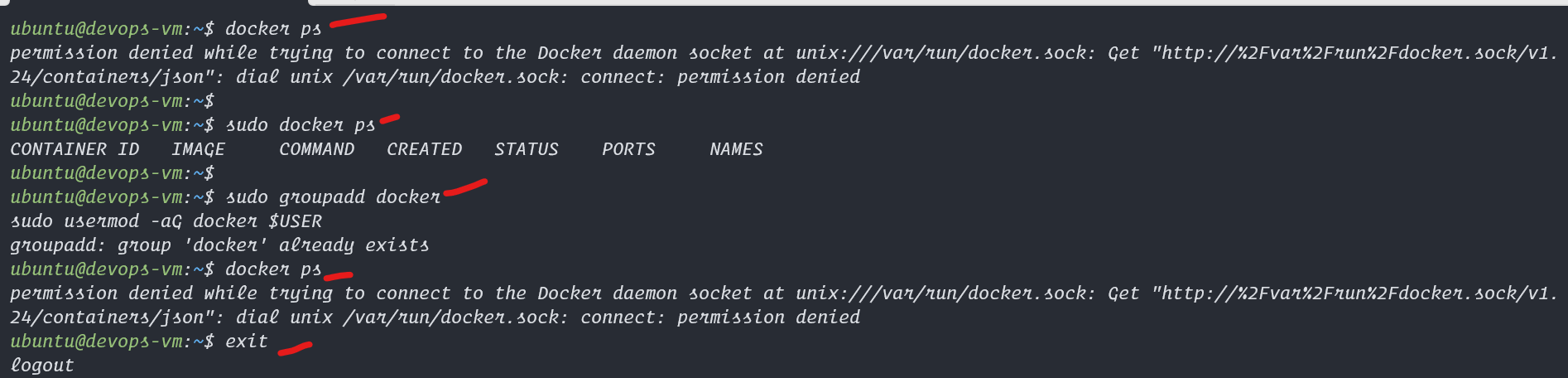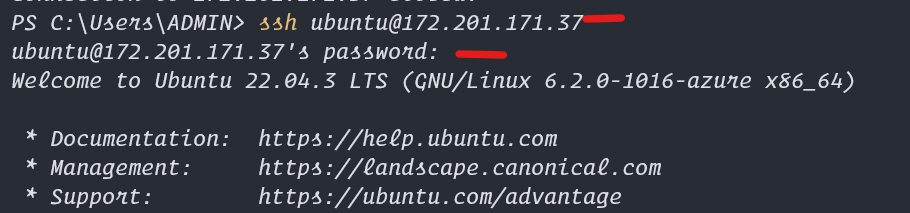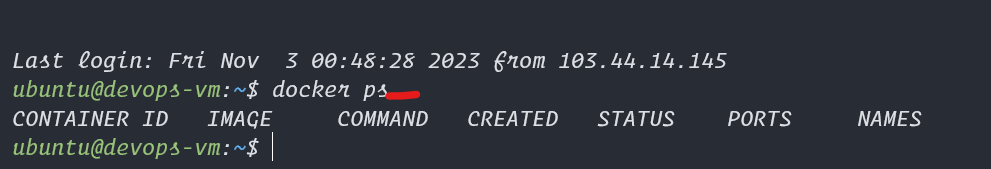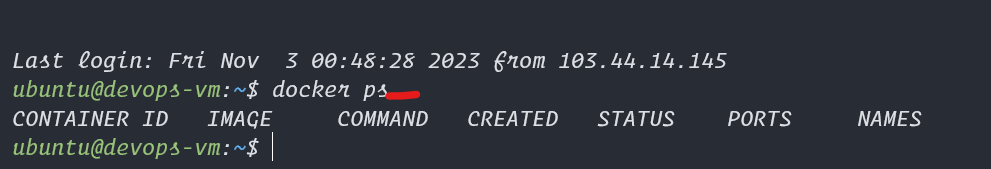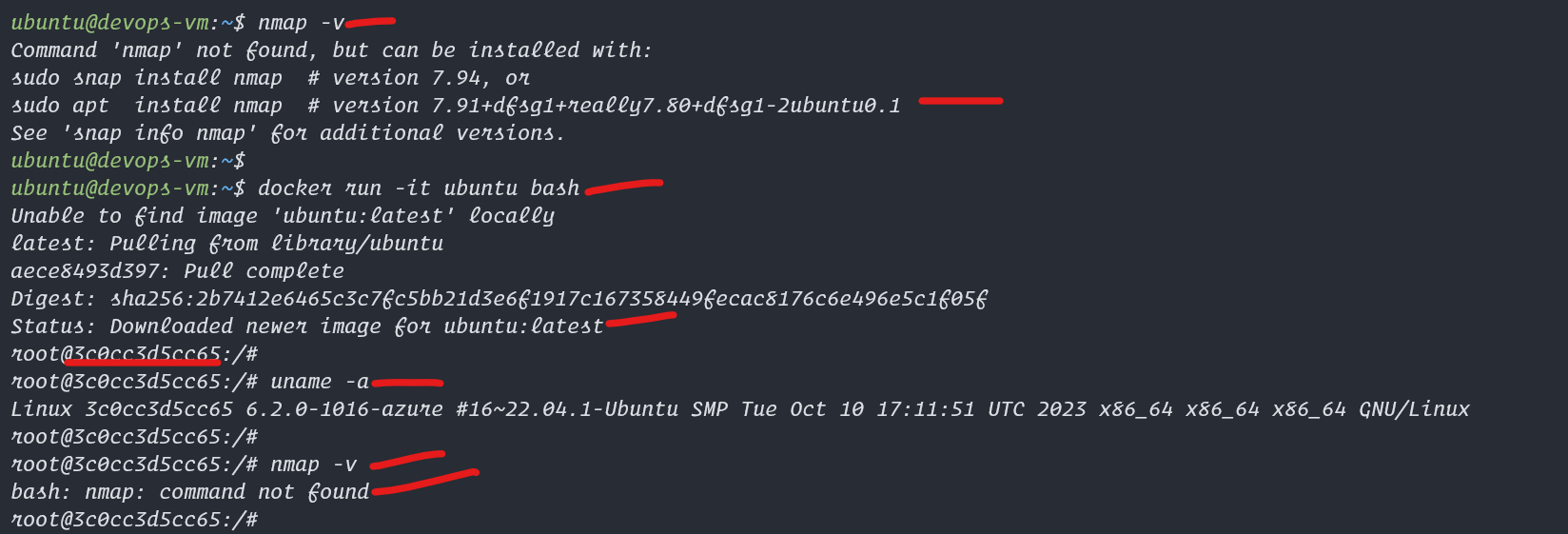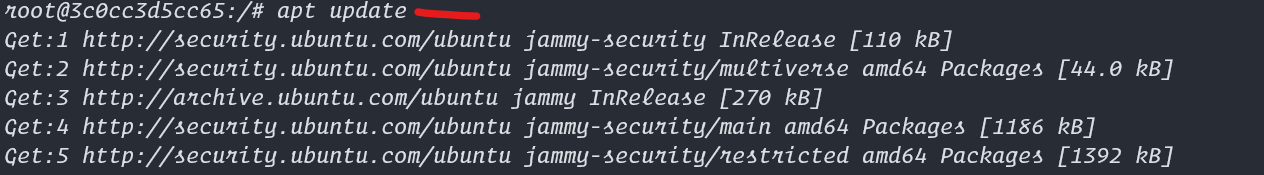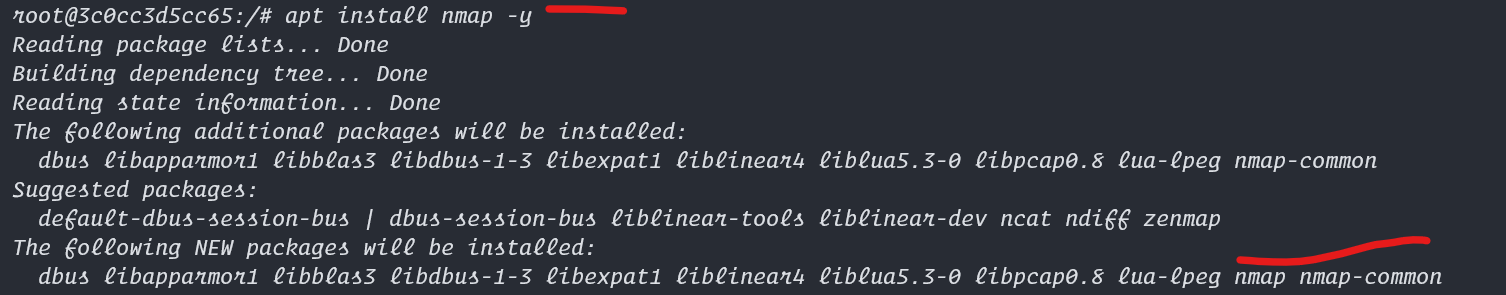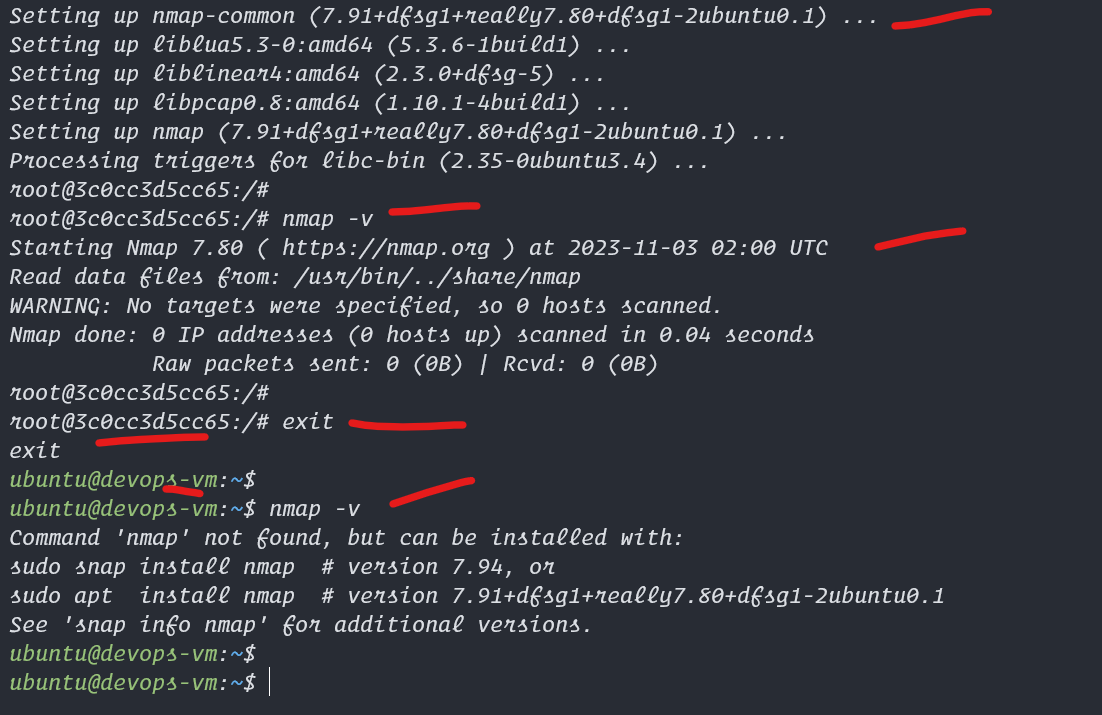# Install docker latest version on ubuntu
curl -fsSL https://get.docker.com -o ~/get-docker.sh
sudo sh ~/get-docker.sh
# Can accesse docker with
sudo docker ps
# enable docker for non root user
sudo groupadd docker
sudo usermod -aG docker $USER
# log out from putty or close putty session and open again
docker ps
# before that lets check if nmap is installed in our host vm
nmap -v
# lets test docker by running a ubuntu docker inside our main vm
docker run -it ubuntu bash
# this will open ubuntu inside our docker and lets install some tool like nmap
# now lets go in to the ubuntu docker, make sure the name of the vm chnages
apt update
apt install nmap -y
nmap -v
# now lets exit the docker vm,
exit
# now we are in the main vm, now run nmap -v again there should not be nmap installed
# this is because docker is isolated any thing happens in there is not going to have affect on the host vm.