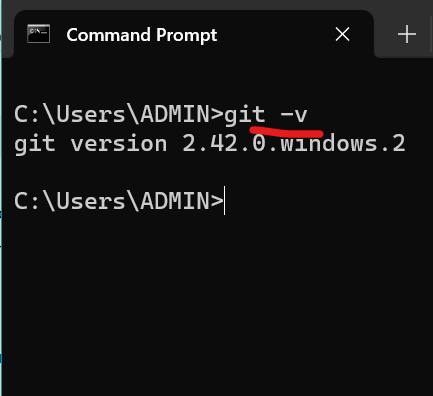devops-docs
Install Git on Windows
- Download git from Git Official Website

- Click on the 32 bit or 64 bit as needed
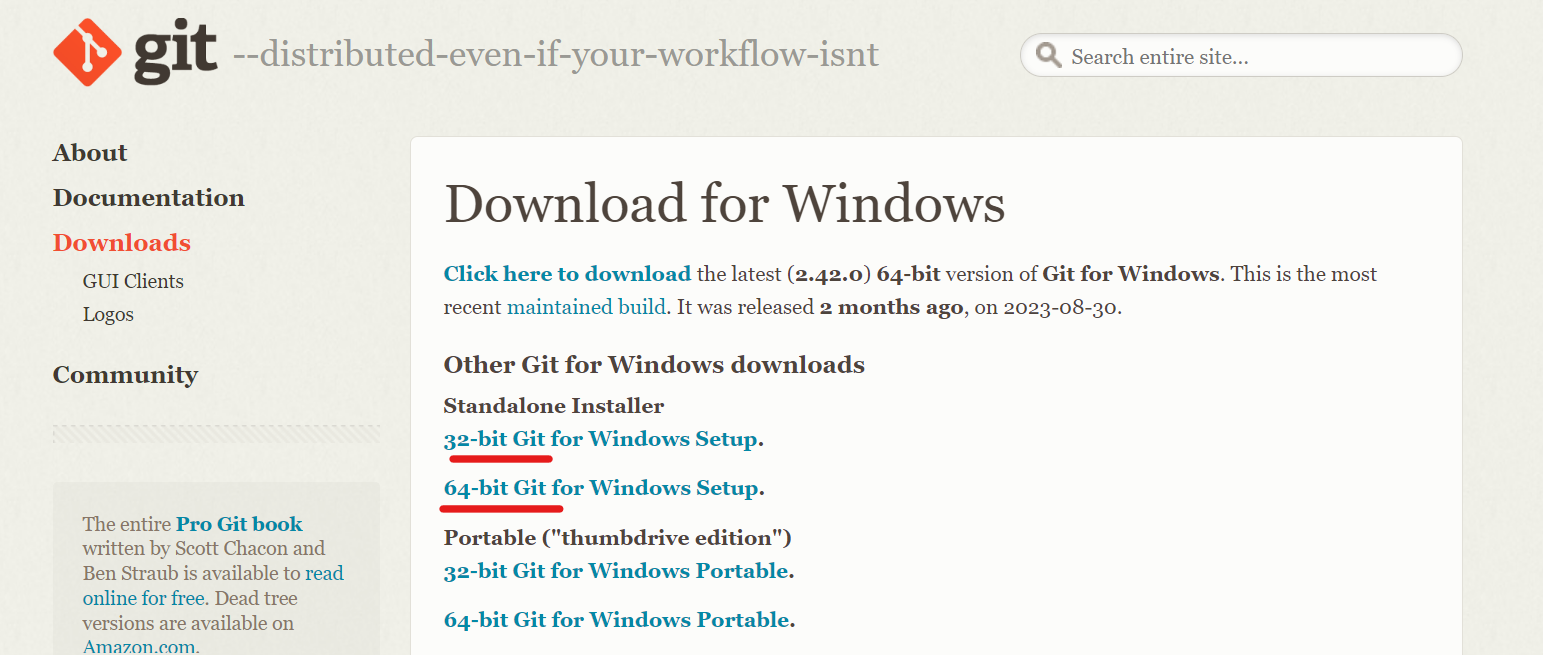
-
Click on the Downloaded git exe file and then give permissions
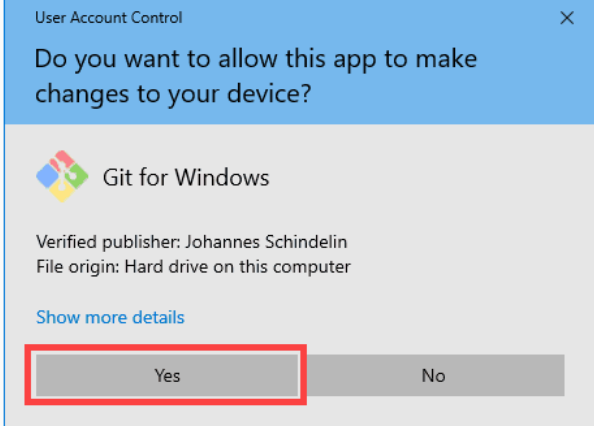
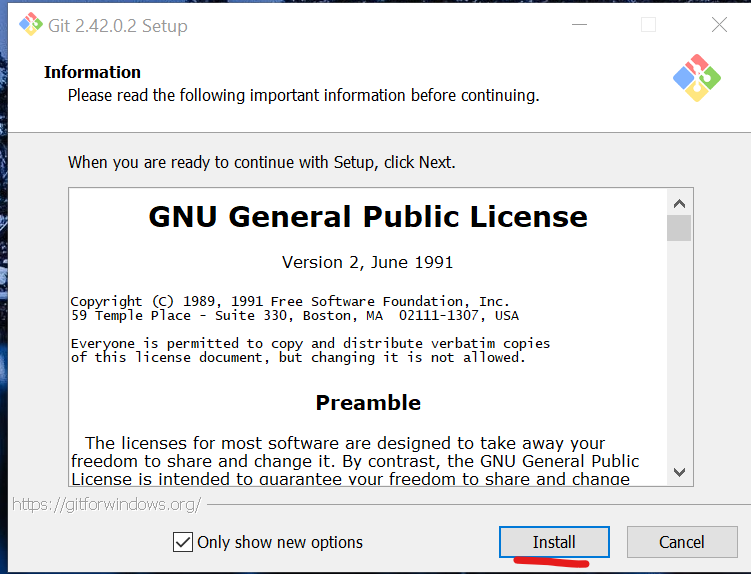
-
Click next and agree to permissions and click next
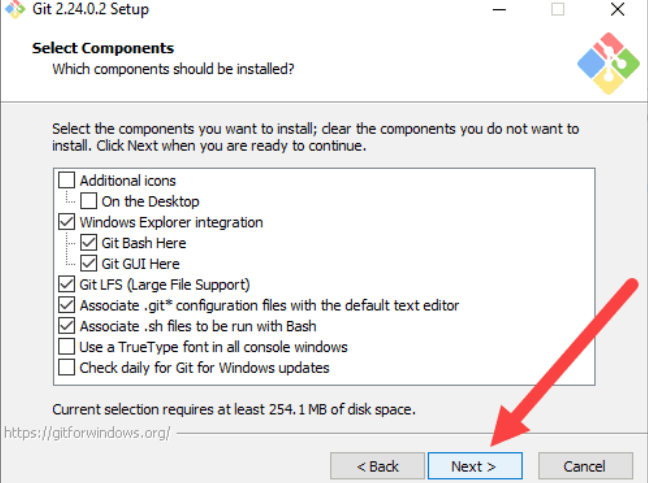
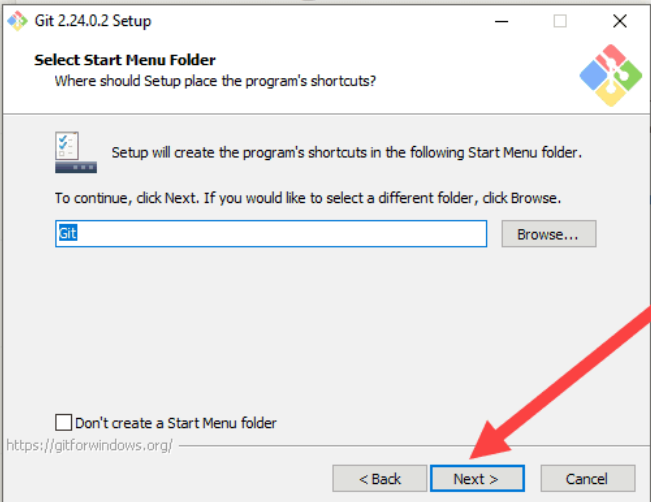
-
when you reach this option change the value to visual studio code as the text editor for git
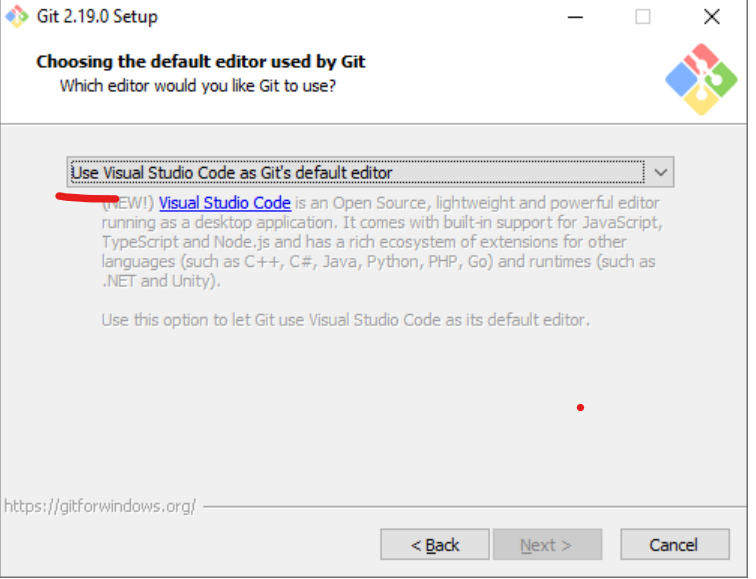
-
from now on just select all the options as default and click on next till you reach this point.
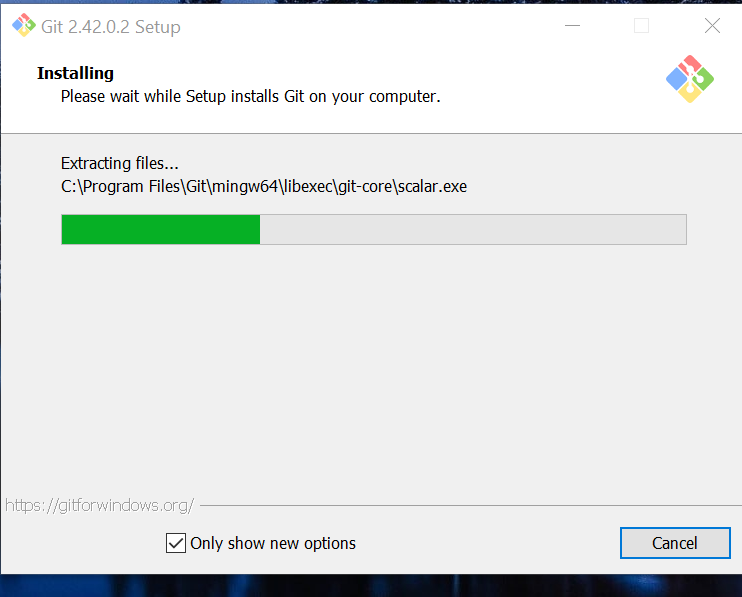
-
now close the installer and open cmd and verify if git is working
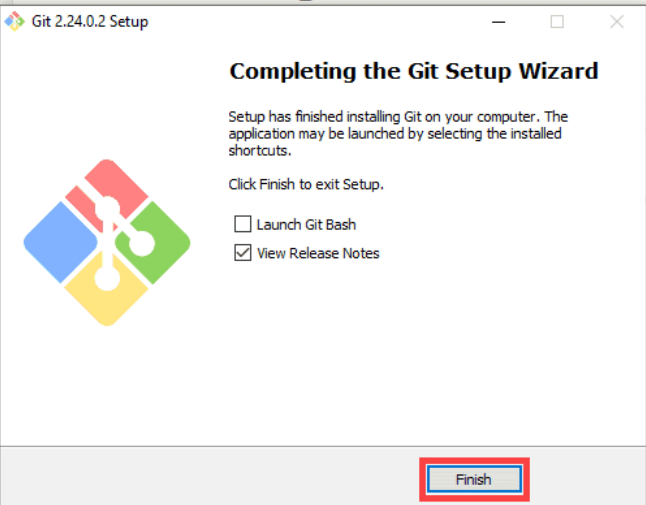
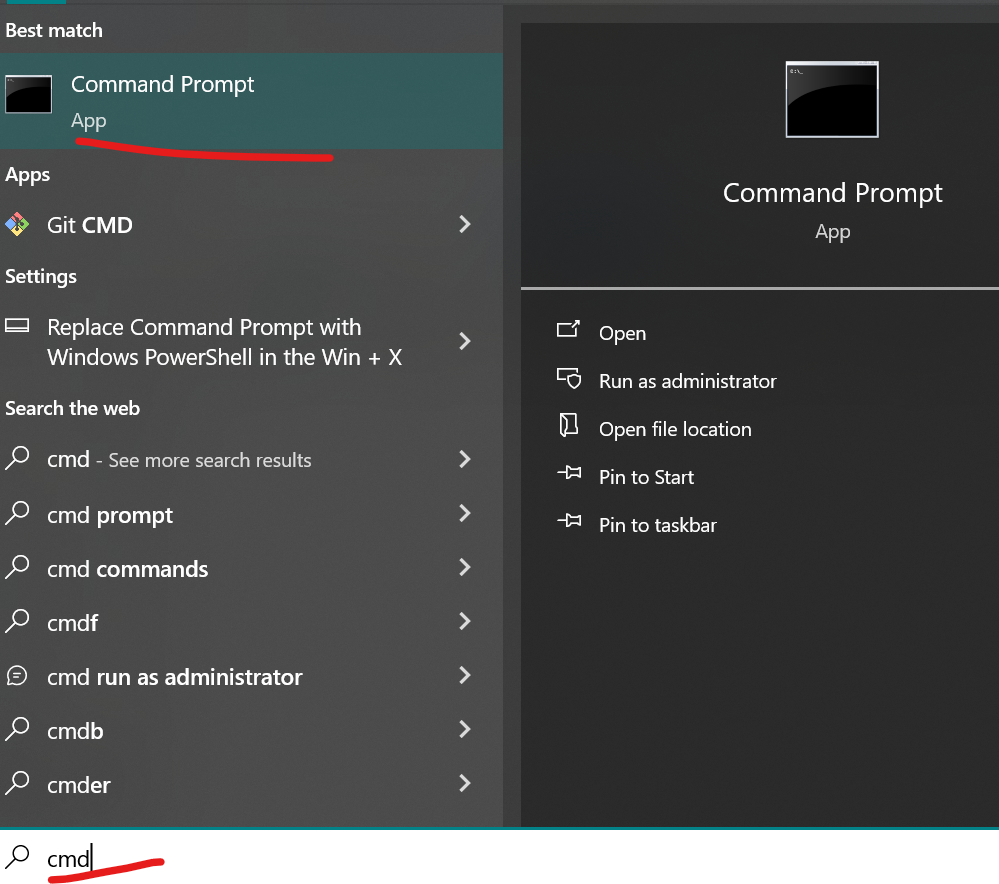
-
run this command and check the version of installed git
git -v