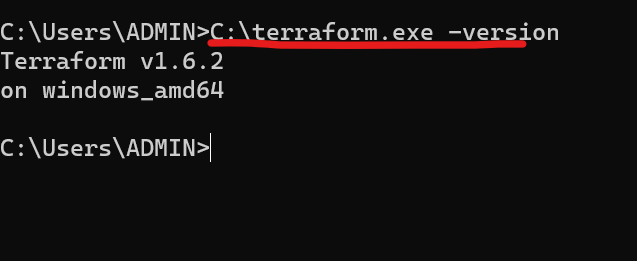devops-docs
Installing Terraform on Windows
- Visit Terraform Download Page and Download the Required package for windows
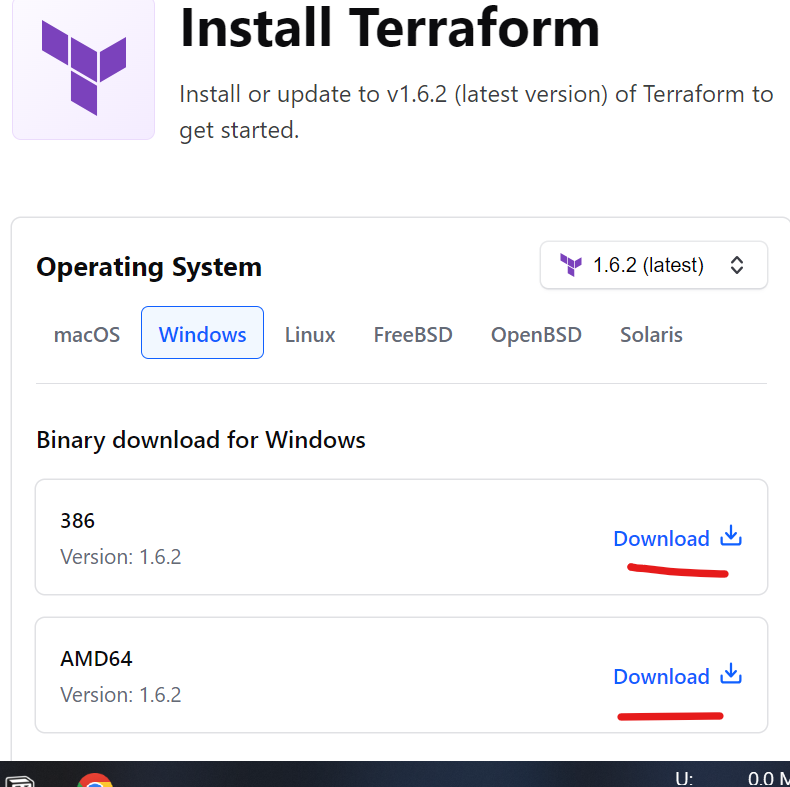
- Extract the Zip folder and select the terraform.exe
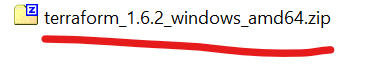
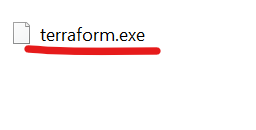
- In the Windows C: folder copy this and paste the file. If a continue option is displayed click yes the result should look like this.
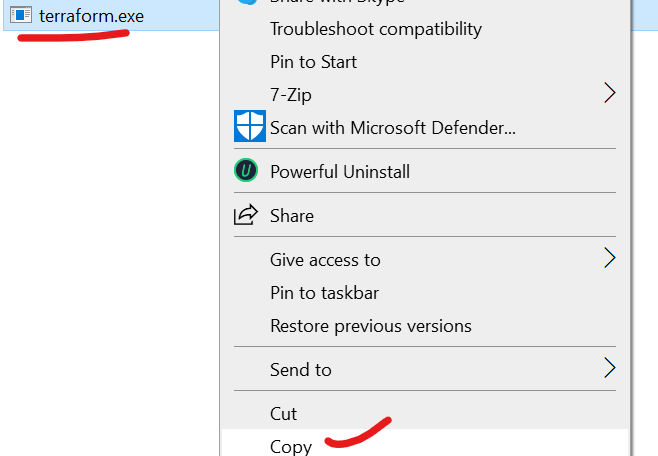
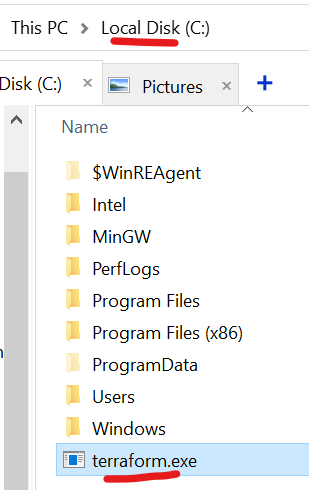
- Now When ever need to use terraform we need to
C:\terraform.execommand to use that, lets open cmd and tryC:\terraform.exe -version