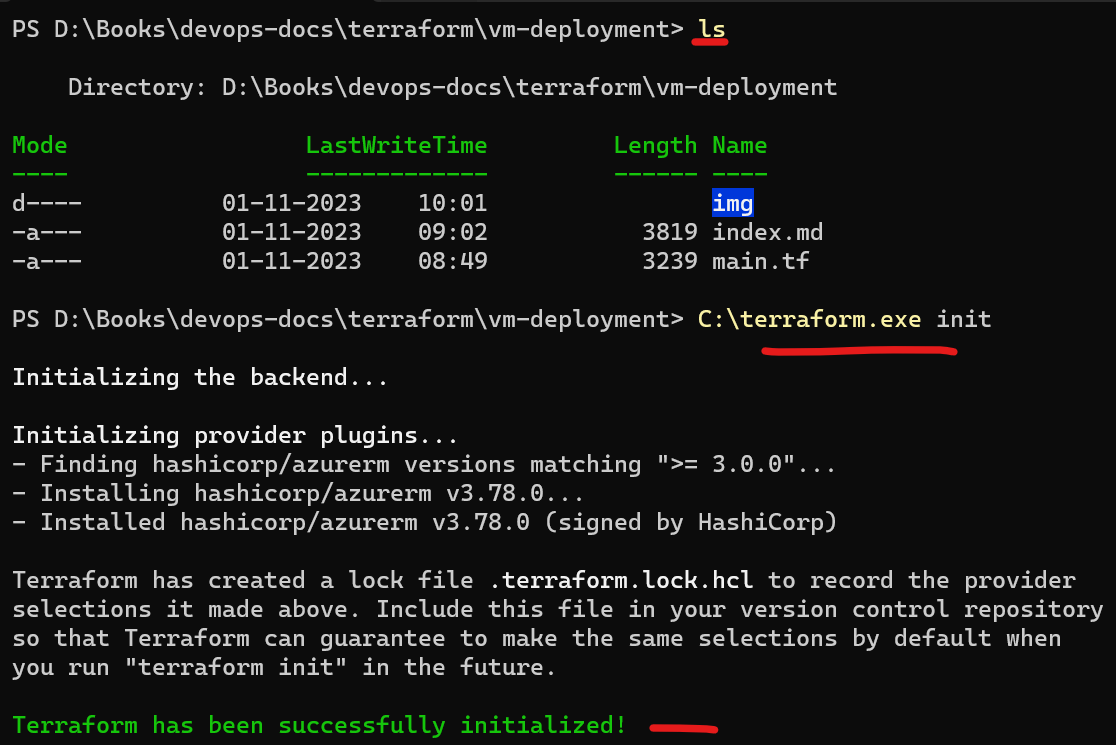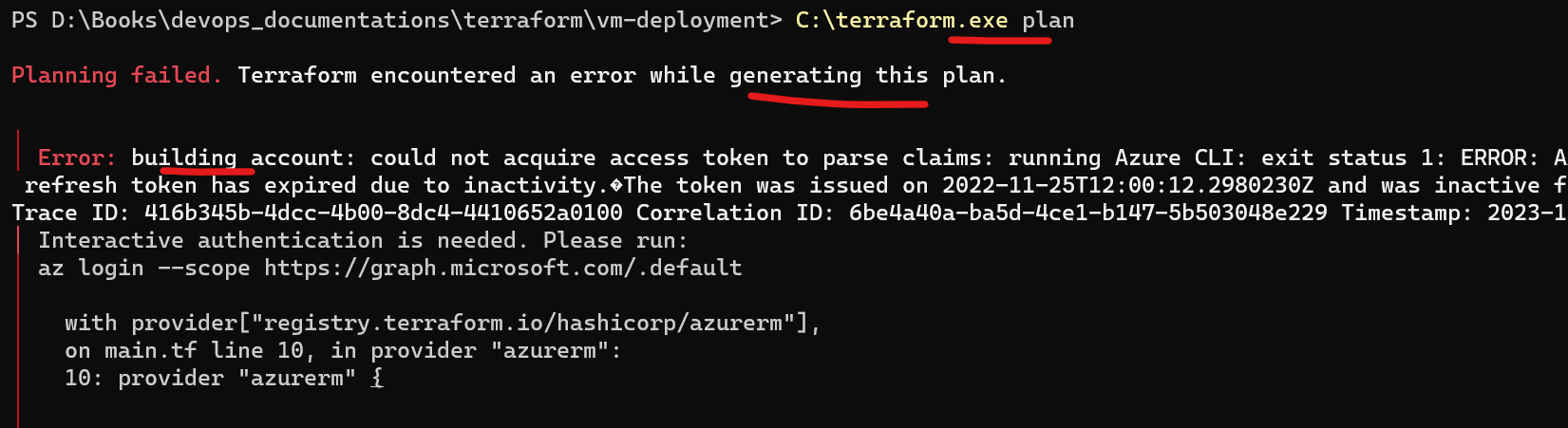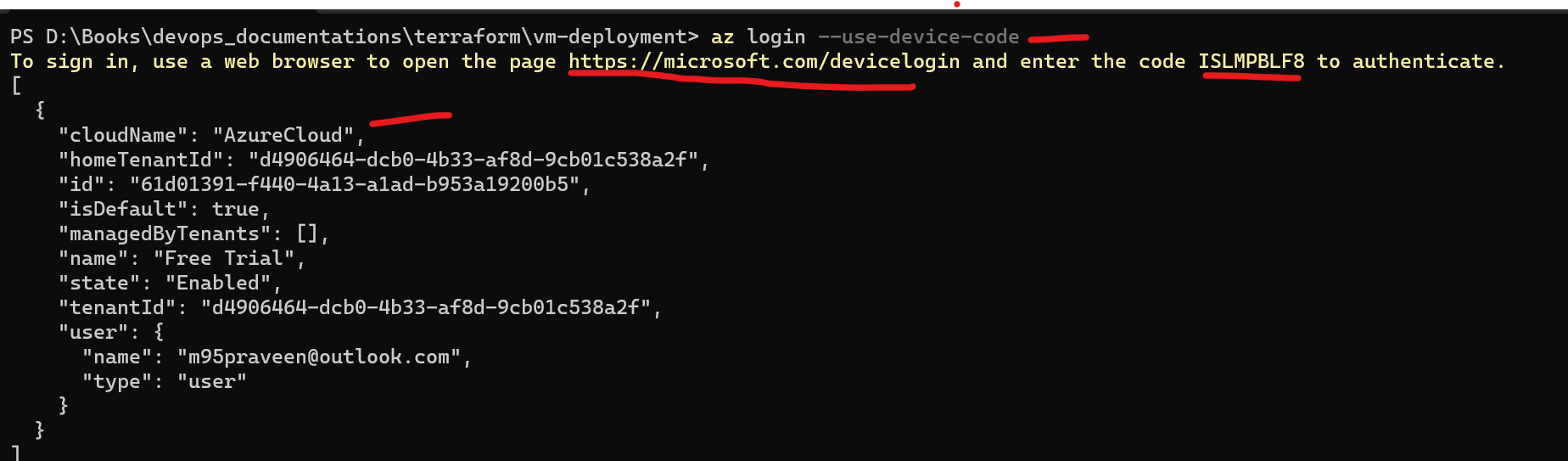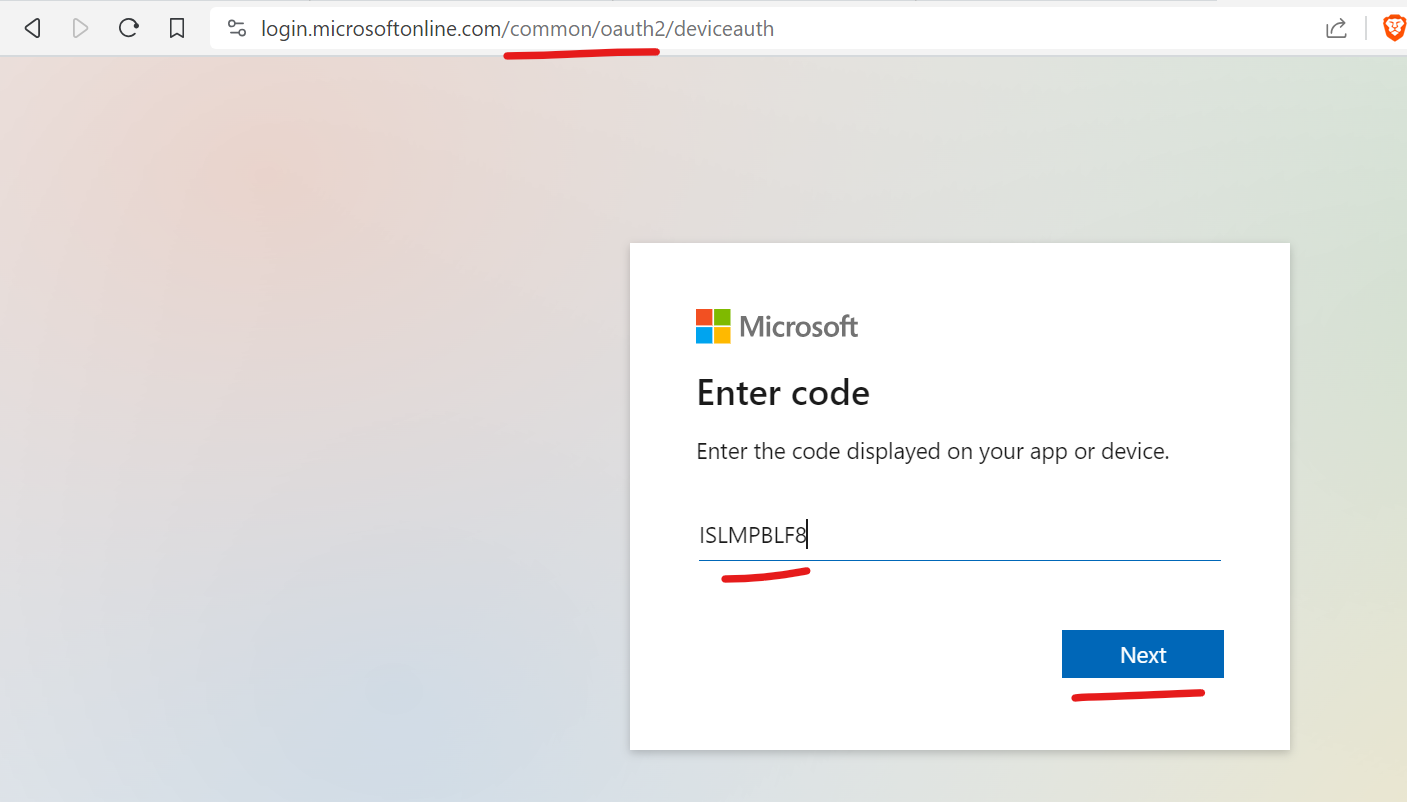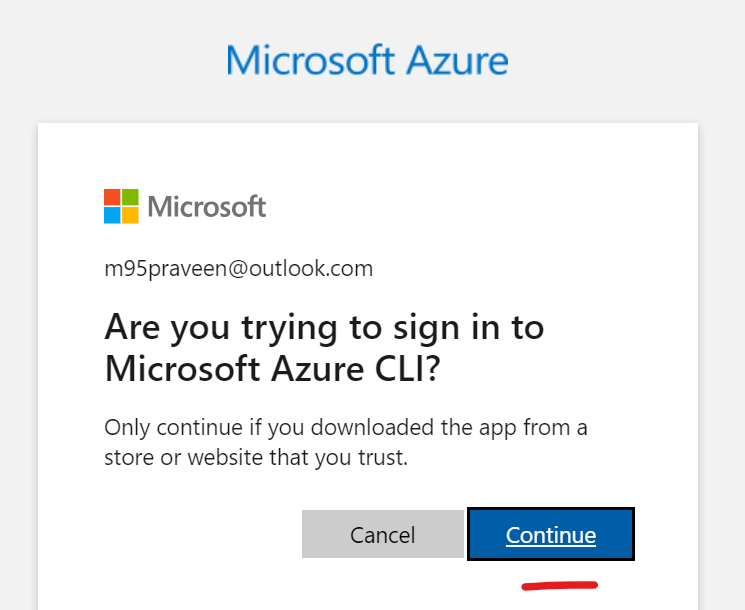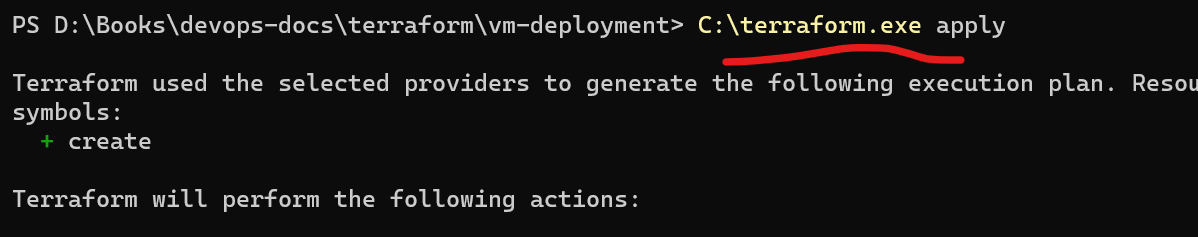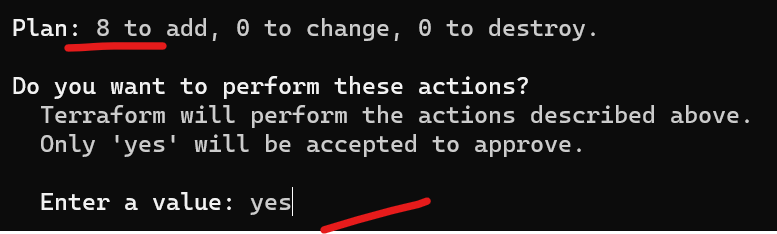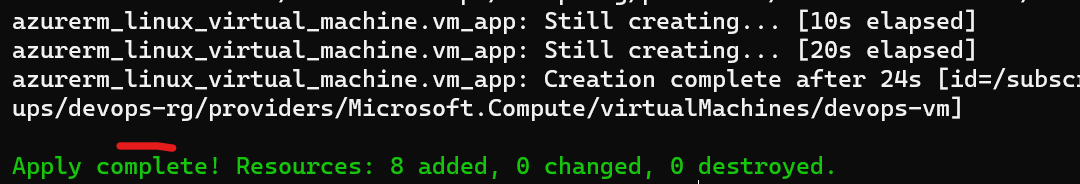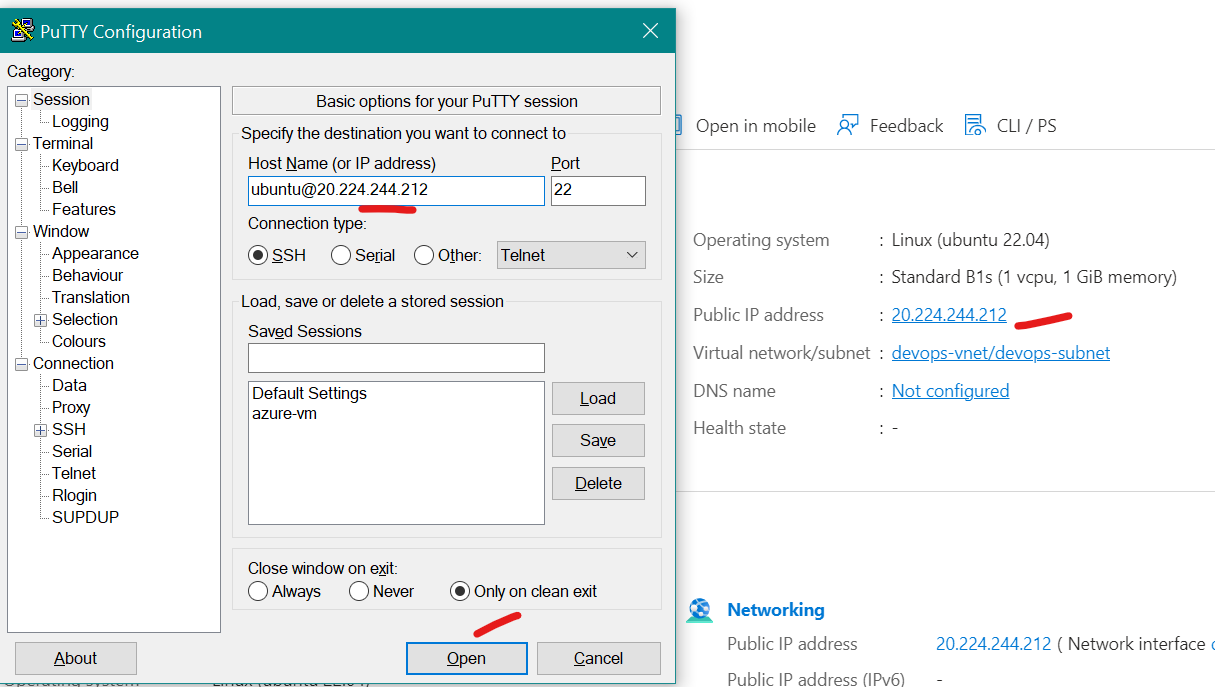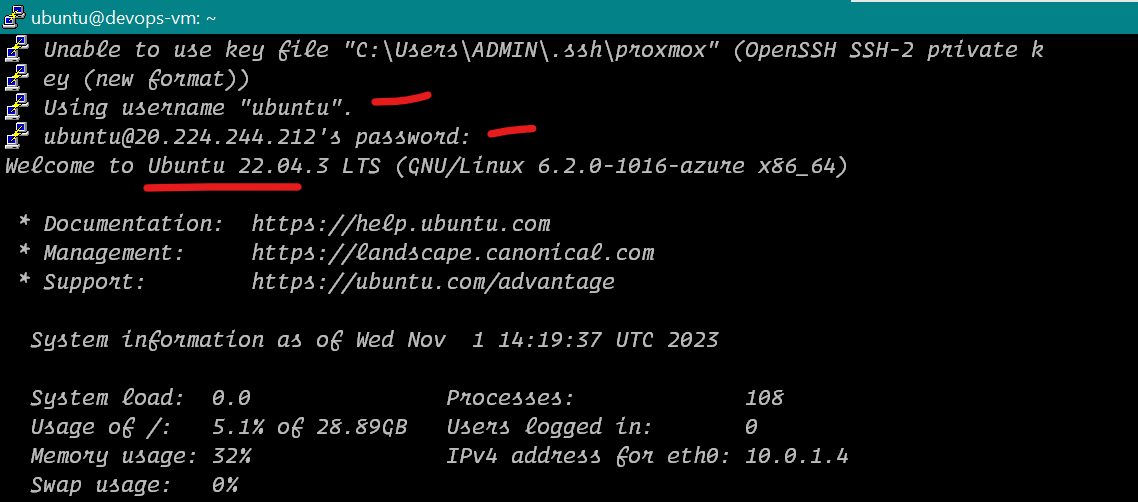devops-docs
Terraform
Advantages
- Reusable
- predictable
- Easy Debug
- Scalable
- Fast
Steps to Create Ubuntu VM
- After Downloading the Terraform 64 bit and extract to C:\
- create a new folder in your pc and cd to the folder, create a new ‘main.tf’ file with vscode and paste the below code
- run the code with ‘C:\terraform.exe
’ - if issue arises login to azure with ‘az login’
- Once vm Creation is done use putty to connect with ip and username, password
To use Terraform copy and paste the below code to your file
terraform {
required_providers {
azurerm = {
source = "hashicorp/azurerm"
version = ">=3.0.0"
}
}
}
provider "azurerm" {
features {}
}
resource "azurerm_resource_group" "resource_group" {
name = "devops-rg"
location = "West Europe"
}
resource "azurerm_virtual_network" "virtual_network" {
name = "devops-vnet"
resource_group_name = azurerm_resource_group.resource_group.name
location = azurerm_resource_group.resource_group.location
address_space = ["10.0.0.0/16"]
}
resource "azurerm_subnet" "public_subnet" {
name = "devops-subnet"
resource_group_name = azurerm_resource_group.resource_group.name
virtual_network_name = azurerm_virtual_network.virtual_network.name
address_prefixes = ["10.0.1.0/24"]
}
resource "azurerm_network_security_group" "nsg_app" {
name = "devops-vm-nsg"
resource_group_name = azurerm_resource_group.resource_group.name
location = azurerm_resource_group.resource_group.location
security_rule {
name = "AllowAllInbound"
priority = 100
direction = "Inbound"
access = "Allow"
protocol = "*"
source_port_range = "*"
destination_port_range = "*"
source_address_prefix = "*"
destination_address_prefix = "*"
}
}
resource "azurerm_public_ip" "public_ip_app" {
name = "devops-vm-public-ip"
resource_group_name = azurerm_resource_group.resource_group.name
location = azurerm_resource_group.resource_group.location
allocation_method = "Static"
}
resource "azurerm_network_interface" "nic_app" {
name = "devops-vm-nic"
resource_group_name = azurerm_resource_group.resource_group.name
location = azurerm_resource_group.resource_group.location
ip_configuration {
name = "internal"
private_ip_address_allocation = "Dynamic"
subnet_id = azurerm_subnet.public_subnet.id
public_ip_address_id = azurerm_public_ip.public_ip_app.id
}
}
resource "azurerm_network_interface_security_group_association" "nsg_nic_app" {
network_interface_id = azurerm_network_interface.nic_app.id
network_security_group_id = azurerm_network_security_group.nsg_app.id
}
resource "azurerm_linux_virtual_machine" "vm_app" {
resource_group_name = azurerm_resource_group.resource_group.name
location = azurerm_resource_group.resource_group.location
network_interface_ids = [azurerm_network_interface.nic_app.id]
name = "devops-vm"
admin_username = "ubuntu"
admin_password = "Password@1234"
disable_password_authentication = false
size = "Standard_B1s"
os_disk {
caching = "ReadWrite"
storage_account_type = "Premium_LRS"
}
source_image_reference {
publisher = "Canonical"
offer = "0001-com-ubuntu-server-jammy"
sku = "22_04-lts"
version = "latest"
}
}
here are the screenshots