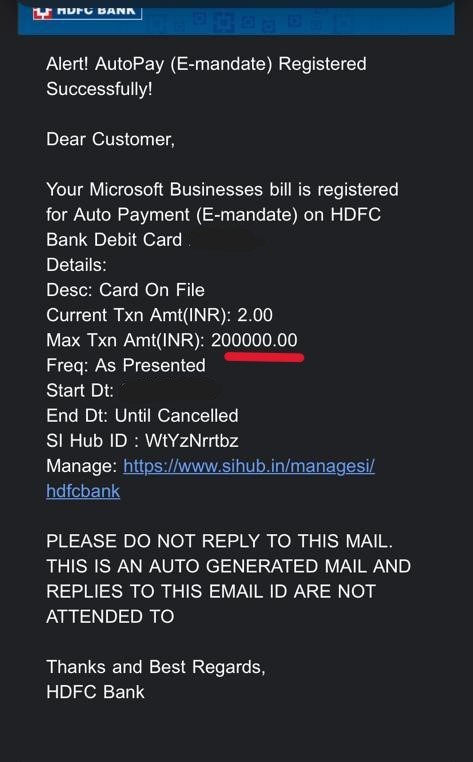devops-documentation
Lets Create a new Azure User and Start a Trial Account
- Trail account will have 12 months of free resources to learn azure
Steps to Create Azure Trail Account
-
Visit Azure Portal
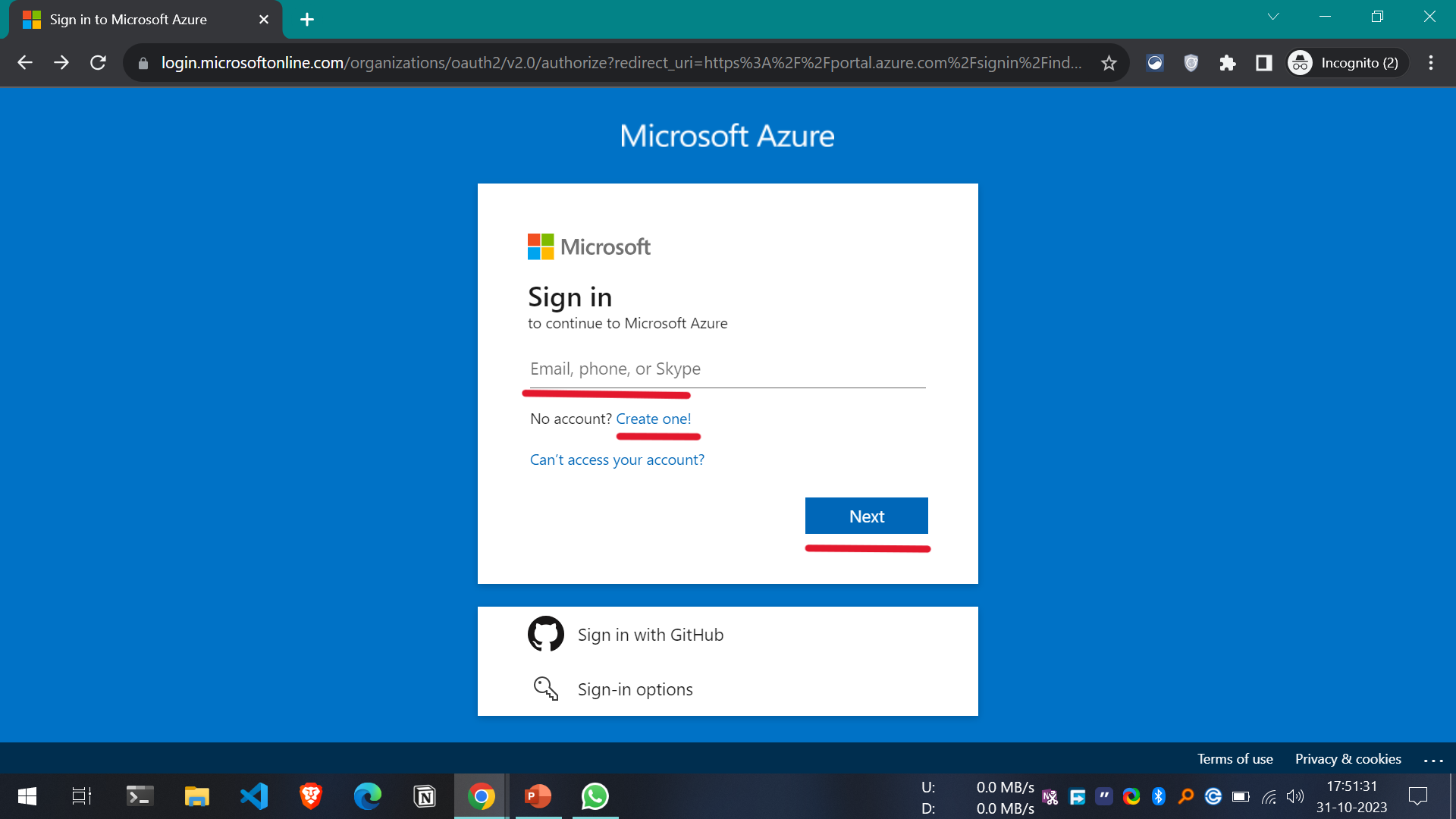
-
If you Don’t have a Account Create one
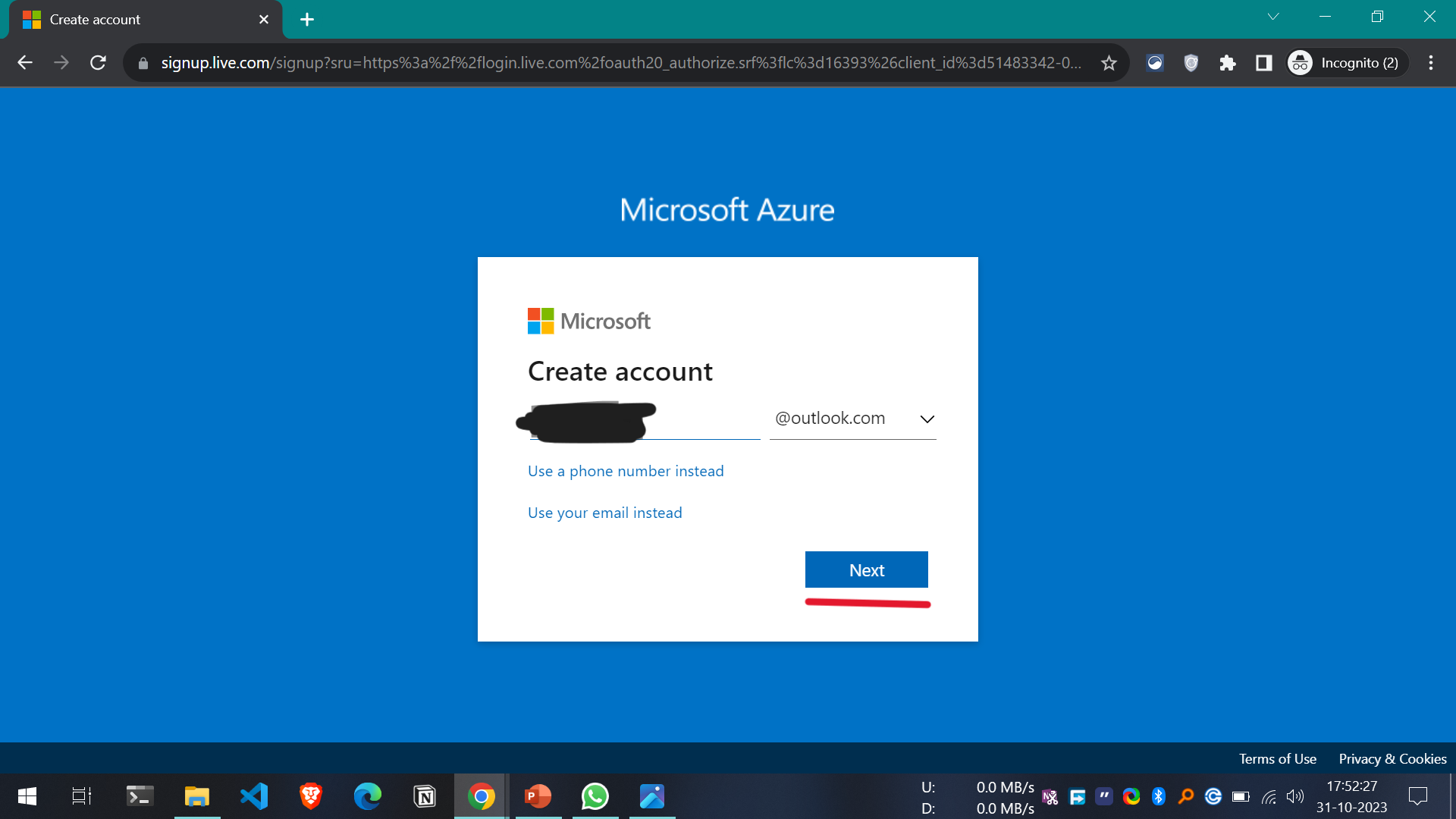
-
Create a Strong Password
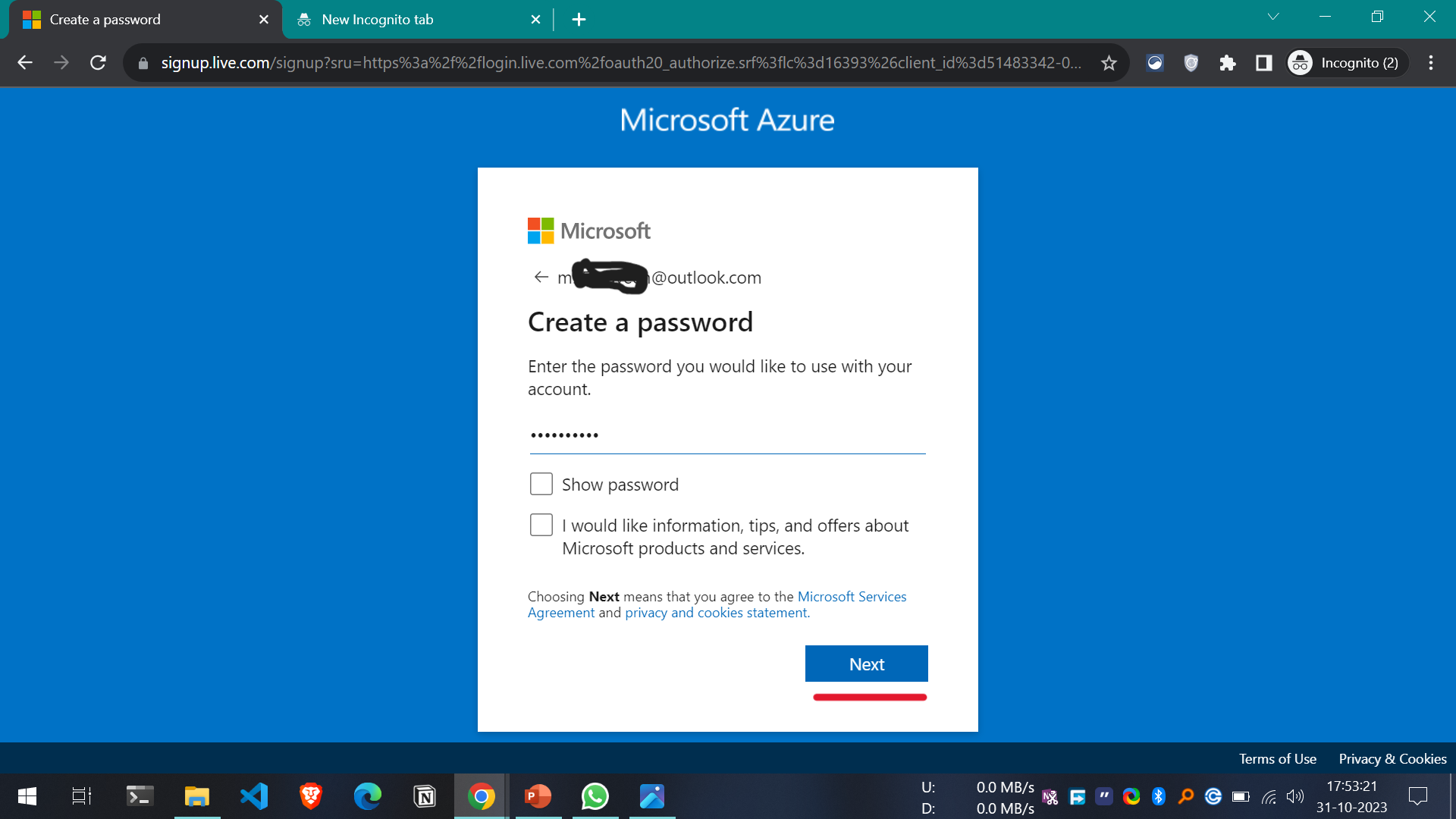
-
Enter required Details
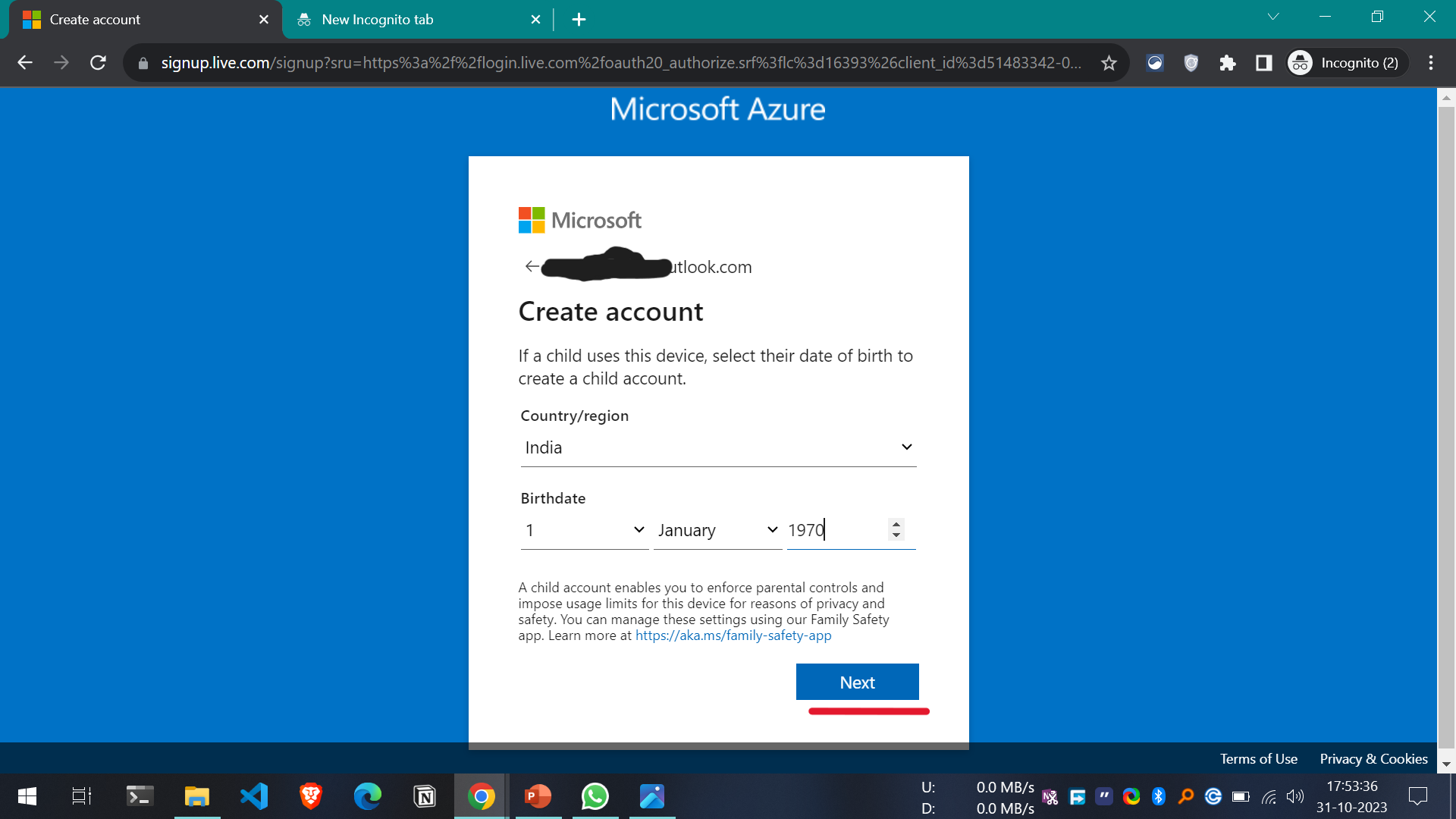
-
Complete Robot Verification
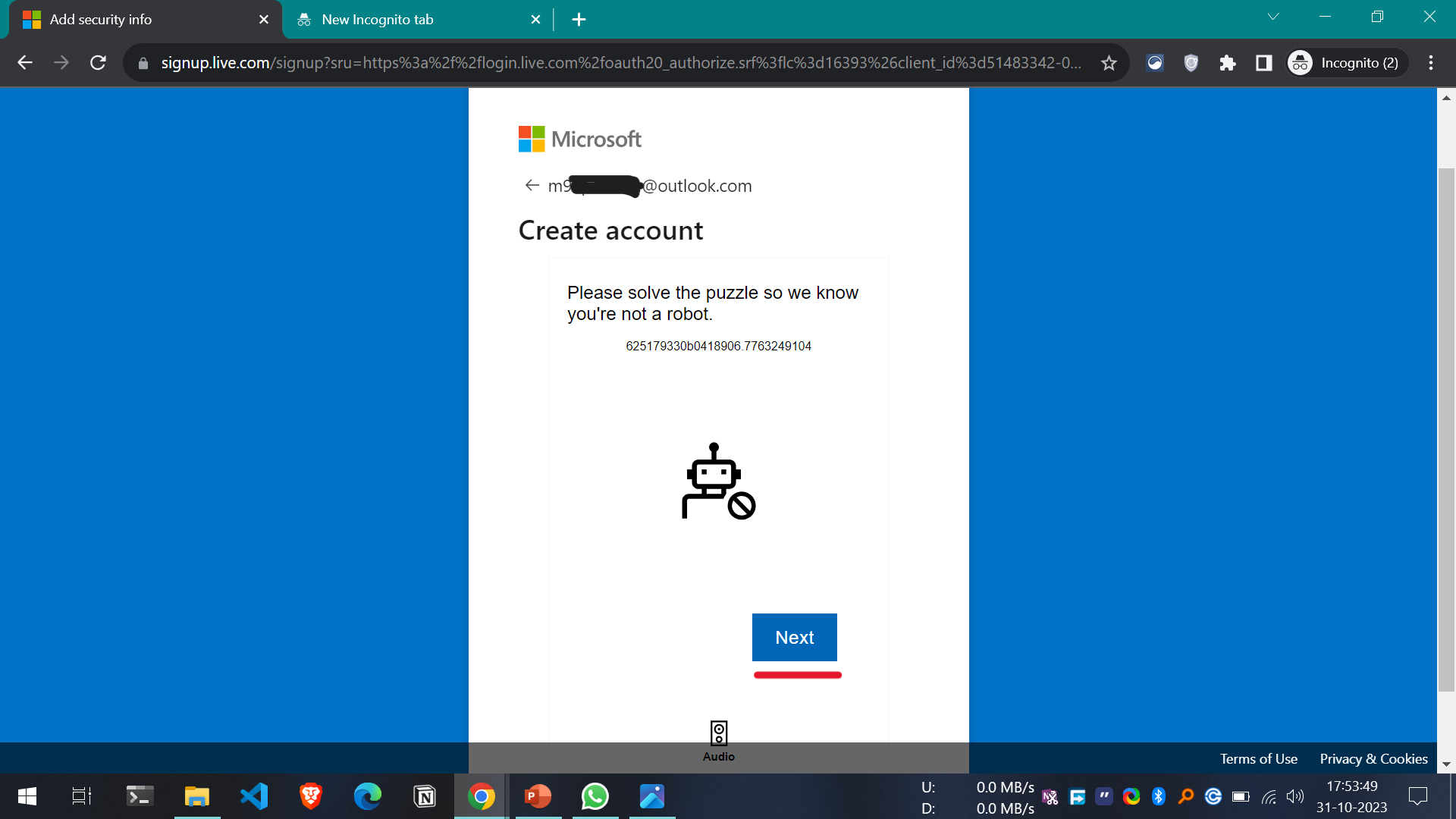
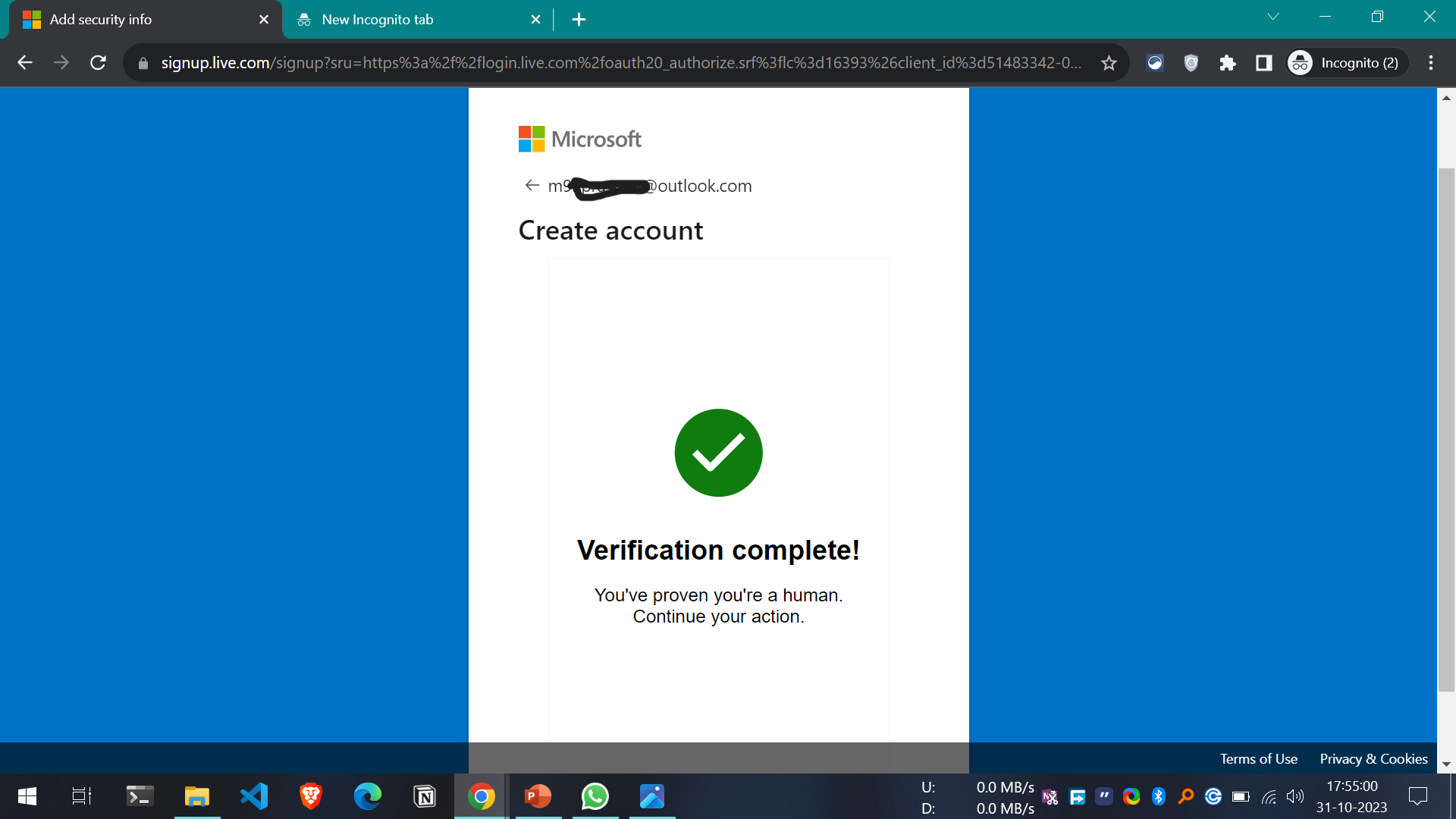
-
Once Creation of Account is Done you will See this page click on Start Free trail button
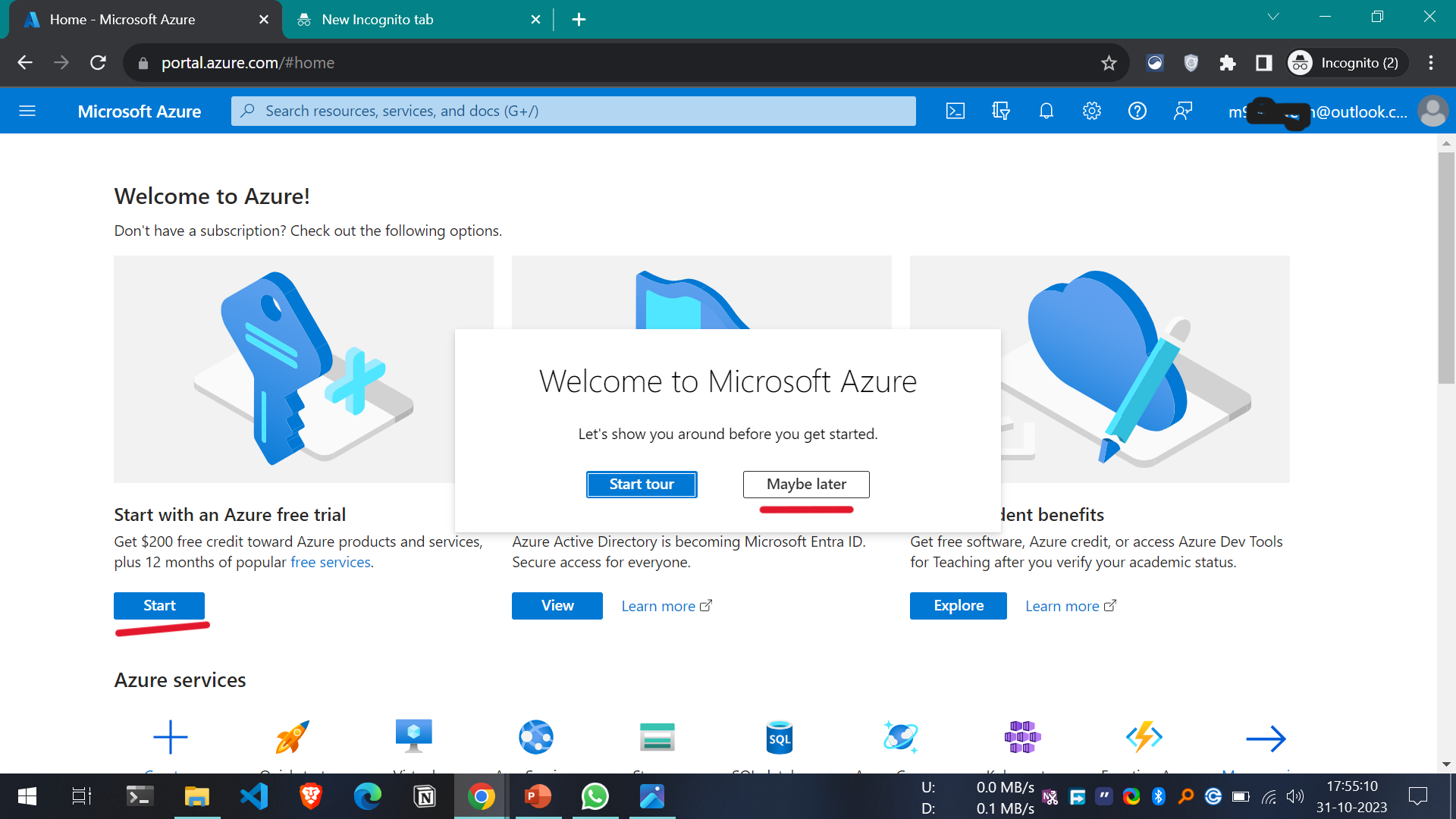
- Which will open a new page click on the start free button
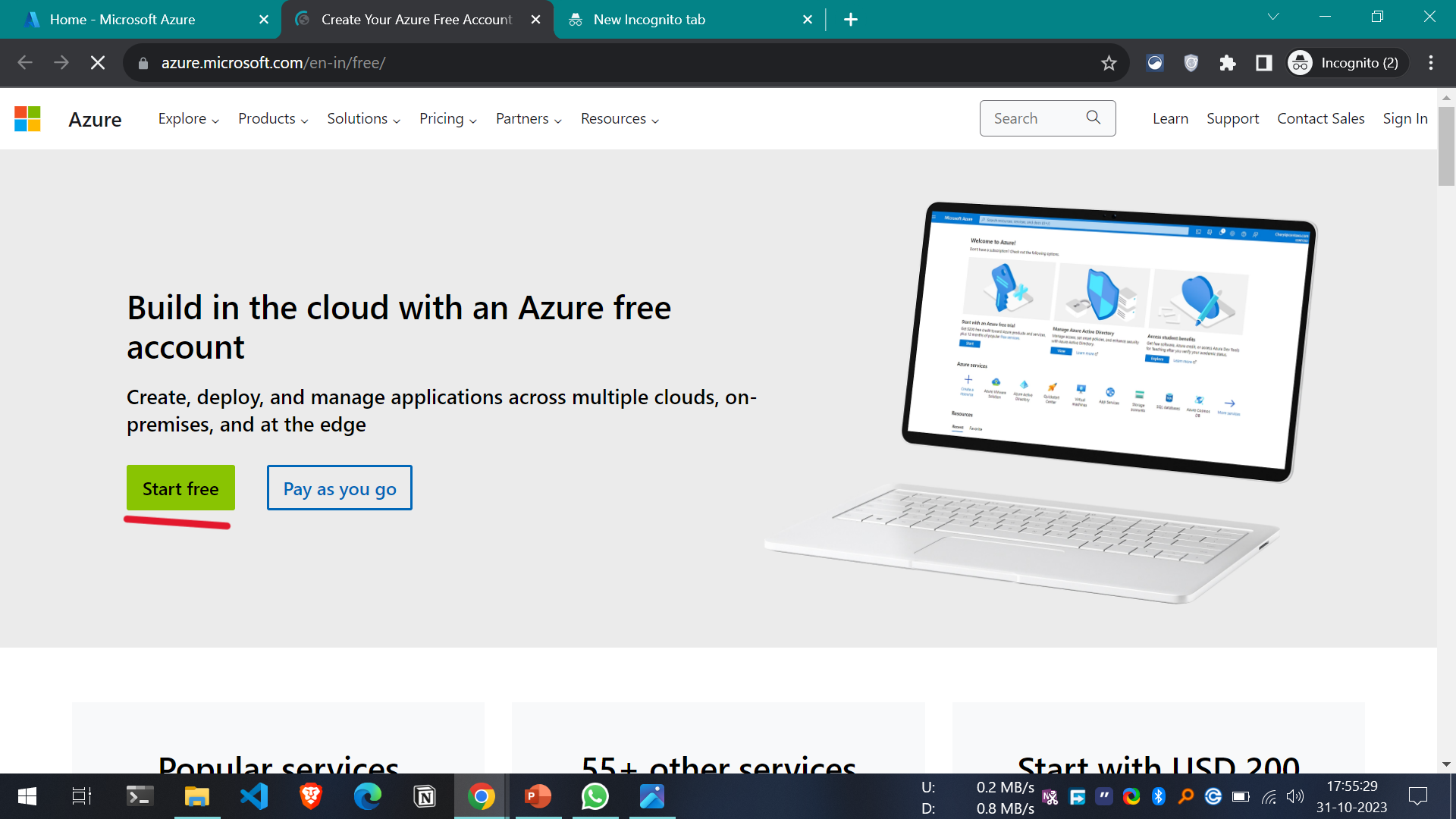
-
On the New page enter the details and Verify the Mobile number with text or call
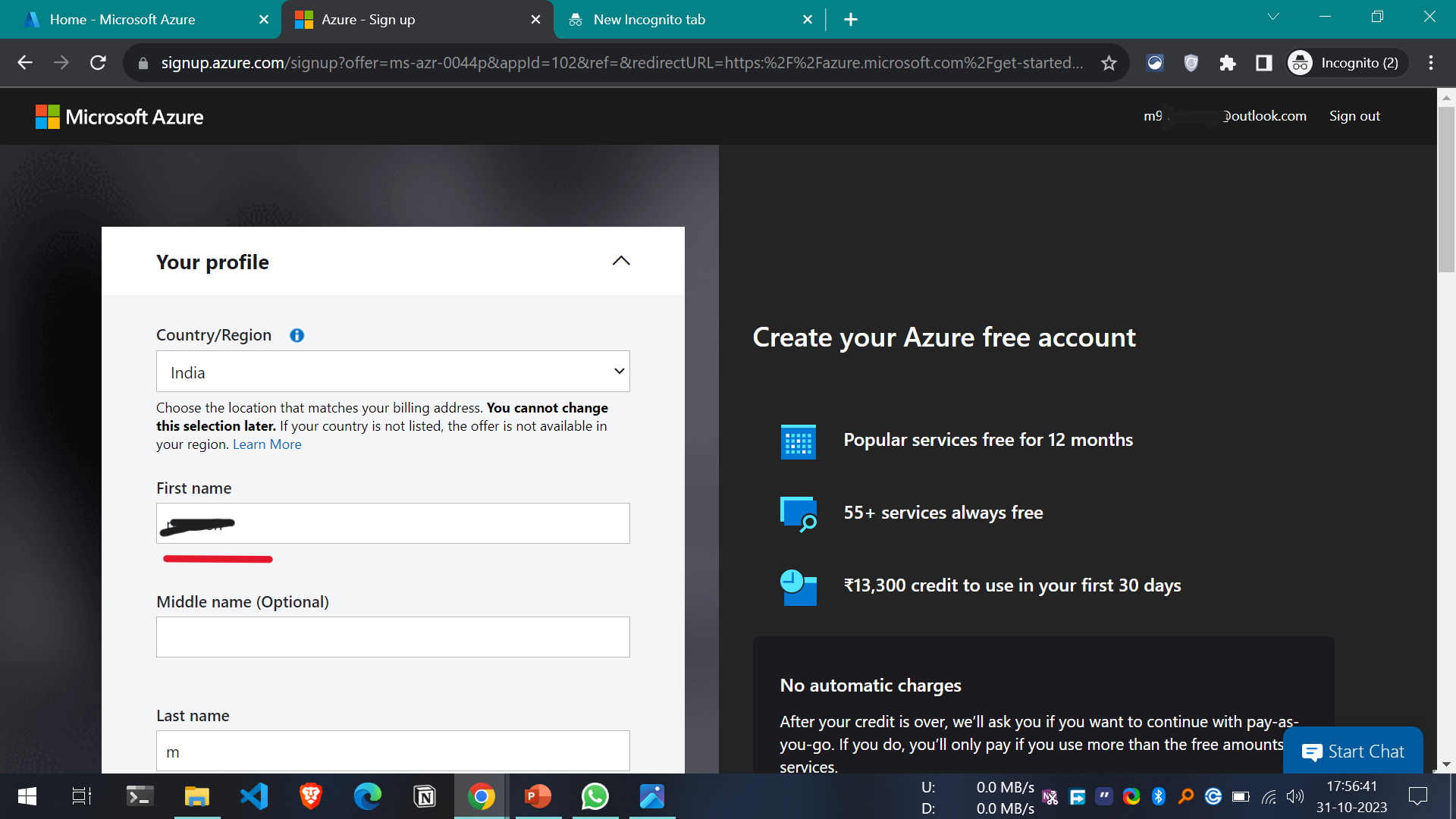
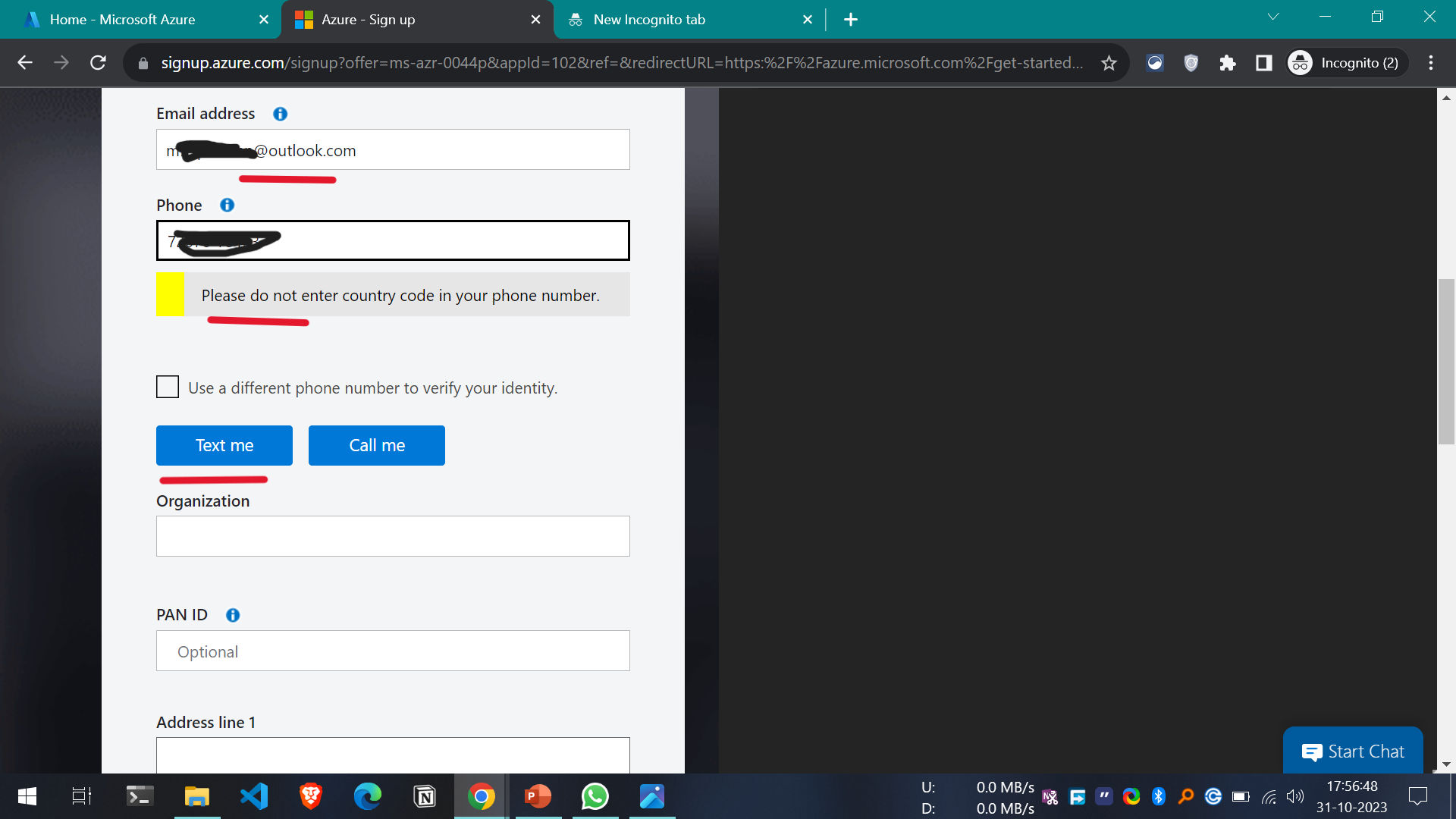
-
select the i agree buttons and click on next
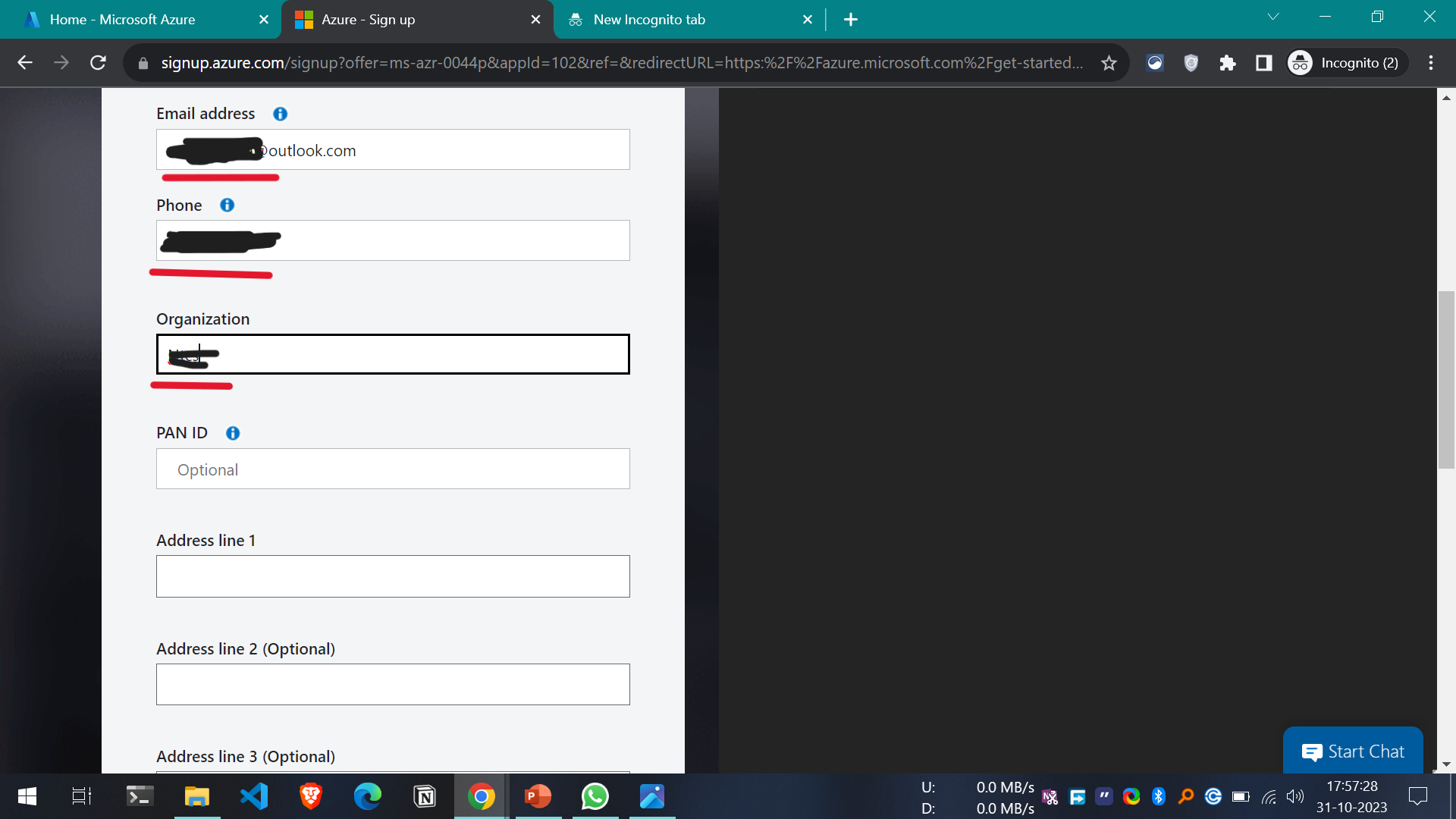
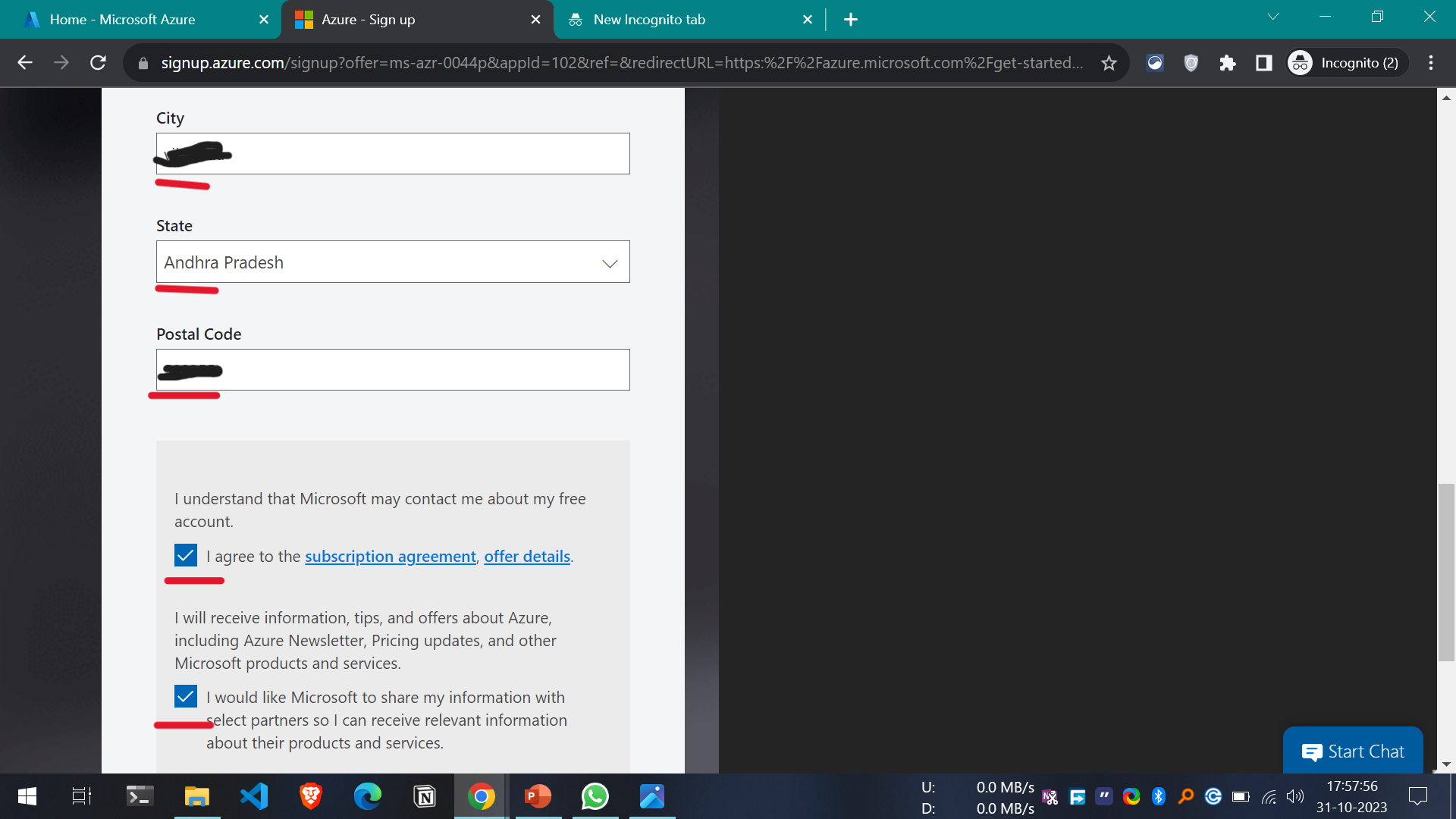
- This will open card details page enter your Credit or Debit Card Details and Click Next
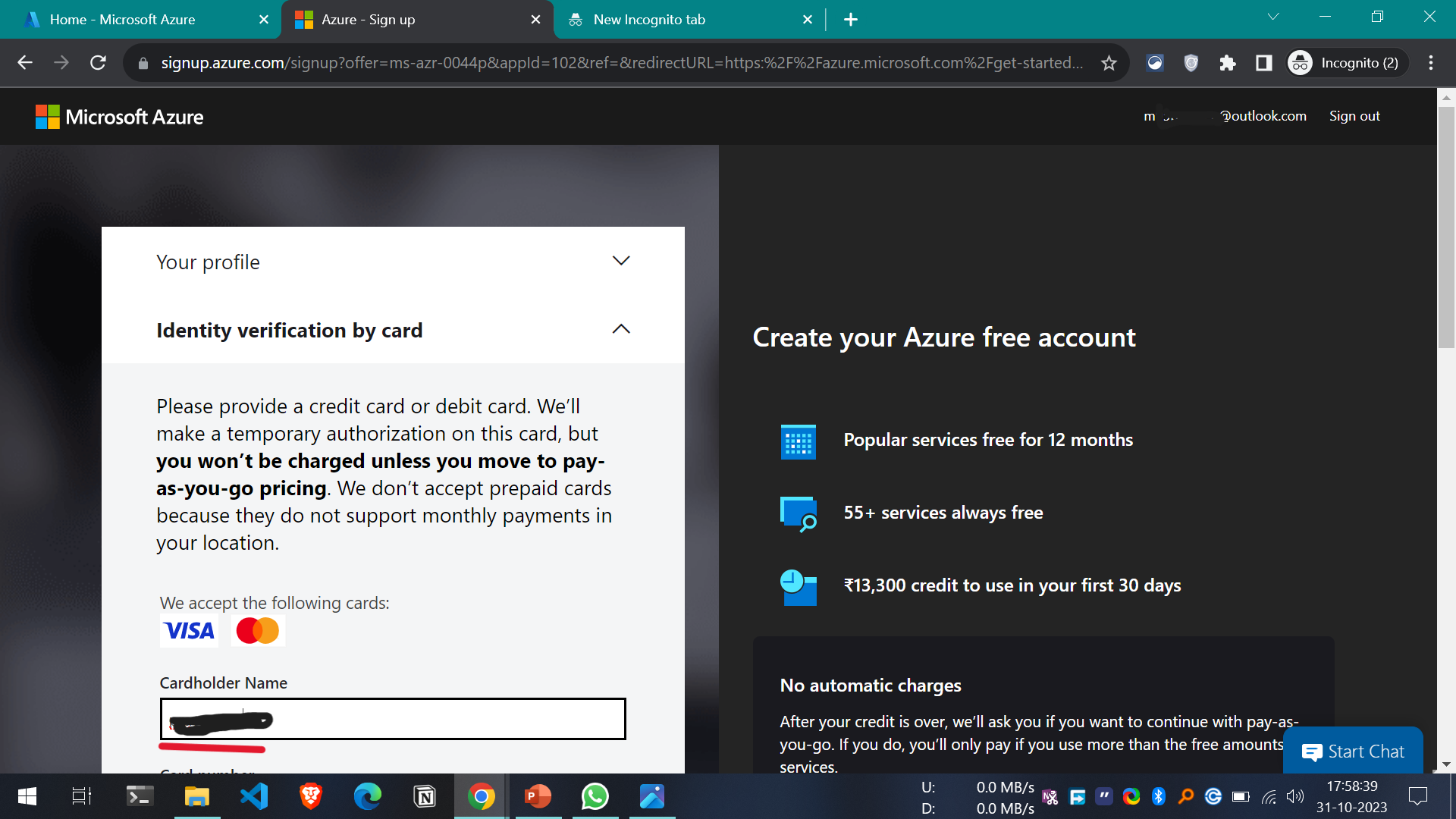
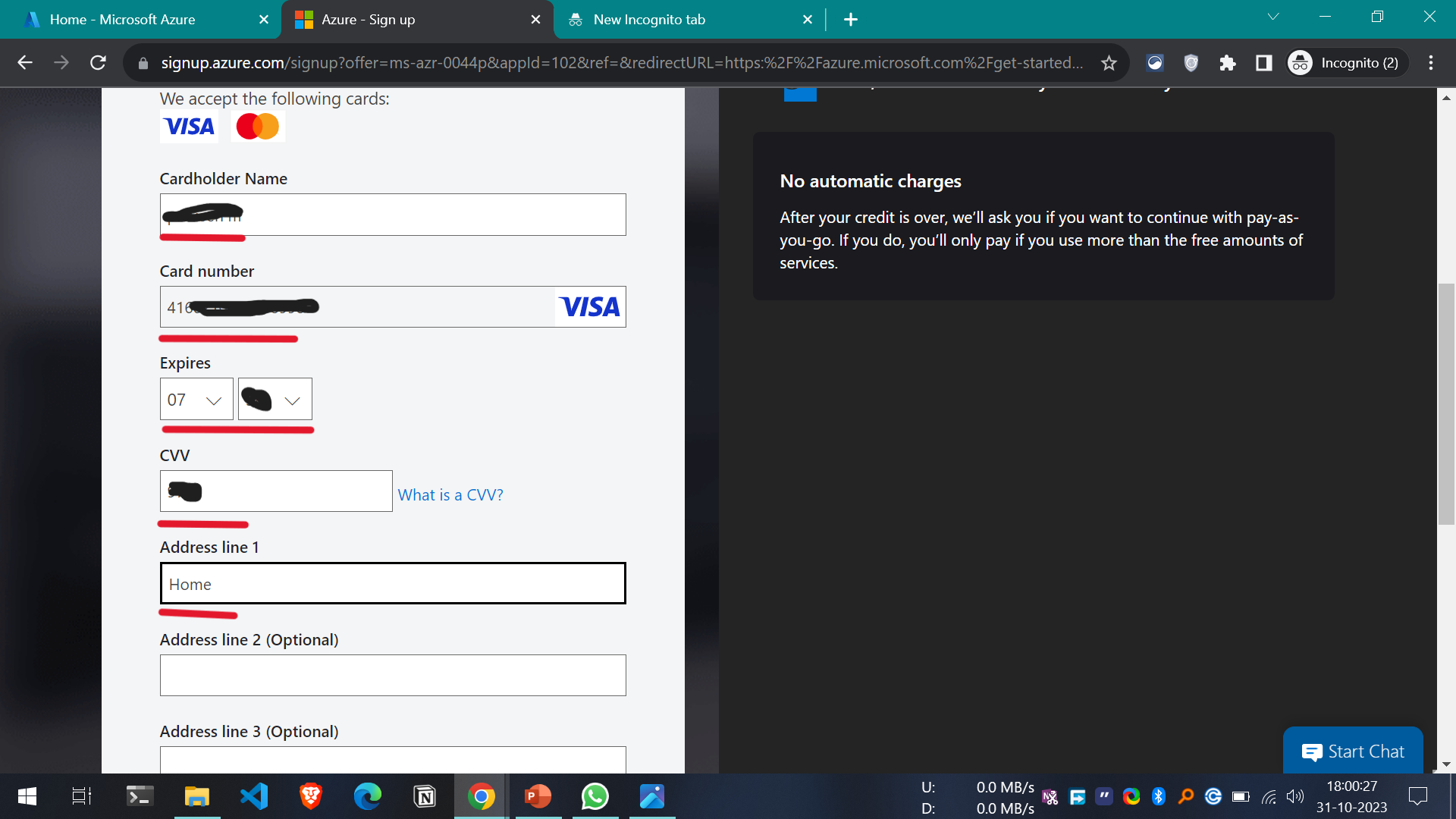
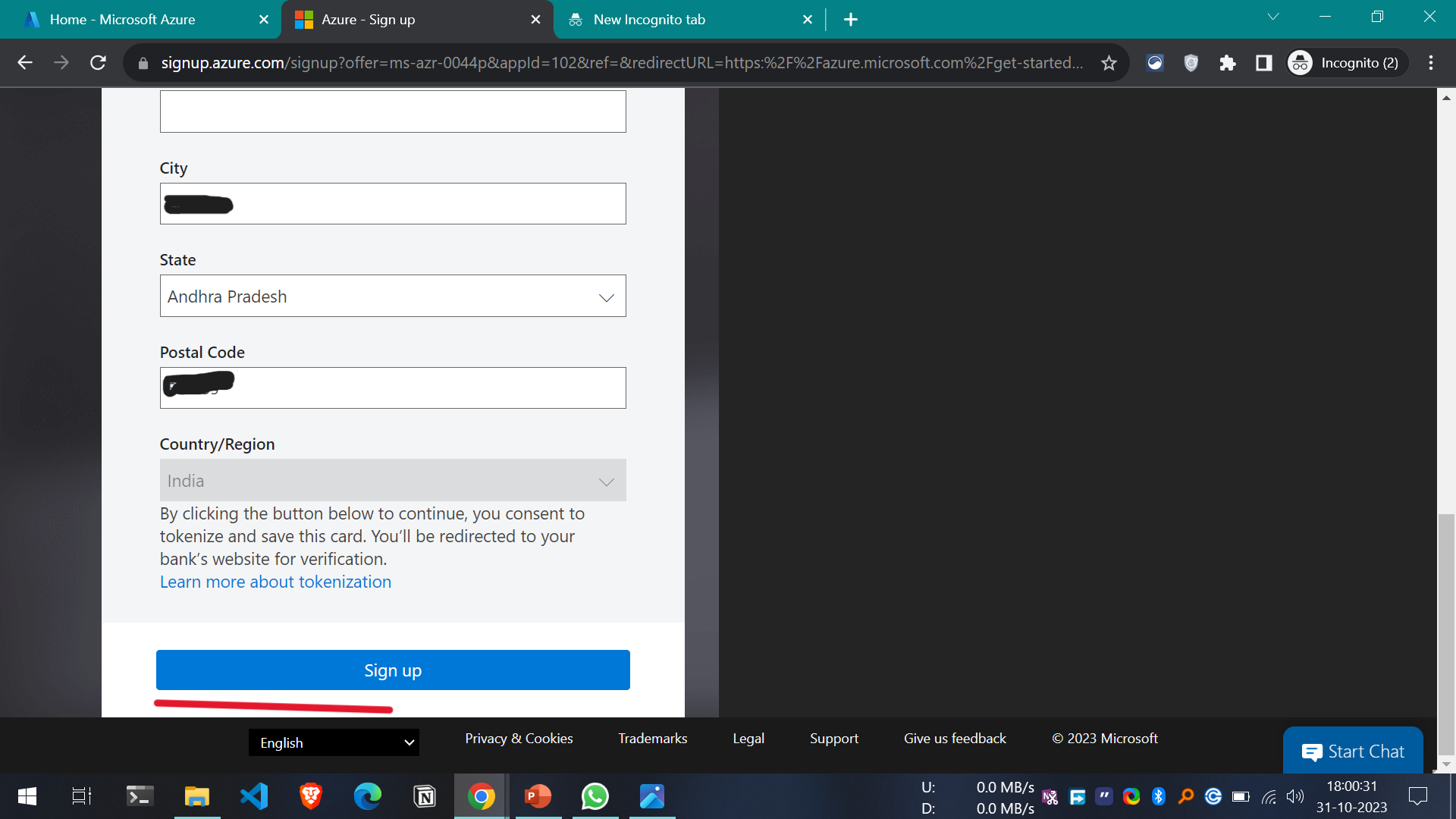
10-1. If online transactions are not enabled you will get this error
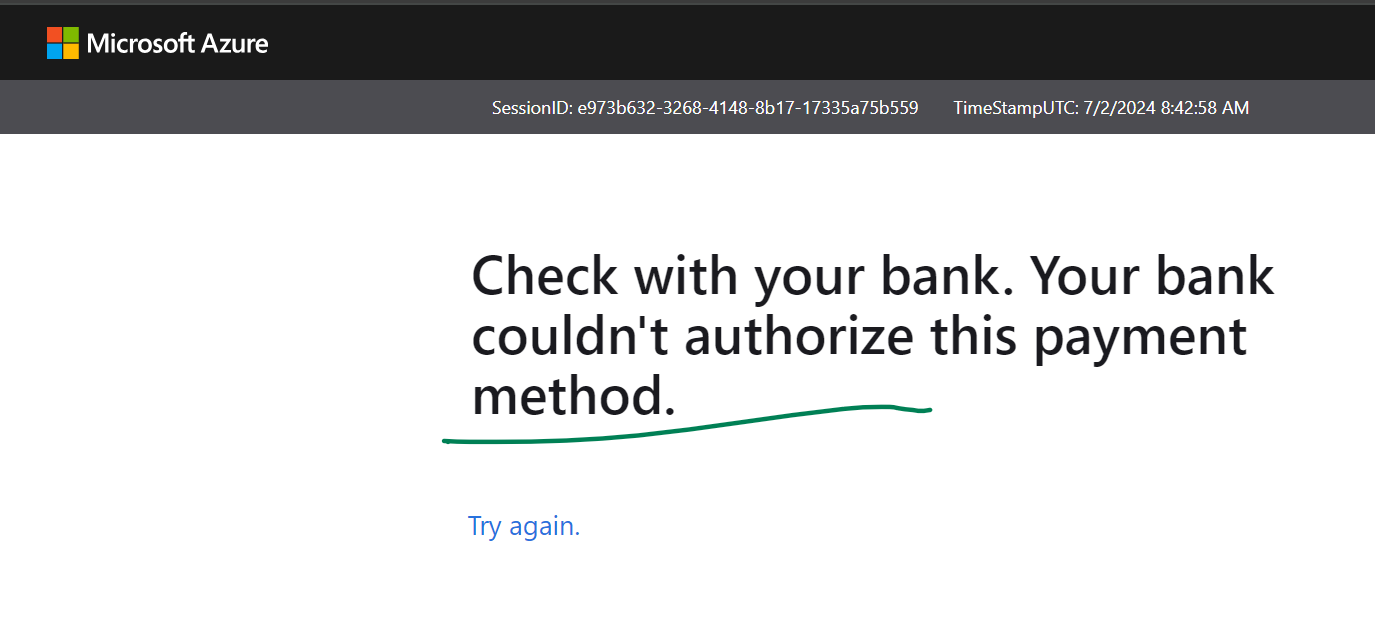
- This will ask for otp on your registered mobile, make sure your card has online transactions enabled
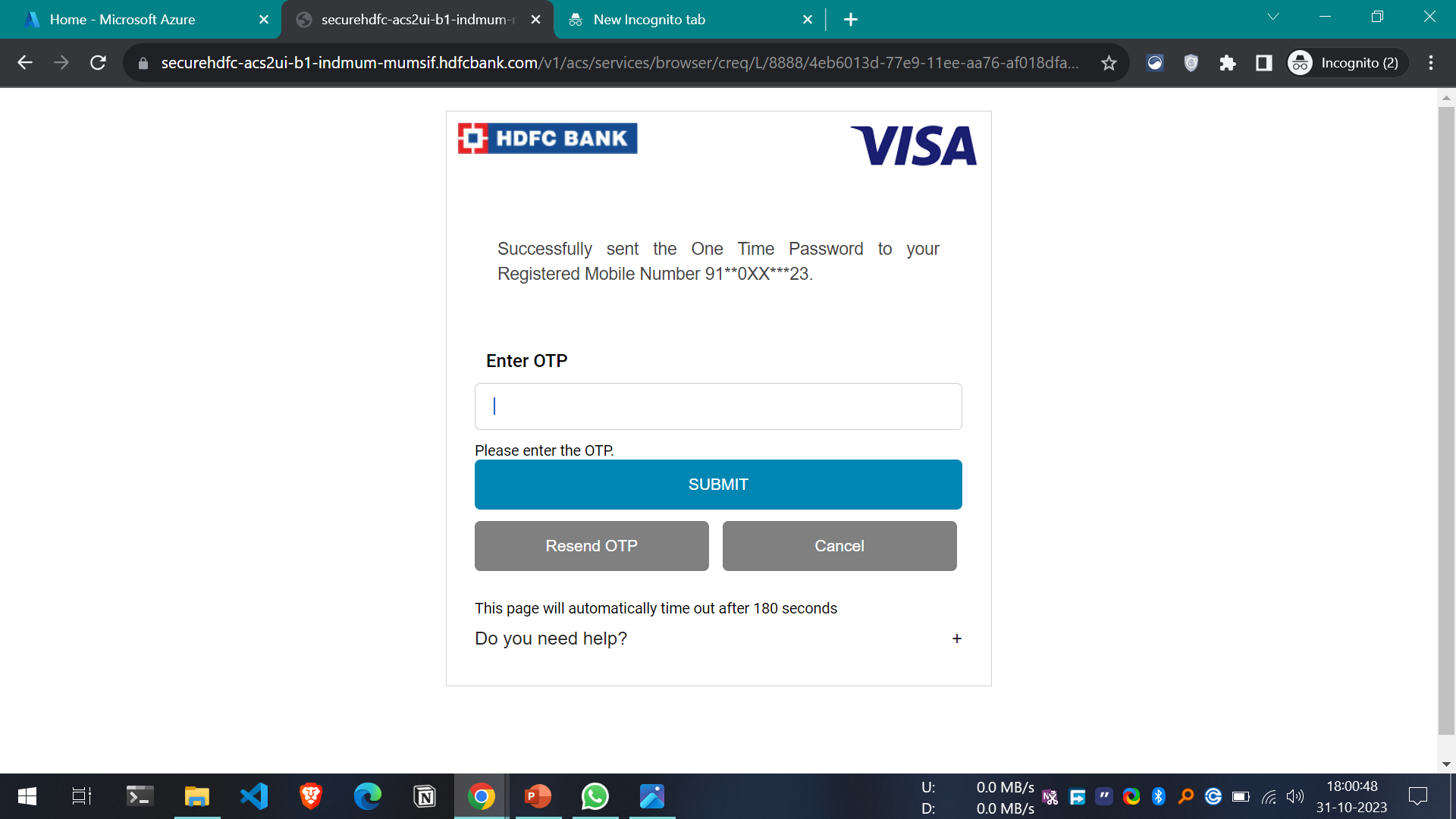
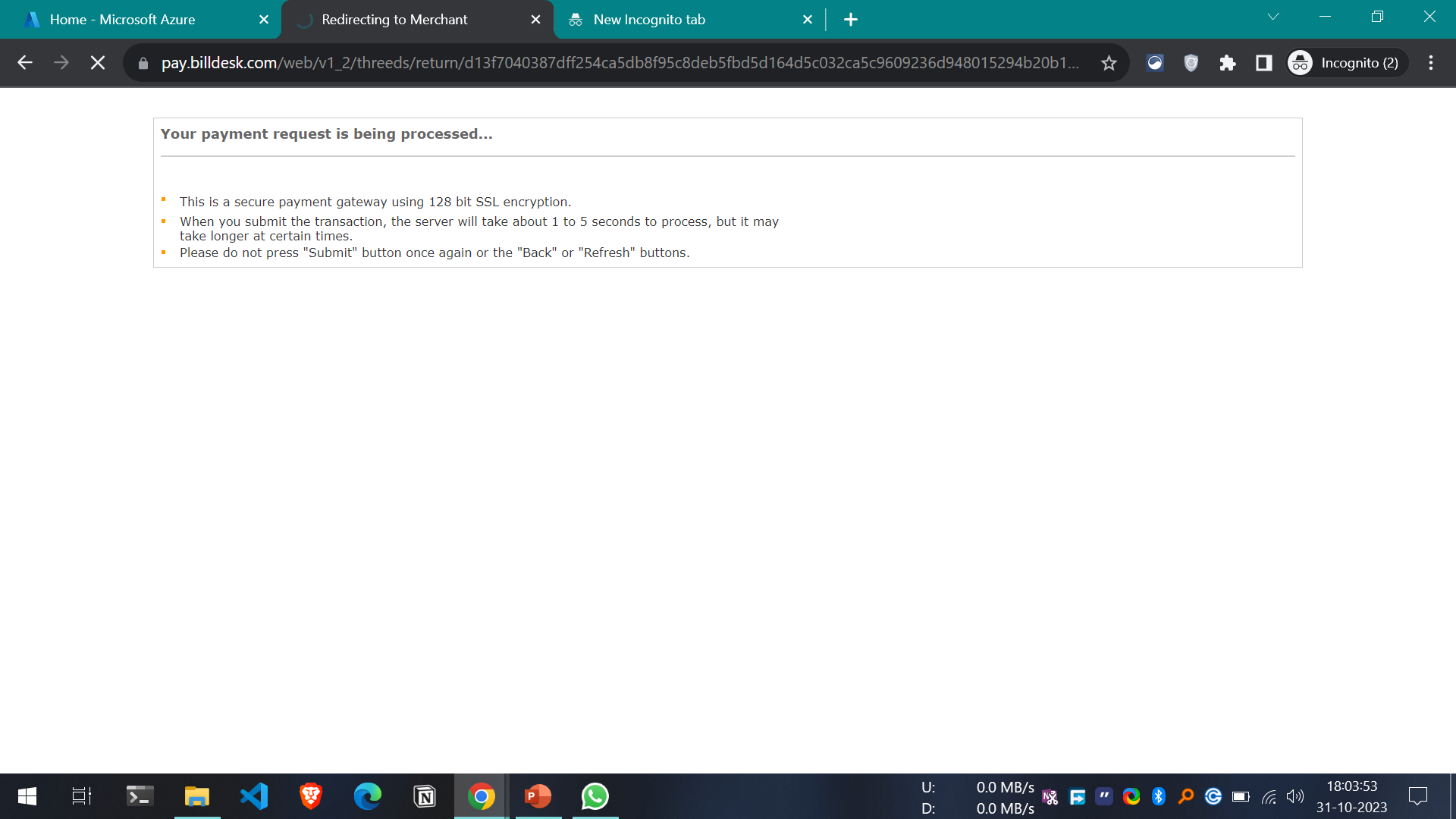
- After the Registration and Transaction is done we can view in our account details as directory this is free trail
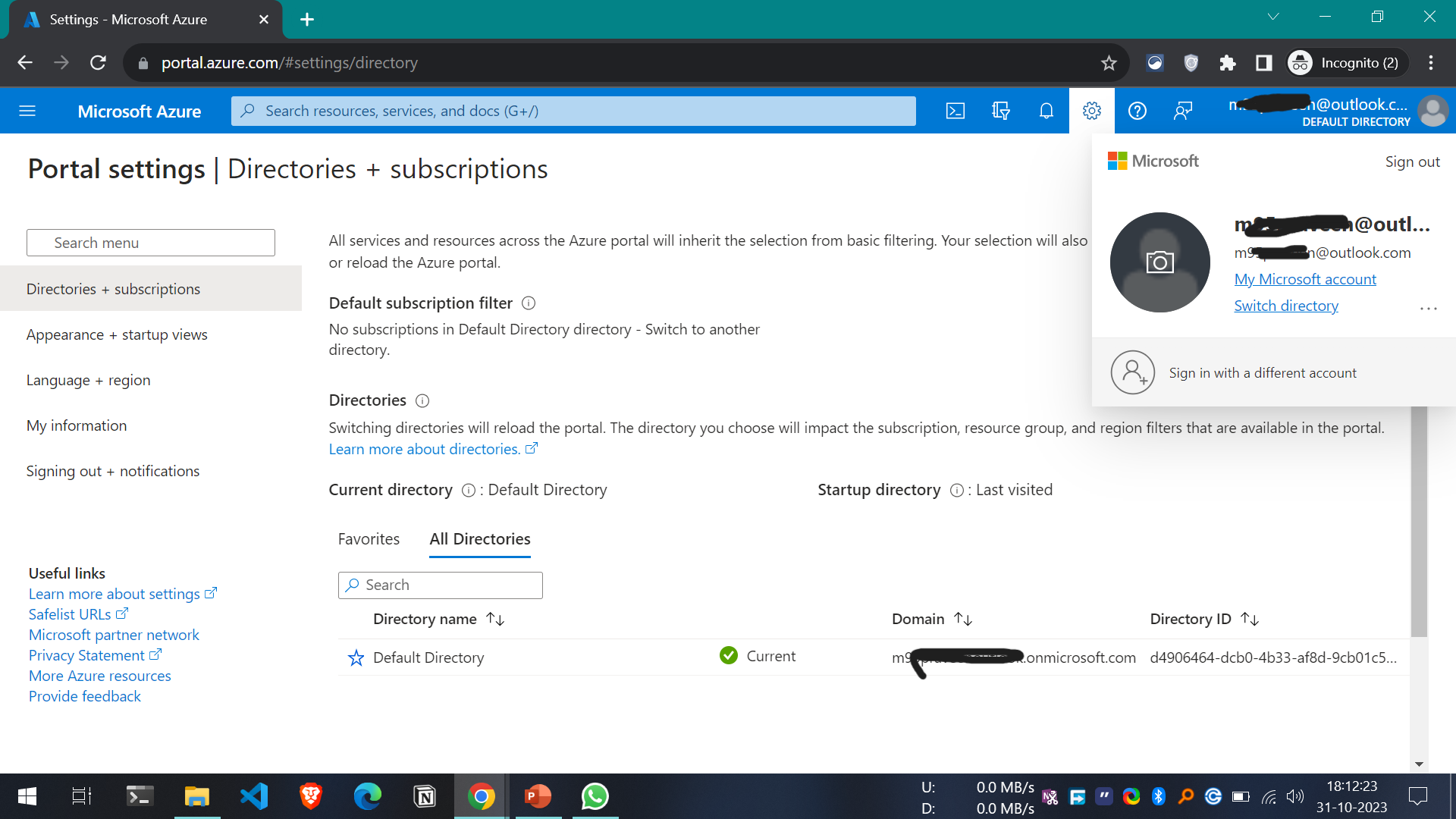
- After Some time of your azure account creation you can get a mail or sms saying Emandate was created, Don’t worry this is expected