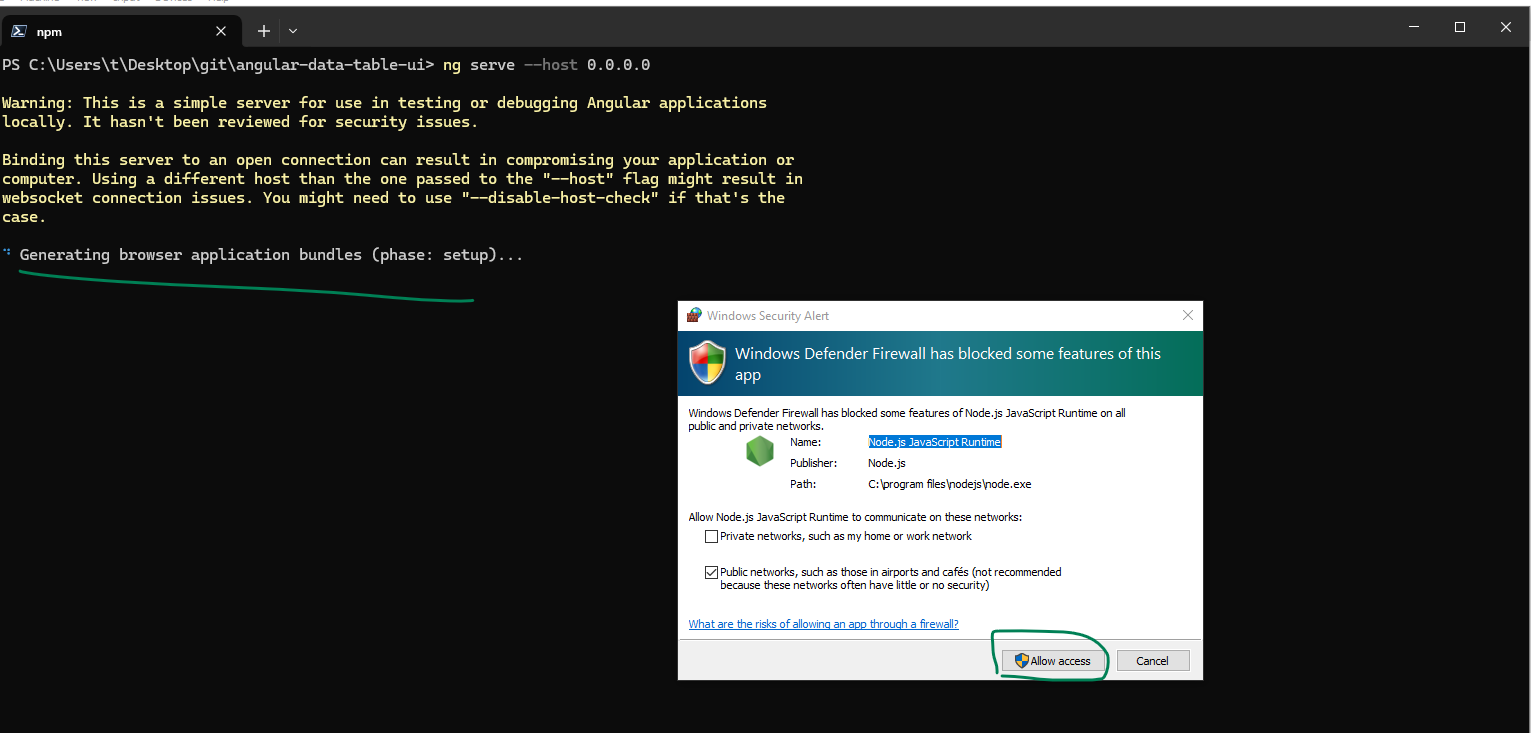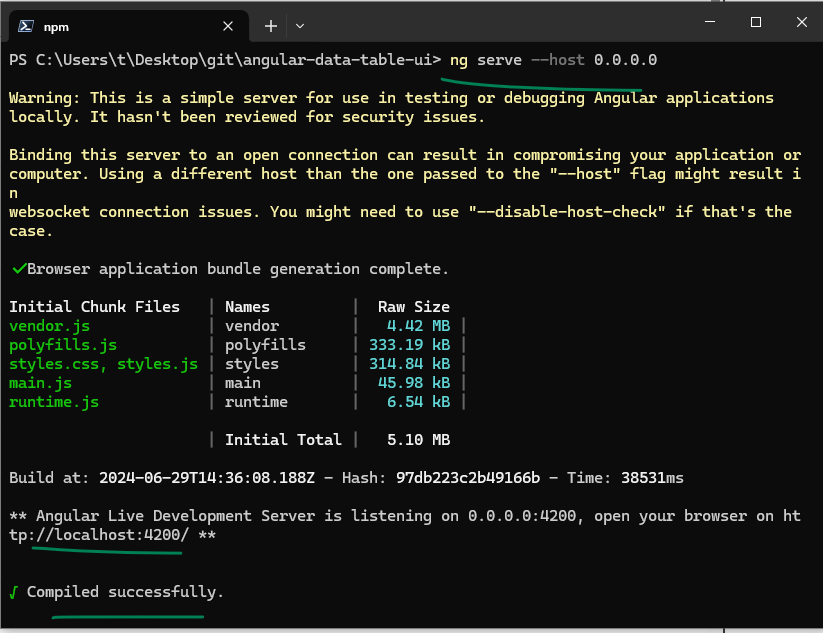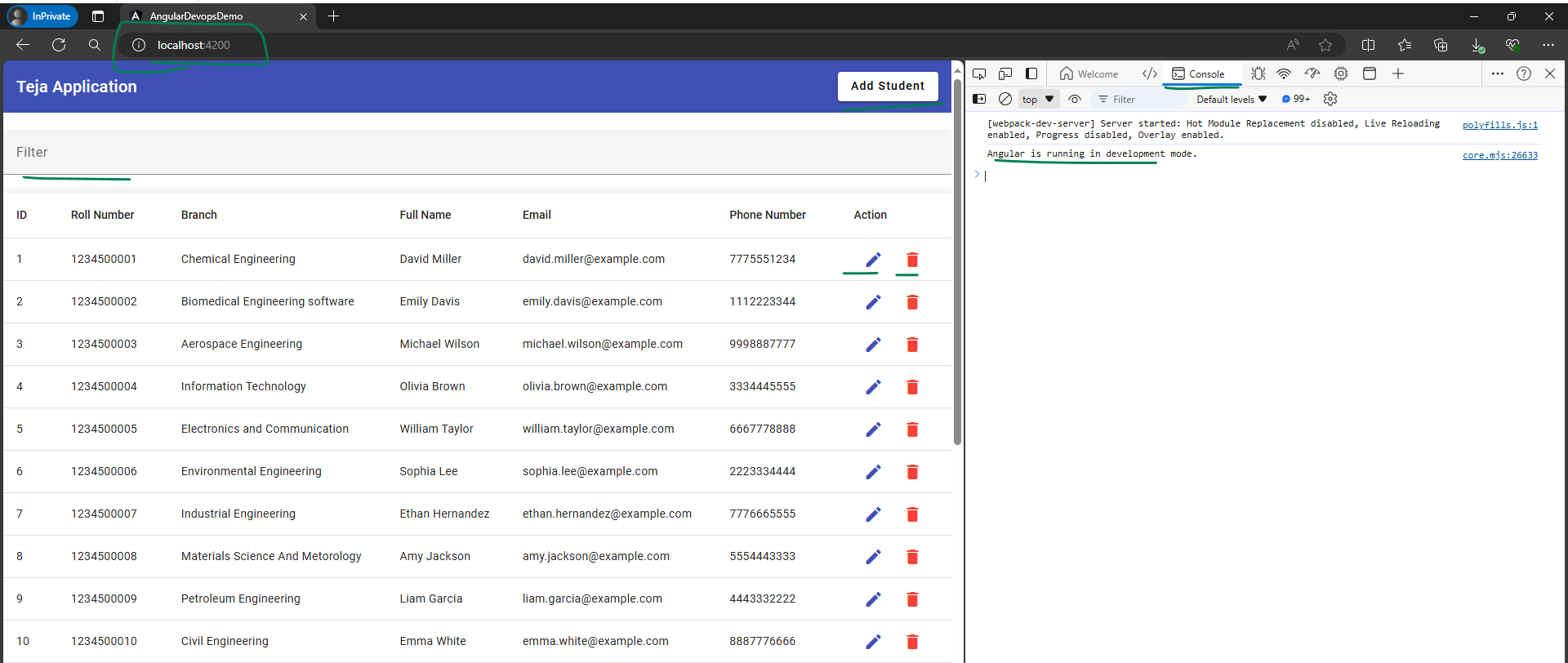devops-documentation
Lets create Front end ui with angular and Create a Data table that uses the Spring API we created.
For this we will need to learn HTML, CSS, JS, TS and then create Angular Components.
To simplify, i already have all the source code and config in this git repo, you can clone in your local and use
https://github.com/Professor-Paradox/angular-data-table-ui
Install VScode
Execute angular Project
- open terminal in a folder of your choice(desktop git folder) where you can store this angular project
- clone the repo and import in vscode or editor of your choice
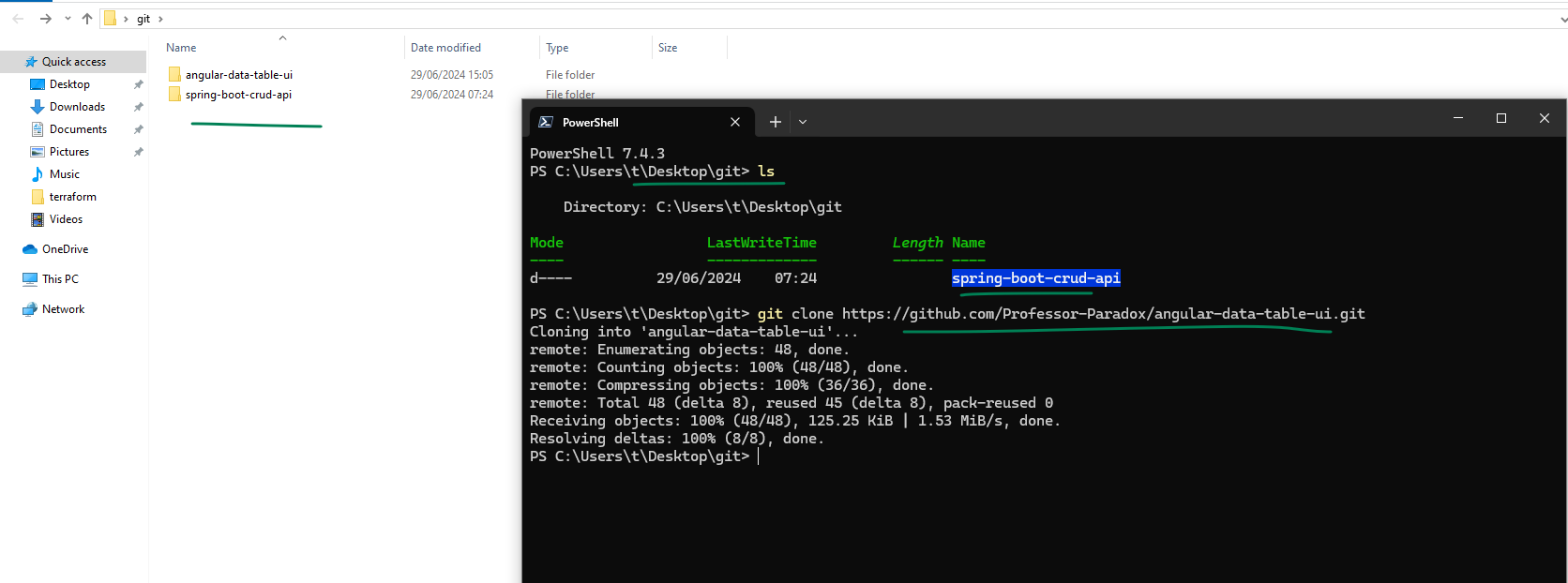
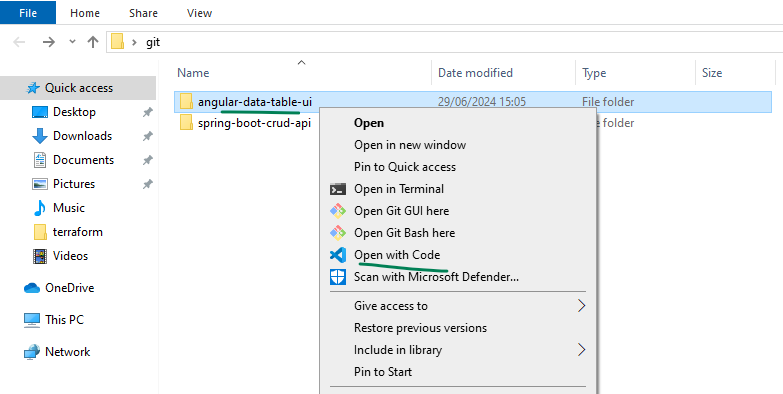
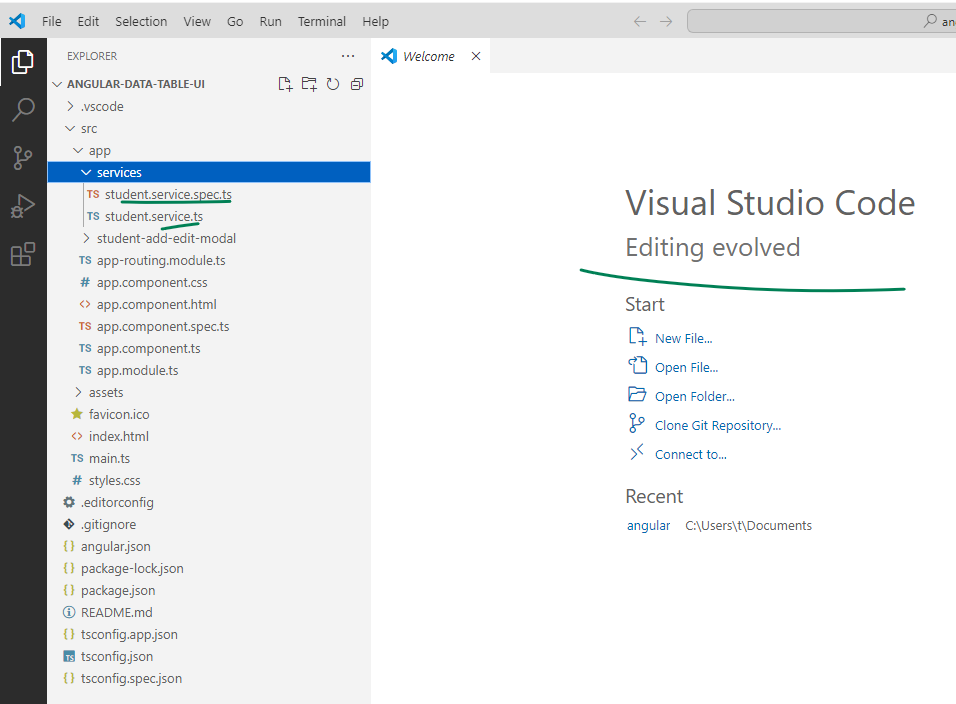
make sure to have the spring api running in sts before running this project <hr>
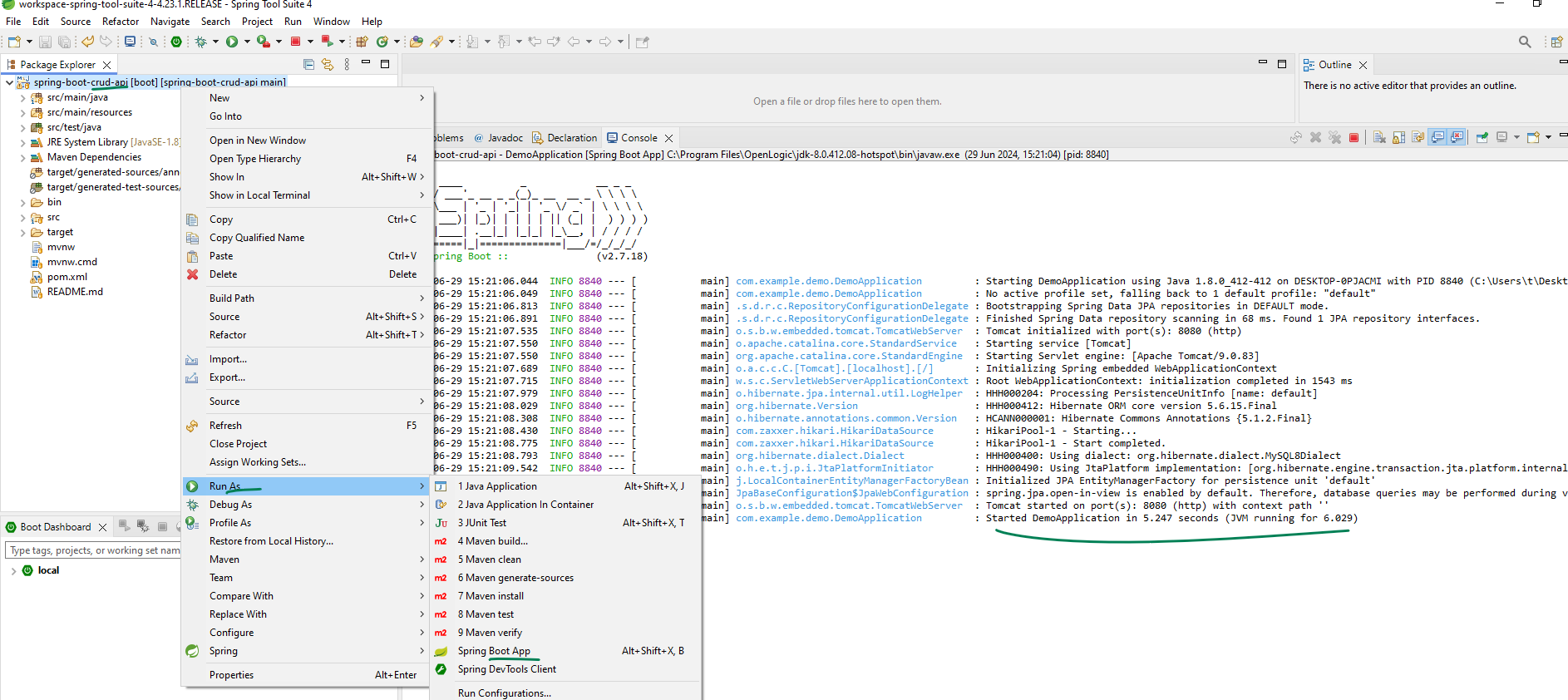
edit the src/app/services/student.service.ts file, Uncomment the for windows line and comment the for ubuntu line to test the front end in local <hr>
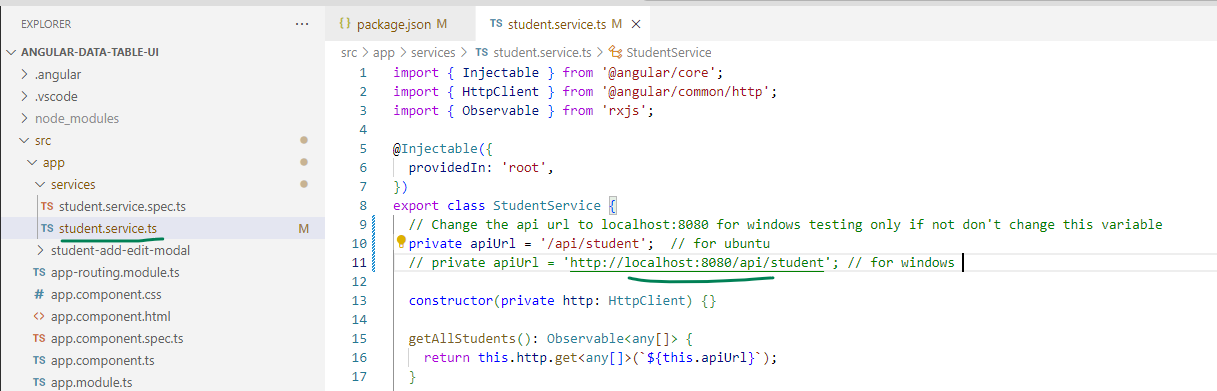
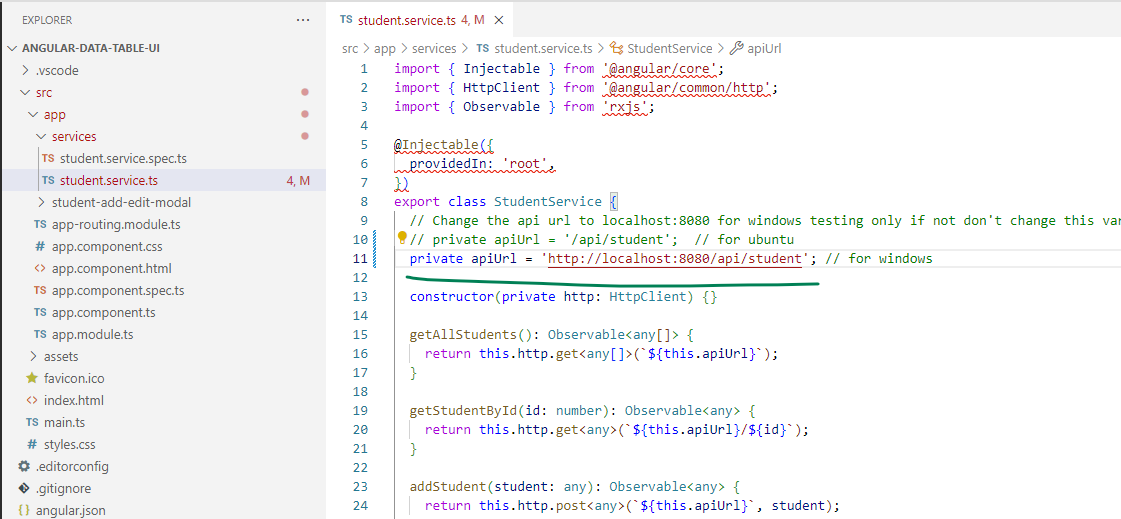
you will see some errors in vscode those are expected as the code can’t find the libraries and dependencies needed. so lets install them
##### open a new terminal in your angular project and run this command npm install .
#### verify the local angular version this should be different from global 18, this is 16 for the project ng version
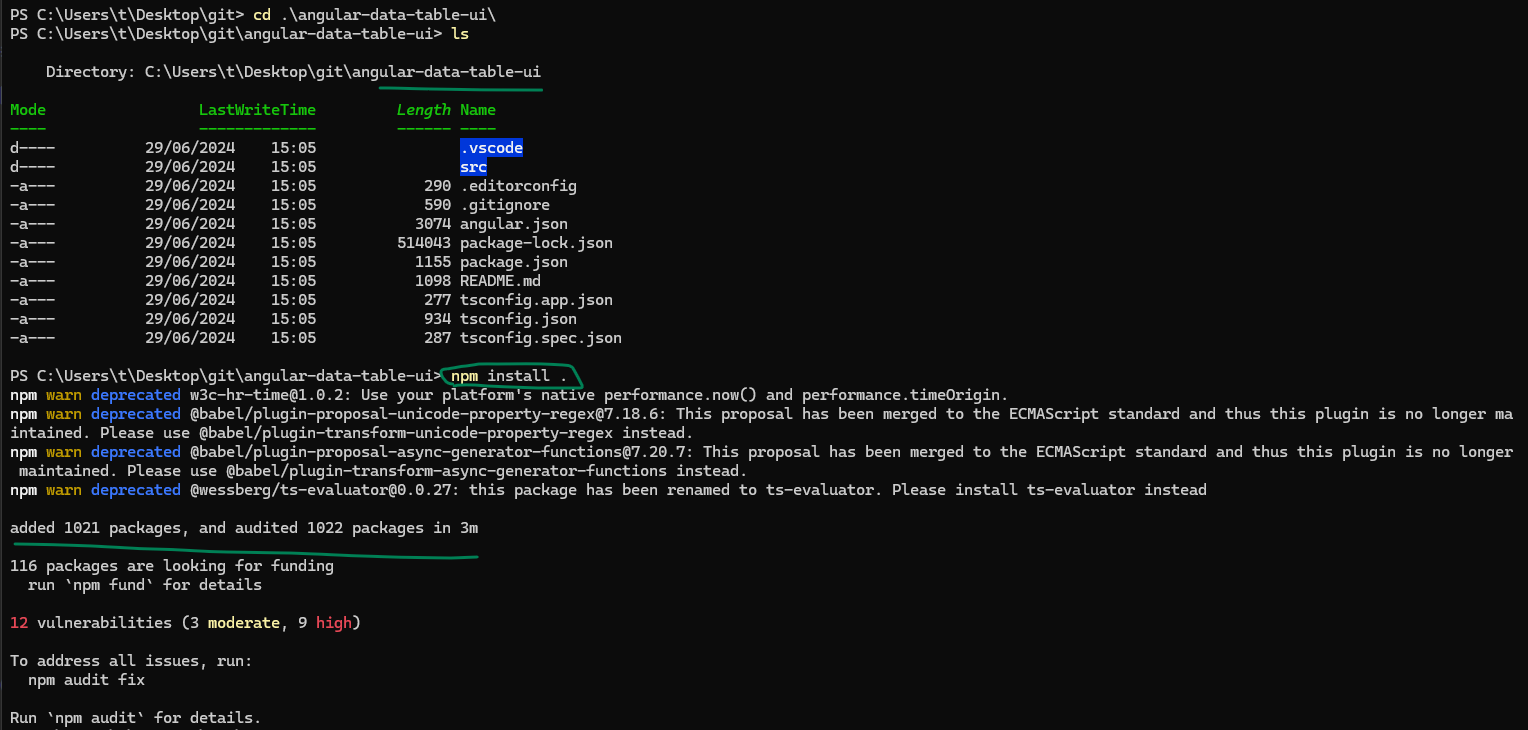
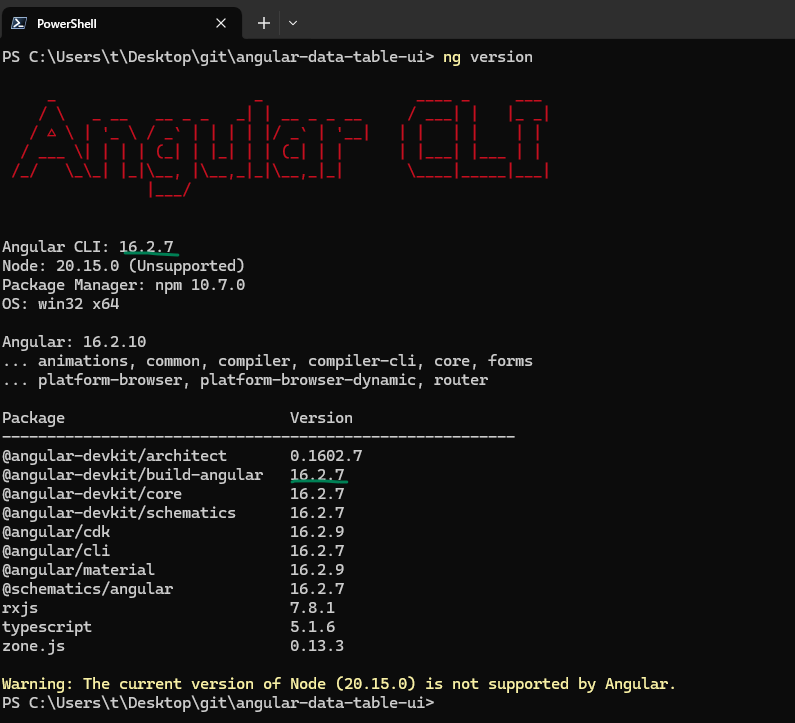
Now lets serve the project with this command ng serve --host 0.0.0.0 and access in the browser with localhost:4200