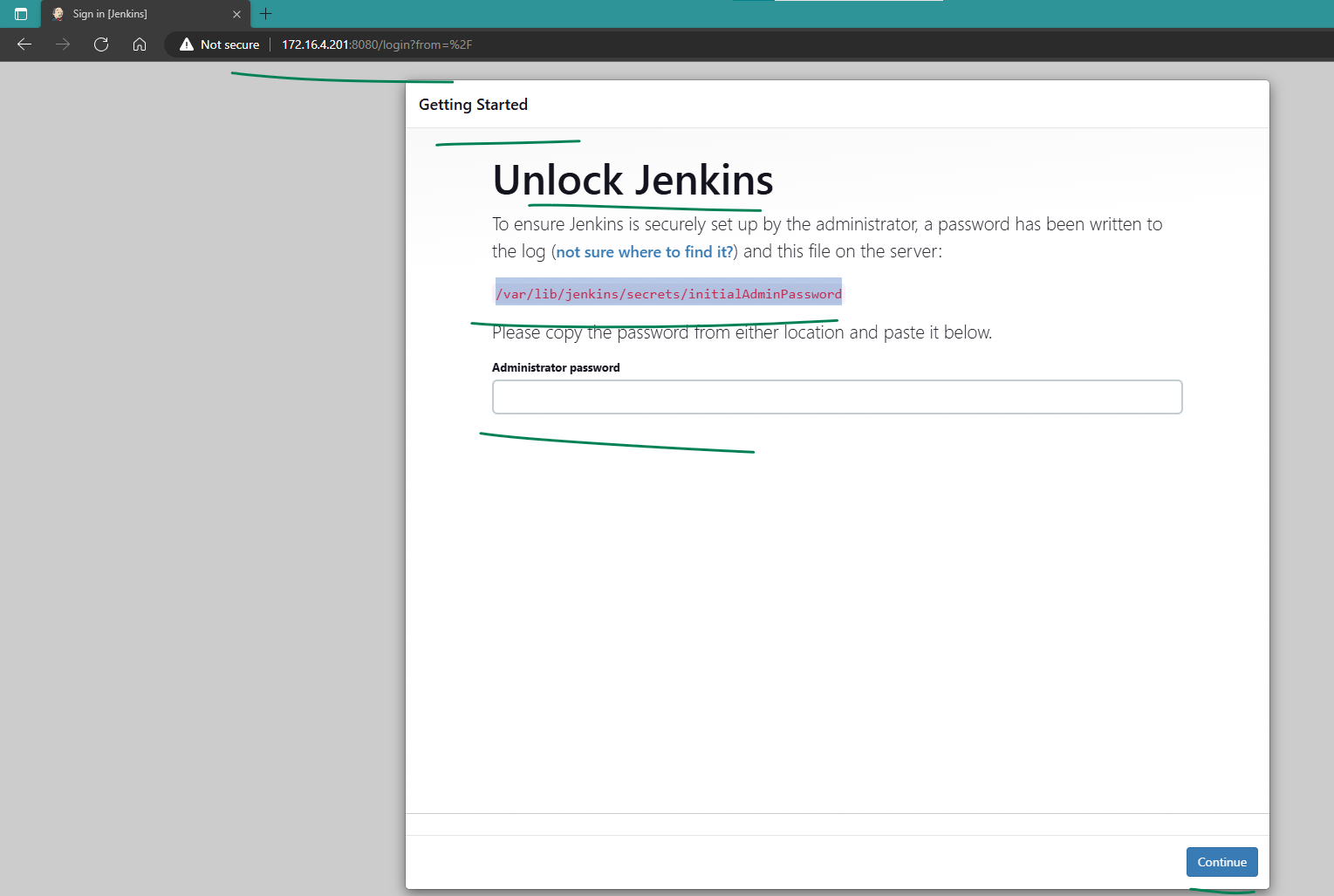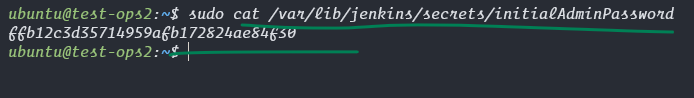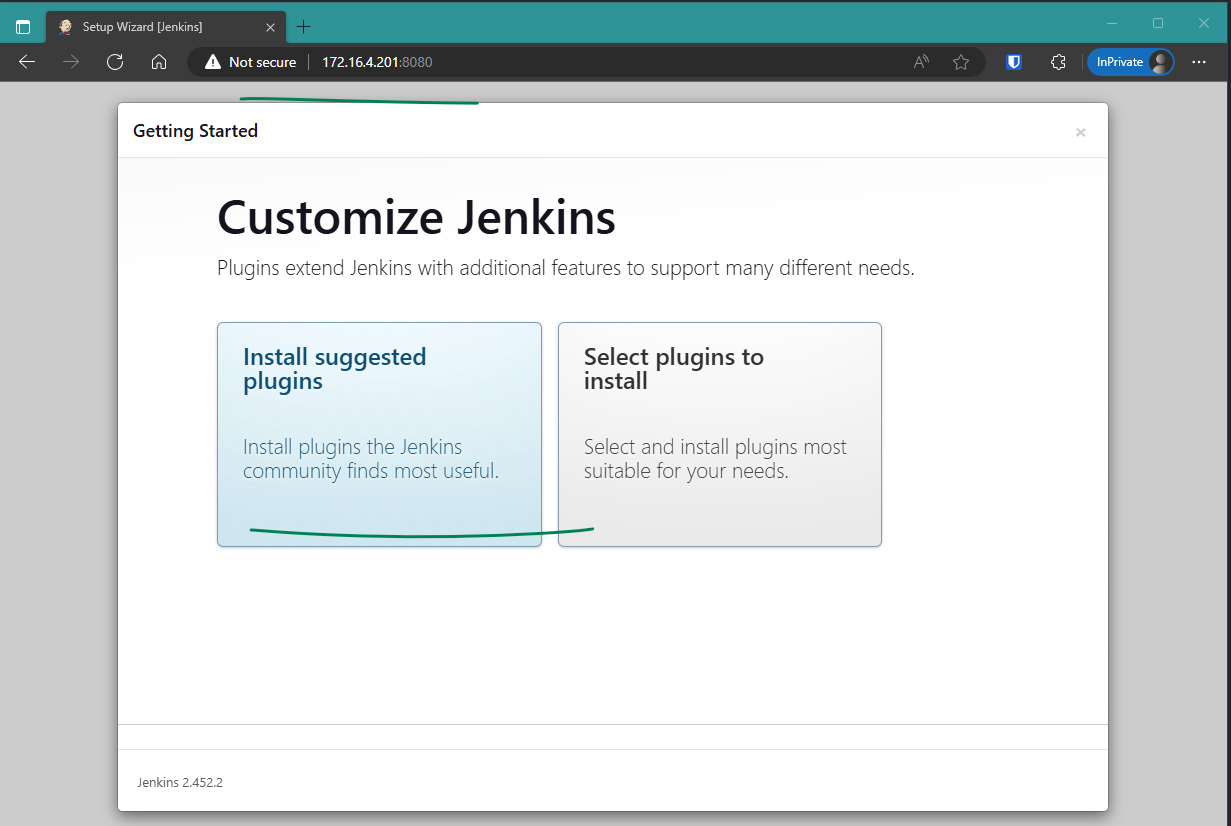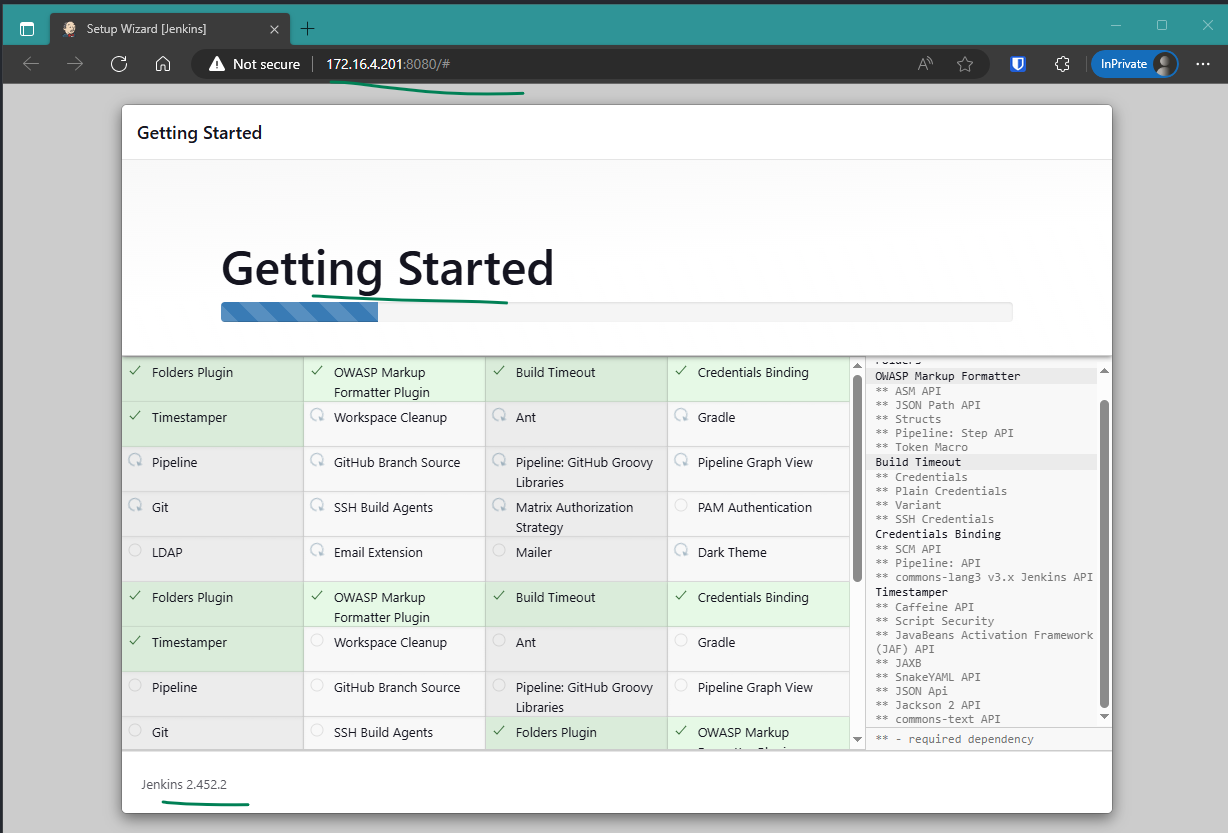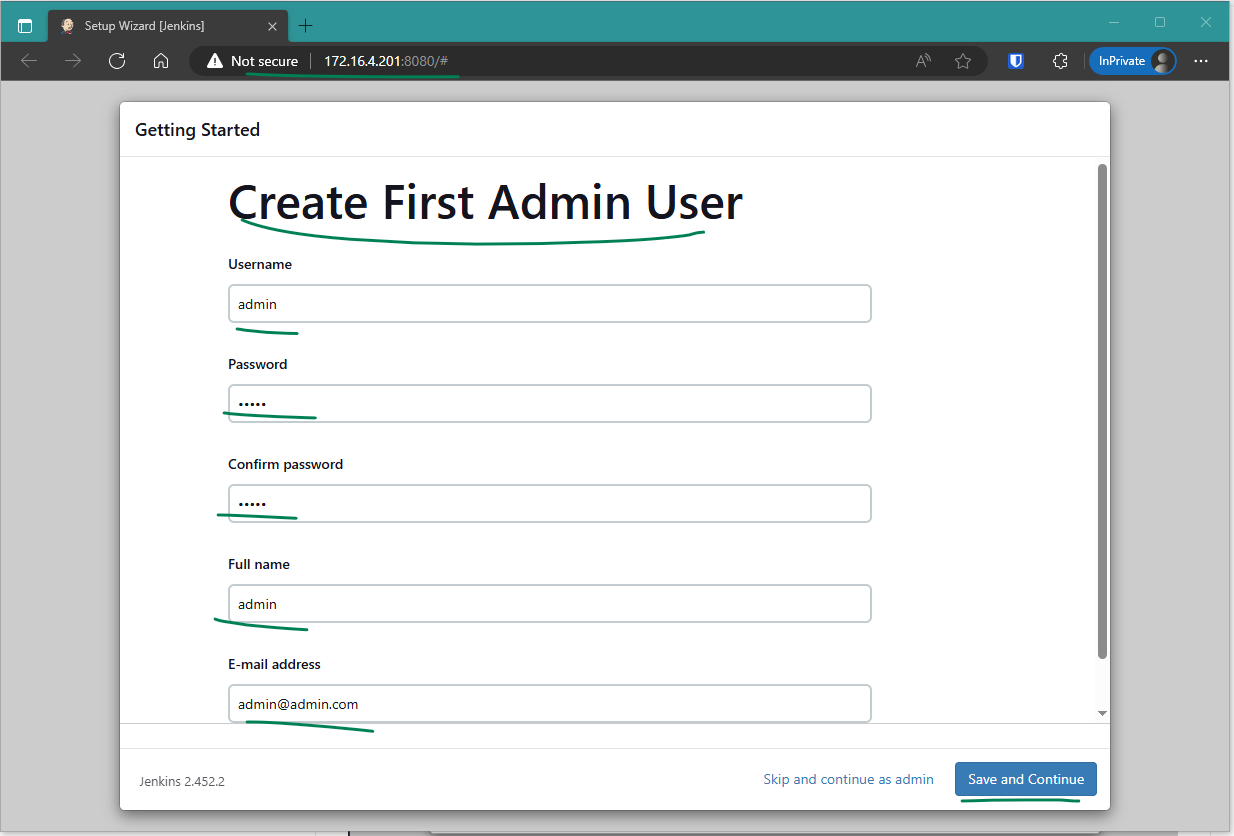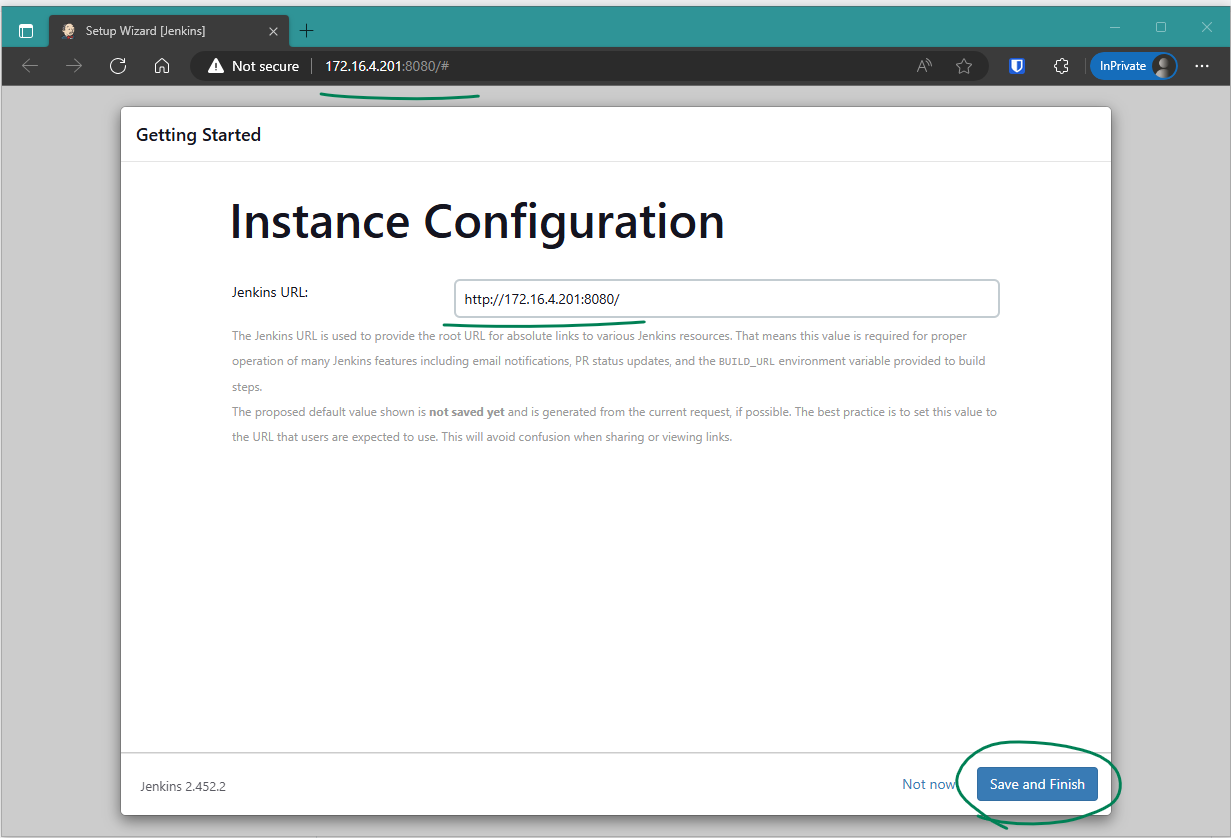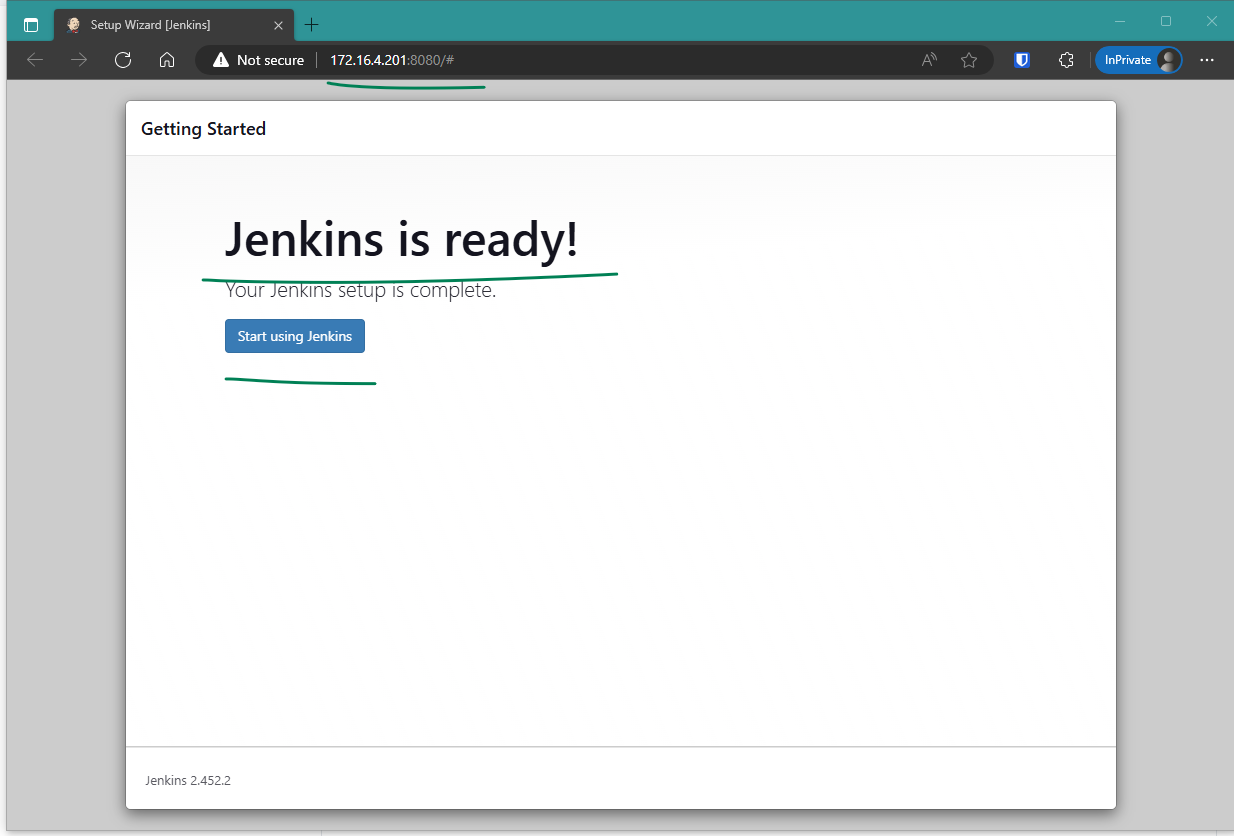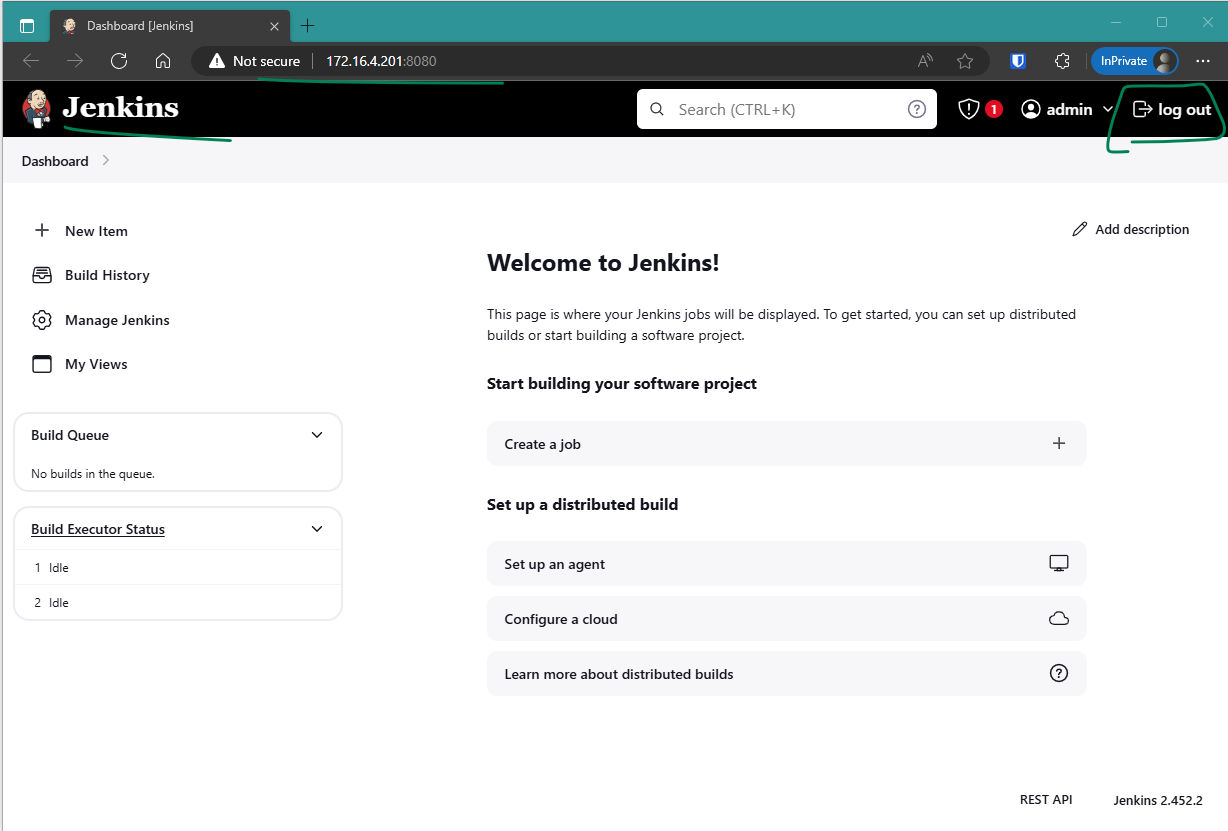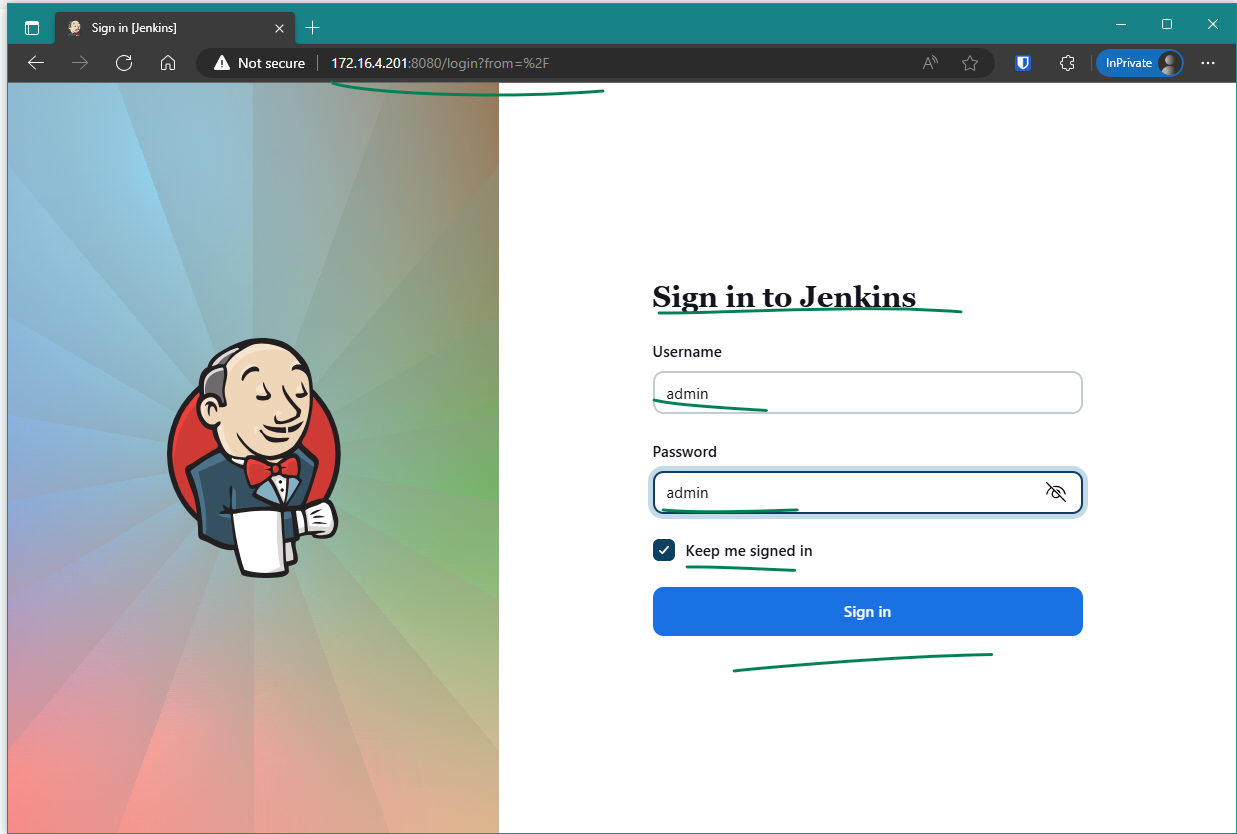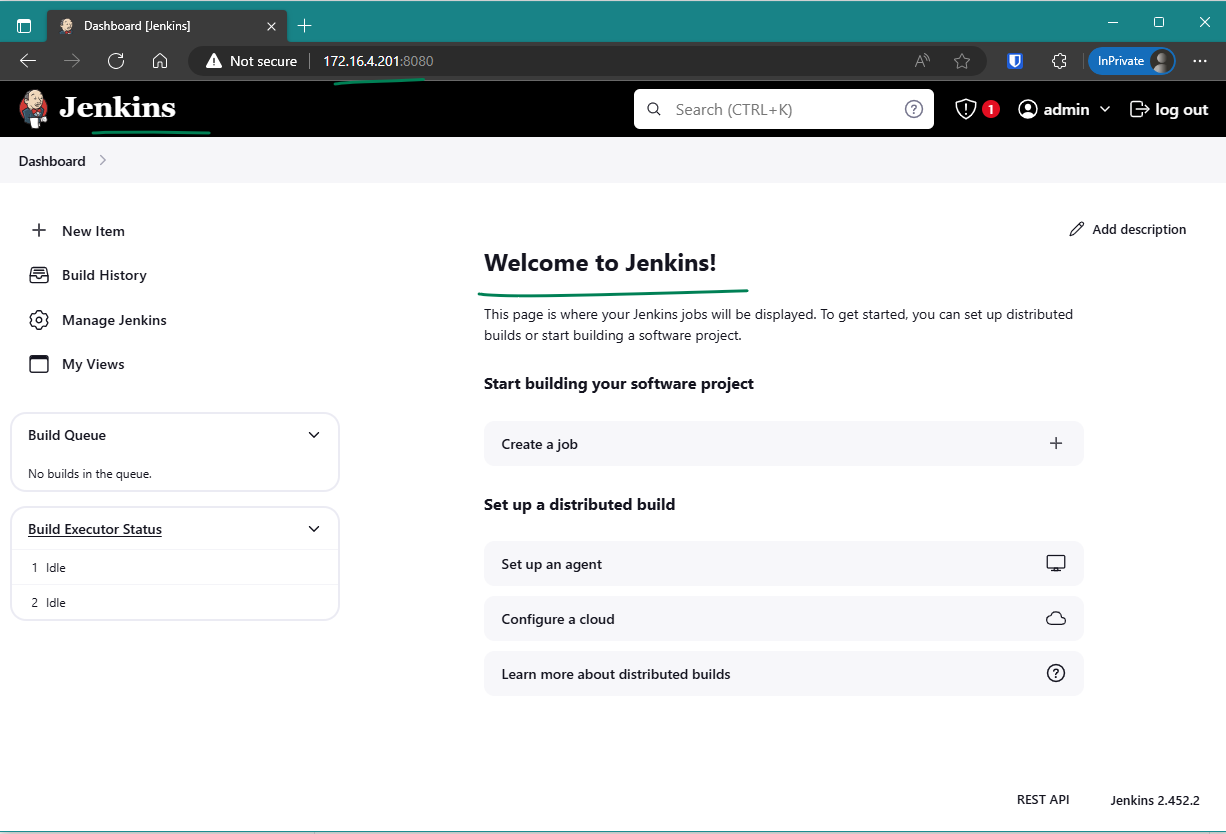devops-documentation
Lets install Jenkins and its dependencies in a new VM for controlling our first vm.
we need openjdk for this jenkins takes care of it.
sudo curl --fail --silent --show-error --location https://pkg.jenkins.io/debian-stable/jenkins.io-2023.key --output /usr/share/keyrings/jenkins-keyring.asc
echo "deb [signed-by=/usr/share/keyrings/jenkins-keyring.asc]" https://pkg.jenkins.io/debian-stable binary/ | sudo tee /etc/apt/sources.list.d/jenkins.list > /dev/null
sudo apt update
sudo apt install fontconfig openjdk-17-jre -y
java -version
sudo apt install net-tools jenkins -y
sudo systemctl enable --now jenkins
sudo systemctl restart jenkins
sudo systemctl status jenkins
# check if jenkins is accessible from port 8080
sudo netstat -tulpn
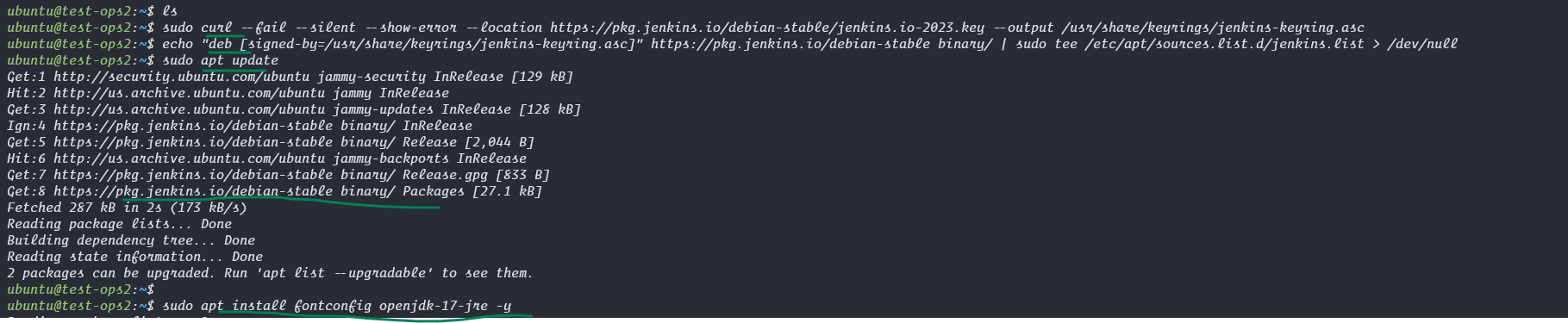
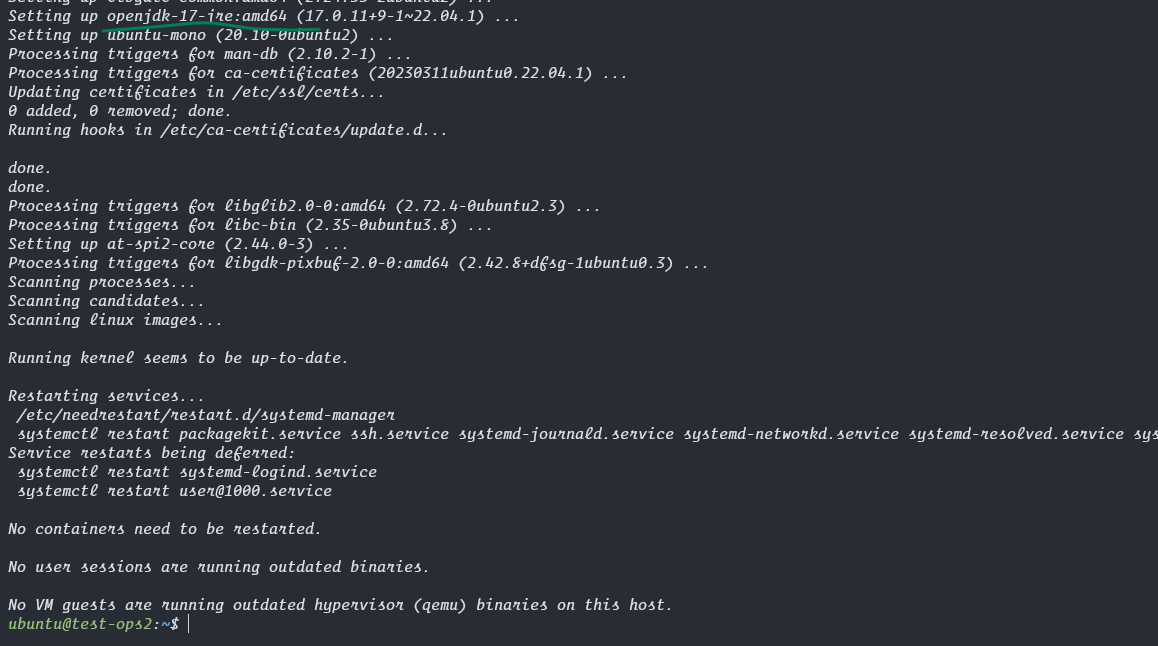
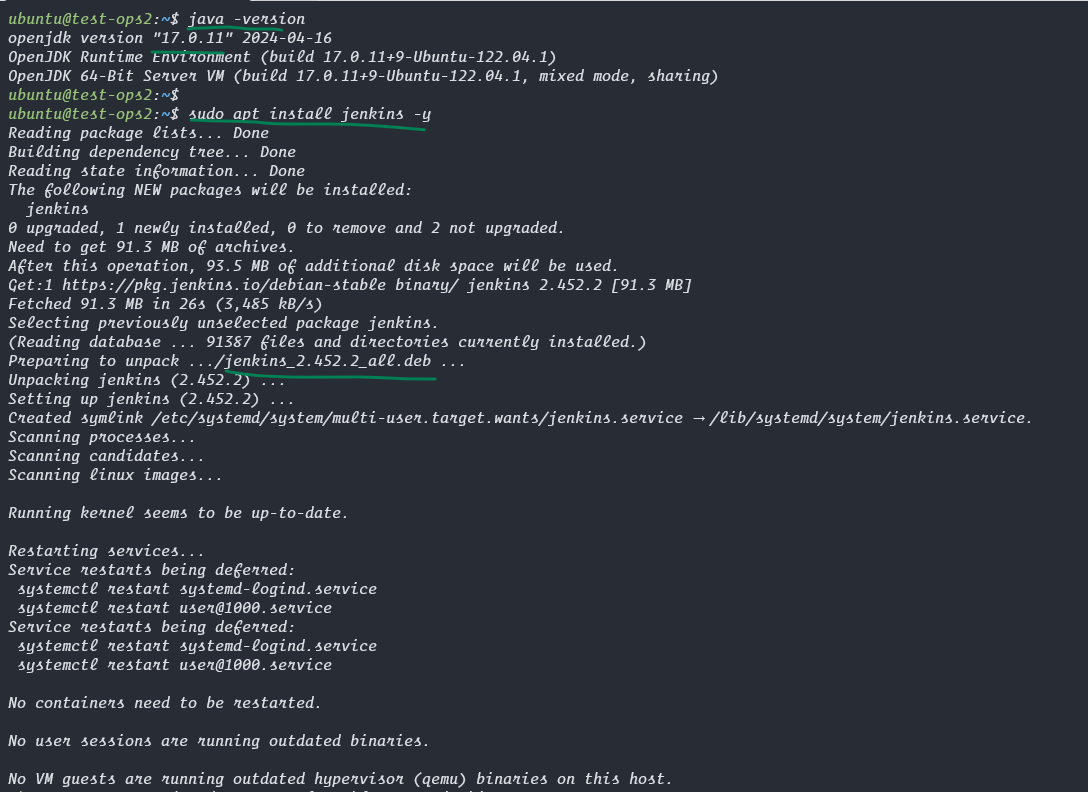
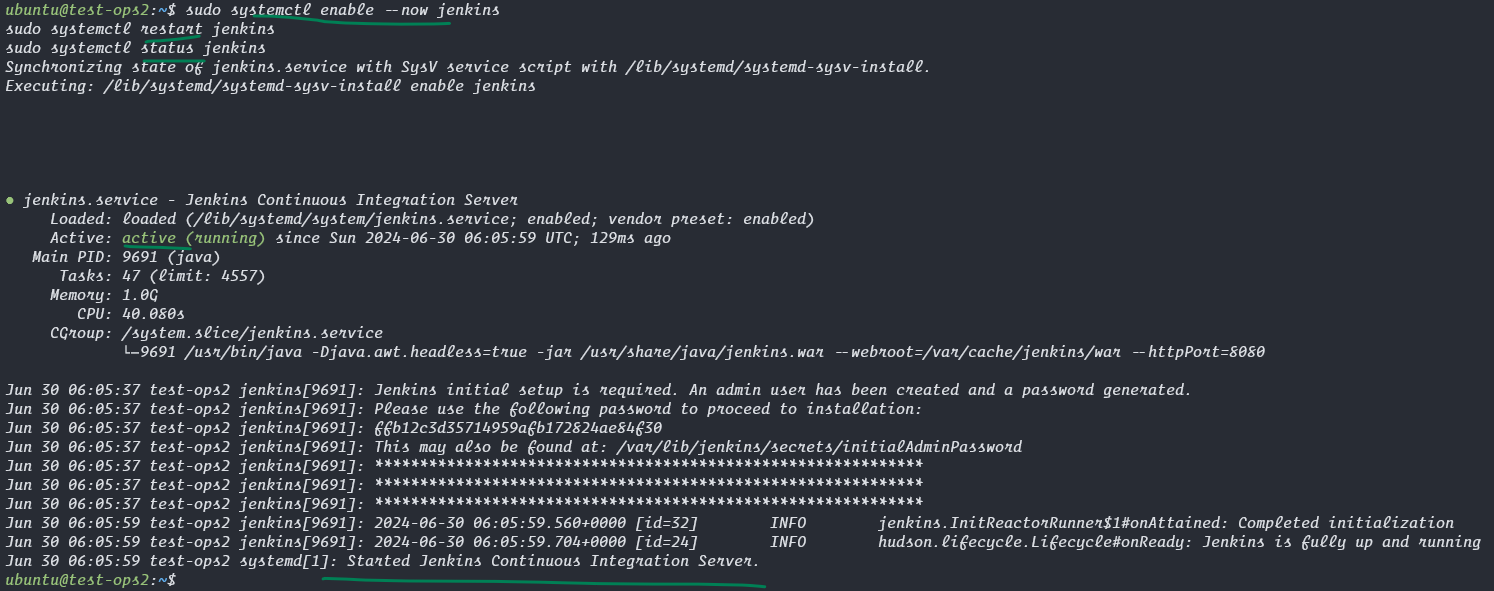
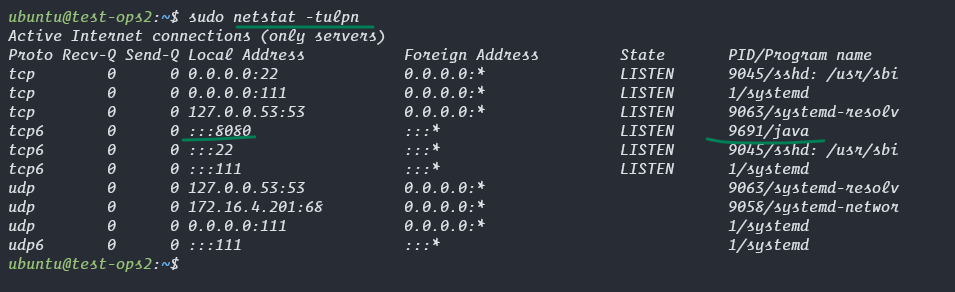
Visit the Jenkins webpage from vm_ip:8080 in a browser and configure the jenkins setup from this
If asks for a password run in your vm
sudo cat /var/lib/jenkins/secrets/initialAdminPassword